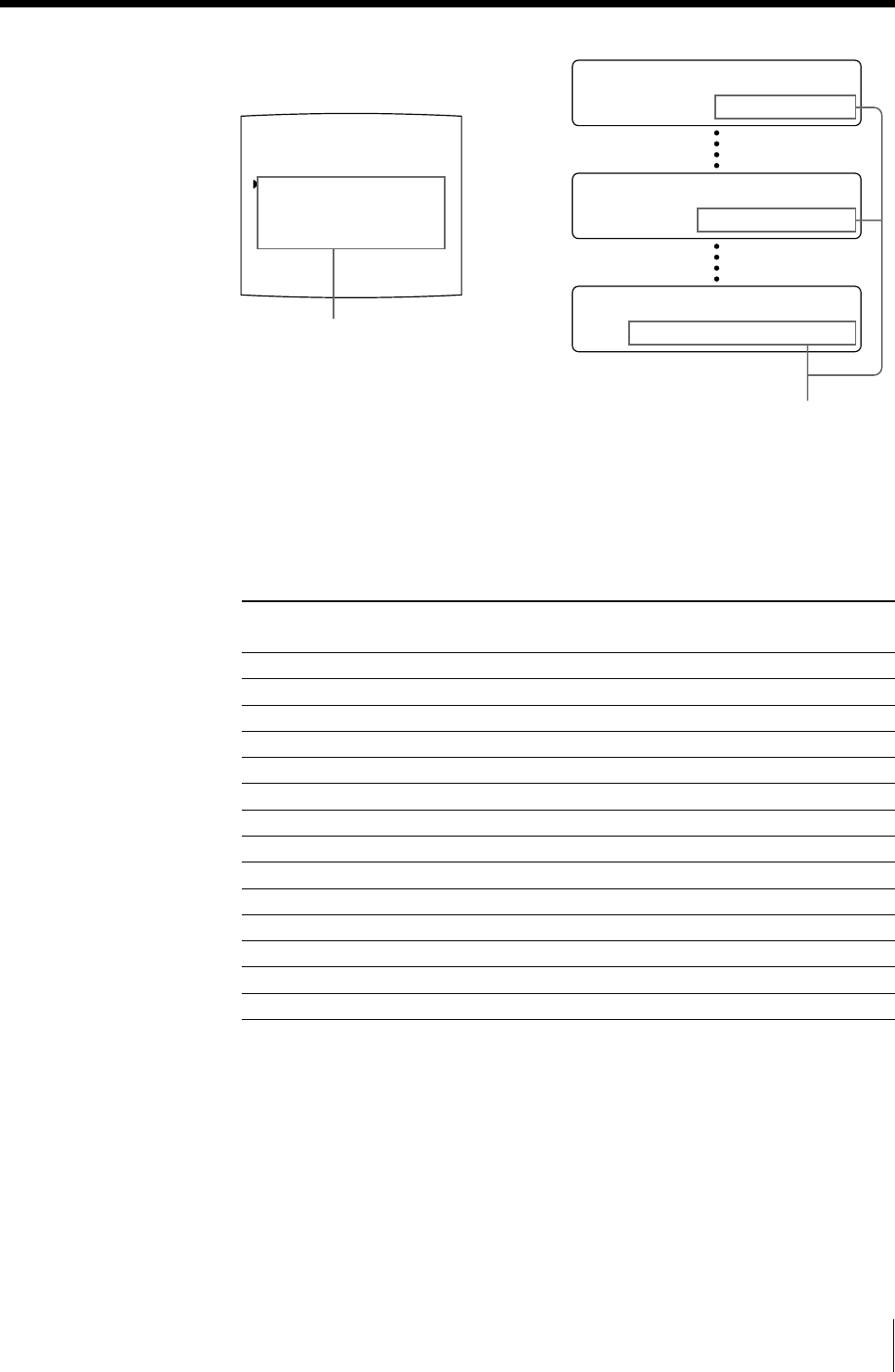
251
Installation et réglage
R
C
M2FUNC :
FUNCTION SETUP COLOR : 200
PRN SETUP
AUTO LIVE : OFF / ON
: OFF / ON
RM2 FUNC : / C&PRINT /
RM3A FUNC : / PRINT&PAGE
RM3B FUNC : / BACK - SP /
RM3C FUNC : / CAP/SRC /
RM3E FUNC : / GRAB /
: PRESS [ > ]
: / ALL /
Q1 A 1
S
IMMED. CAP.
CLEAR
AP - STOP /
R
M2FUNC :
CAPTURE /
R
SRC &
M2FUNC :
CPAGE/
Commutez la fonction souhaitée sur le
vert en appuyant sur la touche G ou g.
Lorsque / est affiché à l’extrémité
gauche ou droite, une autre fonction
peut être sélectionnée en appuyant sur
la touche G ou g.
Affichez la fonction souhaitée en
appuyant sur la touche G ou g.
Lorsque / est affiché à l’extrémité
gauche ou droite, une autre fonction
peut être sélectionnée en appuyant sur
la touche G ou g.
La fonction pouvant être assignée dépend de la télécommande sélectionnée à
l’étape 1.
Fonction à assigner
GRAB
CAPTURE
PRINT
C & PRINT
CYCLIC-C
CAP-STOP
BACK-SP
POINTER+
STOP
CAP/SRC
C/SRC PAGE
PRINT & PAGE
SRC & CAP
SRC & C PAGE
7 Appuyez sur la touche MENU.
L’écran normal apparaît.
REMOTE 3E
a
×
×
a
×
×
×
×
×
×
×
×
×
×
Télécommande
REMOTE 2
×
a
a
a
a
a
a
a
a
a
a
a
a
a
REMOTE 3A/3B/3C
×
a
a
a
a
a
a
a
a
a
a
a
a
a


















