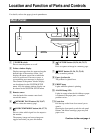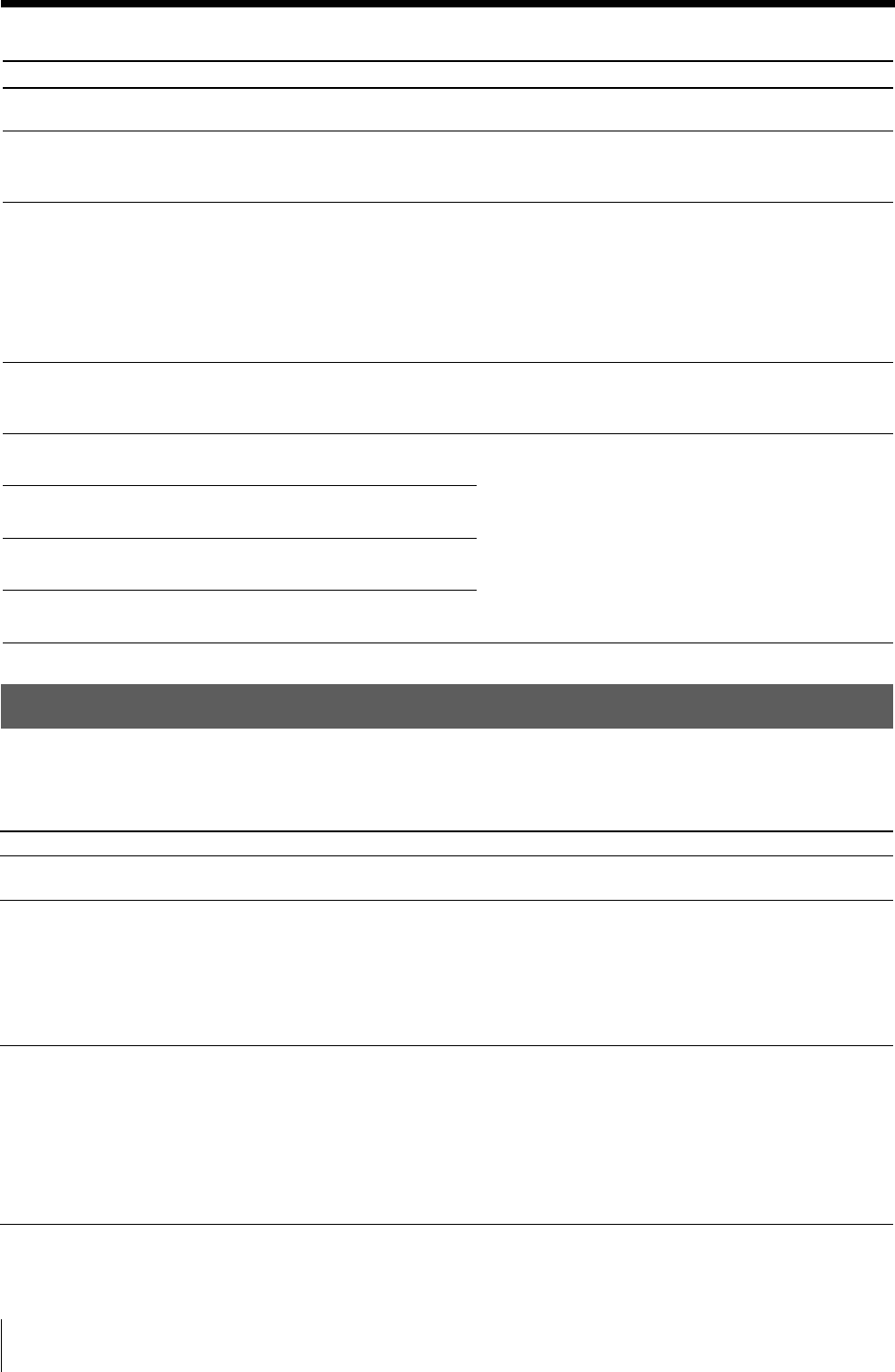
130
Others
Message
On the video monitor
END OF RIBBON
MECHA TROUBLE: HEAD
MECHA TROUBLE: TRAY
MECHA TROUBLE: PLATEN
MECHA TROUBLE: LOAD
MECHA TROUBLE: EJECT
MECHA TROUBLE: CHUCK
In the printer window
display
END OF RIBBON
MECHA TROUBLE nn
HEAD
MECHA TROUBLE nn
TRAY
MECHA TROUBLE nn
PLATEN
MECHA TROUBLE nn
LOAD PAPER
MECHA TROUBLE nn
EJECT PAPER
MECHA TROUBLE nn
CHUCK
Possible cause and remedies
The ink ribbon has been exhausted.
t Replace the old one with a new ink ribbon cartridge.
(See page 9.) (The ink ribbon cannot be reused.)
• The ink ribbon cartridge is not loaded correctly
t Check the ink ribbon cartridge and load it
correctly. (See page 9.)
• The paper has jammed inside the printer.
t Check the position where paper has jammed and
remove any jammed paper from the printer. (See
page 131.)
The paper tray has moved out of position.
t Contact your Sony service facility or your Sony
dealer to clear the error status.
The paper has jammed inside the printer.
t Check the position where paper has jammed and
remove any jammed paper from the printer. (See
page 131.)
Warning Messages
In case of a warning, only warning messages appear. The ALARM lamp does not
light.
Warning message
On the monitor
HIT ANY KEY
INPUT MISMATCH
In the printer window
display
HIT ANY KEY
INPUT MISMATCH
Possible causes and remedies
This message appears when the remote control unit is
used in CAP-STOP (CAPTURE STOP) mode and when
the printer stops capturing images once images have
been captured to all memory pages (to the last point of
the last memory page).
t Press any button. Printer operation is enabled after
this.
• The TV system of the signal input from the source
equipment (VTR, video camera and so on) is not
compatible with the TV system of your printer.
t Check the signal of the TV system and input the
correct one.
• An signal other than a video signal (such as an audio
signal, etc.) is input.
t Input the correct video signal.
Error/Warning Messages (Continued)