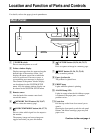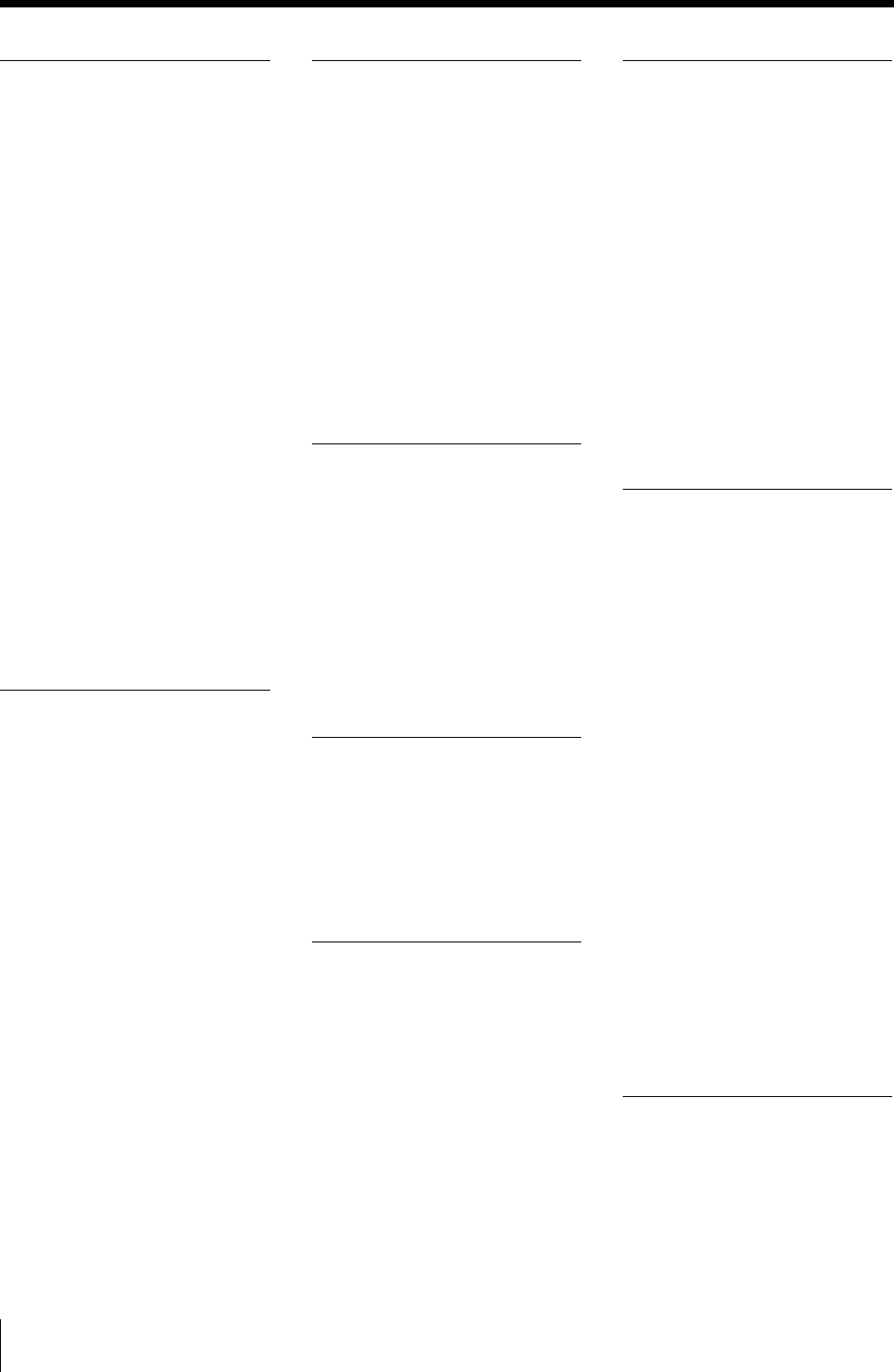
142
Others
Index
A, B
Accessories (supplied) 71
Adjusting
brightness of the printer window
display 110
color balance 98
color of the input signal 78
color of the printer’s output
signal 83
level of the input signal 81
interpolation 90
printout area 96
printout color 86
printout size 96
printout tone 92
sharpness of the printout 89
Assembly 72
Automatic printing
pulse signal 126
selecting operation mode 104
Baud rate for computer
communication 113
Blur
checking blur from the memory
image 46
eliminating from the printout 18
C
Caption
CAPTION menu 55
entering 57
making a printout with
a caption 63
Changing the printout size/printout
area 94
Cleaning
cabinet 121
filter 123
thermal head 122
COLOR ADJUST menu 86
COLOR BALANCE menu 98
Color printing pack 124
Condensation precautions 120
Connections
for enabling remote control 76
for storing video images 74
for viewing images to be printed
on the video monitor 75
D
Deleting the images stored in
memory pages
deleting all images stored in the
printer 66
deleting images in a certain
memory page 67
setting the function of the
CLEAR button to be used for
deleting images 64
Display
erasing screen display 68
monitor display 138
type and remaining amount of the
ink ribbon 69
E
Eliminating the blur 18
Entering a caption
adding characters mid ways 60
entering a caption 57
entering a space 60
replacing a previously entered
character 60
when you enter a wrong
character 59
Error messages 129
F, G, H
Foot switch 73, 76, 104
Full-size image printout
making 17
setting 36
FUNCTION SETUP menu 42, 64,
104, 105
I, J, K
Ink ribbon and paper 124
Ink Ribbon cartridge
loading 9
if your ink ribbon should tear 12
notes on storing 12
removing 9
Installation precautions 120
L
Lamination pattern
selecting 114
self-laminating color printing
pack 124
LOAD COLOR number
recalling 91
storing 91
Loading an ink ribbon cartridge 9
Loading paper 12
Location and function of parts and
controls
main panel 135
monitor display 140
rear 138
sub panel 136
Location precautions 121
M, N, O
Memory page
selecting the memory page 39
usable memory page 38
Menu
CAPTION menu 55, 57
COLOR ADJUST menu 86
COLOR BALANCE menu 98
FUNCTION SETUP menu 42,
64, 104, 105
INPUT SETUP menu 16, 78
LAYOUT SETUP menu 34, 37,
49, 53, 114
OUTPUT SETUP menu 68, 69,
76, 83, 84
PRINTER SETUP menu 23, 30,
41, 48, 49
SYSTEM SETUP menu 31, 81,
110, 111, 112, 116
USER NAME input menu 116
WINDOW SETUP menu 96
Menu screen tree chart 141
Mirror image 53
Monitor display 140
Output signal of the printer 83
P, Q
Paper
ink ribbon and paper 124
loading 12
notes on storing 13
removing the jammed paper 131
Paper jams 131