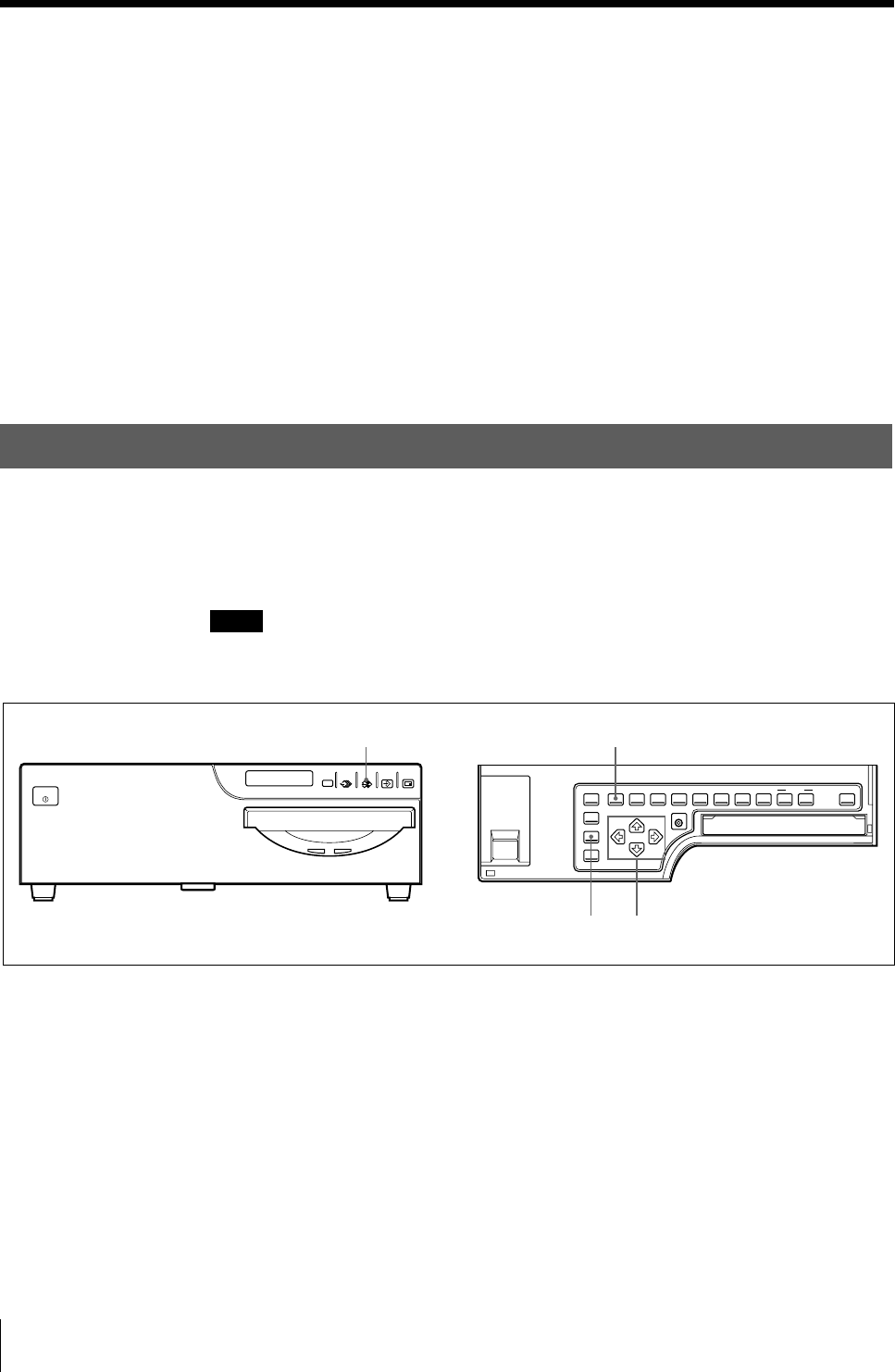
78
Installation and Adjustment
SOURCE/
MEMORY
MEMORY
PAGE
CAPTURE
PRINT
PRINTALARM
POWER
This section explains the following settings and adjustments.
• Compensating for the input signals (on this page)
• Matching the video monitor color to the printout color (page 83)
• Adjusting the printout color
– Adjusting the color intensity, contrast and sharpness (page 86)
– Adjusting the tone of the printout (page 92)
• Changing the printout size/printout area (page 94)
• Adjusting the color balance (page 98)
• Selecting the operating mode for automatic printing capability (page 104)
• Adjusting the printer window display brightness (page 110)
• Selecting whether to enable the operation and error tones (page 112)
• Setting the baud rate for computer communication (page 113)
• Selecting the lamination pattern (page 114)
• Registering the printer settings and adjusted values as a user set (page 116)
Compensating for the Input Signals
A video image recorded under poor conditions may be of poor color quality. If the
signal is an NTSC or PAL composite video signal or separate luminance (Y) and
chrominance (C) signals, you can correct the color and level of the input signal to a
certain extent on the INPUT SETUP menu.
Note
You cannot adjust an image once it has been captured in memory. If you make
adjustments, capture that image again, after the adjustment.
1 When the memory image is displayed on the screen, press the SOURCE/
MEMORY button.
The image from the video source appears.
1
23
4
Setting Up the Printer (Continued)


















