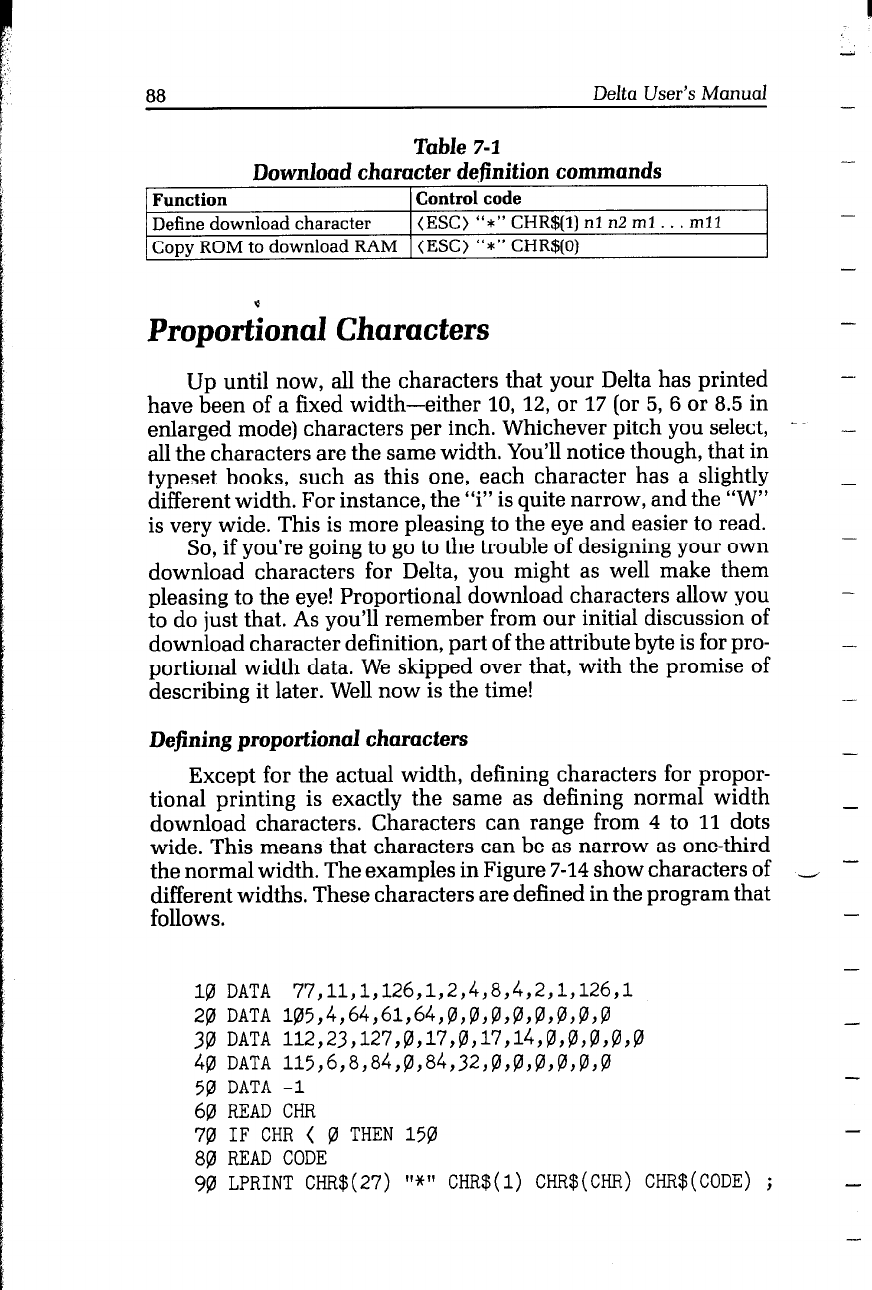
88
Delta User’s Manual
-
Table 7-l
Download character dejfinition commands
Function
Control code
Define download character
(ESC) ‘I*” CHR$(l) nl n2 ml.. . ml1
Copy ROM to download RAM
(ESC) ‘I*” CHR$(O)
-
-
-
Proportkmal Characters
-
Up until now, all the characters that your Delta has printed -
have been of a fixed width-either 10, 12, or 17 (or 5, 6 or 8.5 in
enlarged mode) characters per inch. Whichever pitch you select,
--
-
all the characters are the same width. You’ll notice though, that in
typeset books, such as this one, each character has a slightly _
different width. For instance, the “i” is quite narrow, and the “W”
is very wide. This is more pleasing to the eye and easier to read.
So, if you’re going to go to the trouble of designing your own
download characters for Delta, you might as well make them
pleasing to the eye! Proportional download characters allow you -
to do just that. As you’ll remember from our initial discussion of
download character definition, part of the attribute byte is for pro- -.
portional width data. We skipped over that, with the promise of
describing it later. Well now is the time!
-
Defining proportional characters
-
Except for the actual width, defining characters for propor-
tional printing is exactly the same as defining normal width
_
download characters. Characters can range from 4 to 11 dots
wide. This means that characters can be as narrow as one-third
the normal width. The examples in Figure 7-14 show characters of
-
-
different widths. These characters are defined in the program that
follows.
-
10 DATA 77,11,1,126,1,2,4,8,4,2,1,126,1
20 DATA 105,4,64,61,64,0,0,0,0,0,0,0,0
30 DATA 112,23,127,0,17,0,17,14,0,0,0,0,0
40 DATA 115,6,8,84,0,84,32,0,0,0,0,0,0
50 DATA -1
60 READ CHR
70 IF CHR ( 0 THEN 150
80 READ CODE
90 LPRINT CHR$(27) Ir*" CHR$(l) CHR$(CHR) CHR$(CODE) ;


















