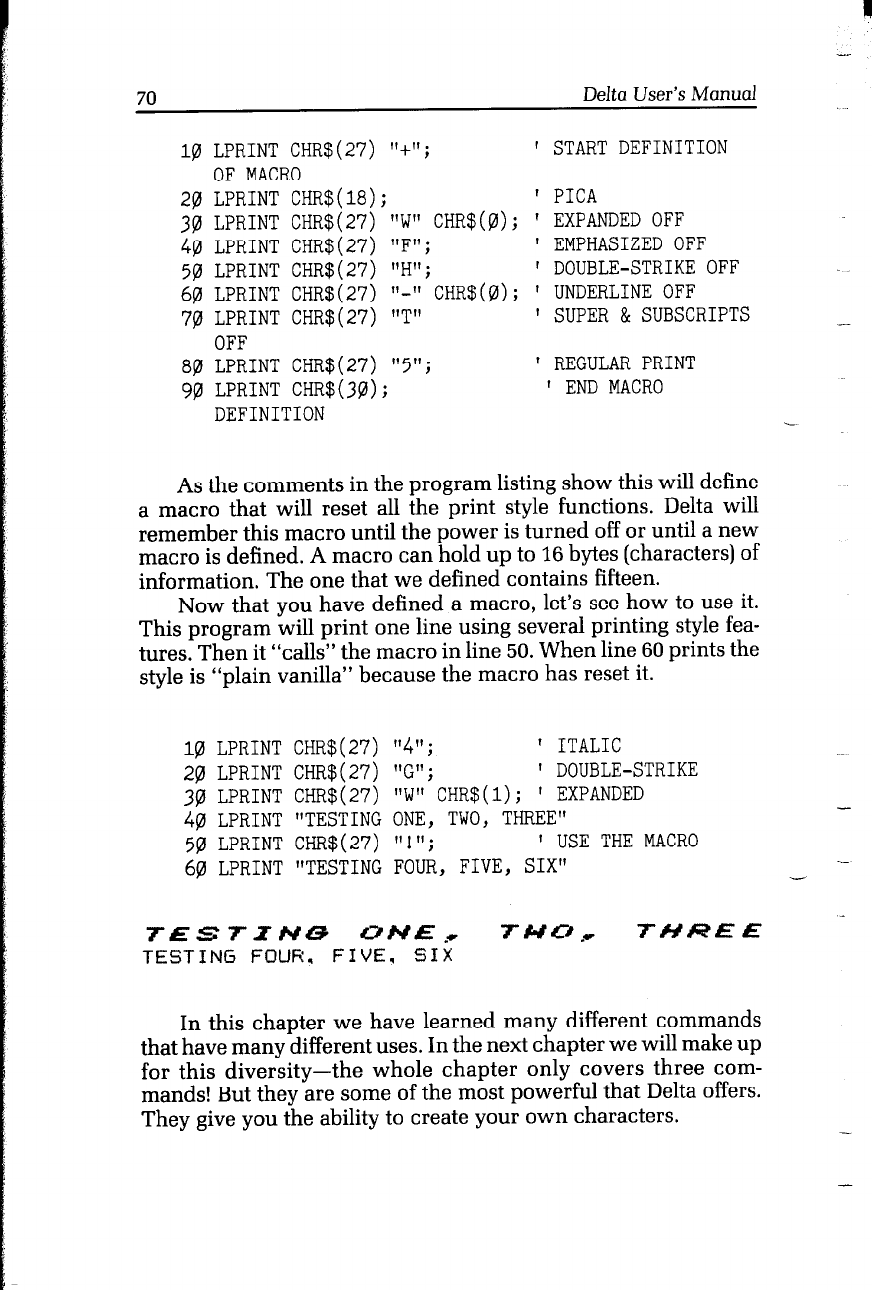
‘:‘. ‘,.
-
70
Delta User’s Manual
10 LPRINT CHR$(27) "+";
' START DEFINITION
OF MACRO
20 LPRINT CHR$(18);
' PICA
30 LPRINT CHR$(27) "W" CHR$(g); ' EXPANDED OFF
40 LPRINT CHR$(27) "F";
' EMPHASIZED OFF
50 LPRINT CHR$(27) "H";
' DOUBLE-STRIKE OFF
60 LPRINT CHR$(27) '-" CHR$(@; ' UNDERLINE OFF
70 LPRINT CHR$(27) "T"
' SUPER & SUBSCRIPTS
OFF
80 LPRINT CHR$(27) “5”;
' REGULAR PRINT
90 LPRINT CHR$(30);
' END MACRO
DEFINITION
-
As the comments in the program listing show this will define
a macro that will reset all the print style functions. Delta will
remember this macro until the power is turned off or until a new
macro is defined. A macro can hold up to 16 bytes (characters) of
information, The one that we defined contains fifteen.
Now that you have defined a macro, let’s see how to use it.
This program will print one line using several printing style fea-
tures. Then it “calls” the macro in line 50. When line 60 prints the
style is “plain vanilla” because the macro has reset it.
10 LPRINT CHR$(27) “4”;
' ITALIC
20 LPRINT CHR$(27) "G";
' DOUBLE-STRIKE
30 LPRINT CHR$(27) "W" CHR$(l); ' EXPANDED
40 LPRINT "TESTING ONE, TWO, THREE"
50 LPRINT CHR$(27) "!";
' USE THE MACRO
60 LPRINT "TESTING FOUR, FIVE, SIX"
-
-
.-
TESTINc3
ONE . .
TWO .r
7HlcaEE -
TESTING FOUH. FIVE, SIX
In this chapter we have learned many different commands
that have many different uses. In the next chapter we will make up
for this diversity-the whole chapter only covers three com-
mands! But they are some of the most powerful that Delta offers.
They give you the ability to create your own characters.


















