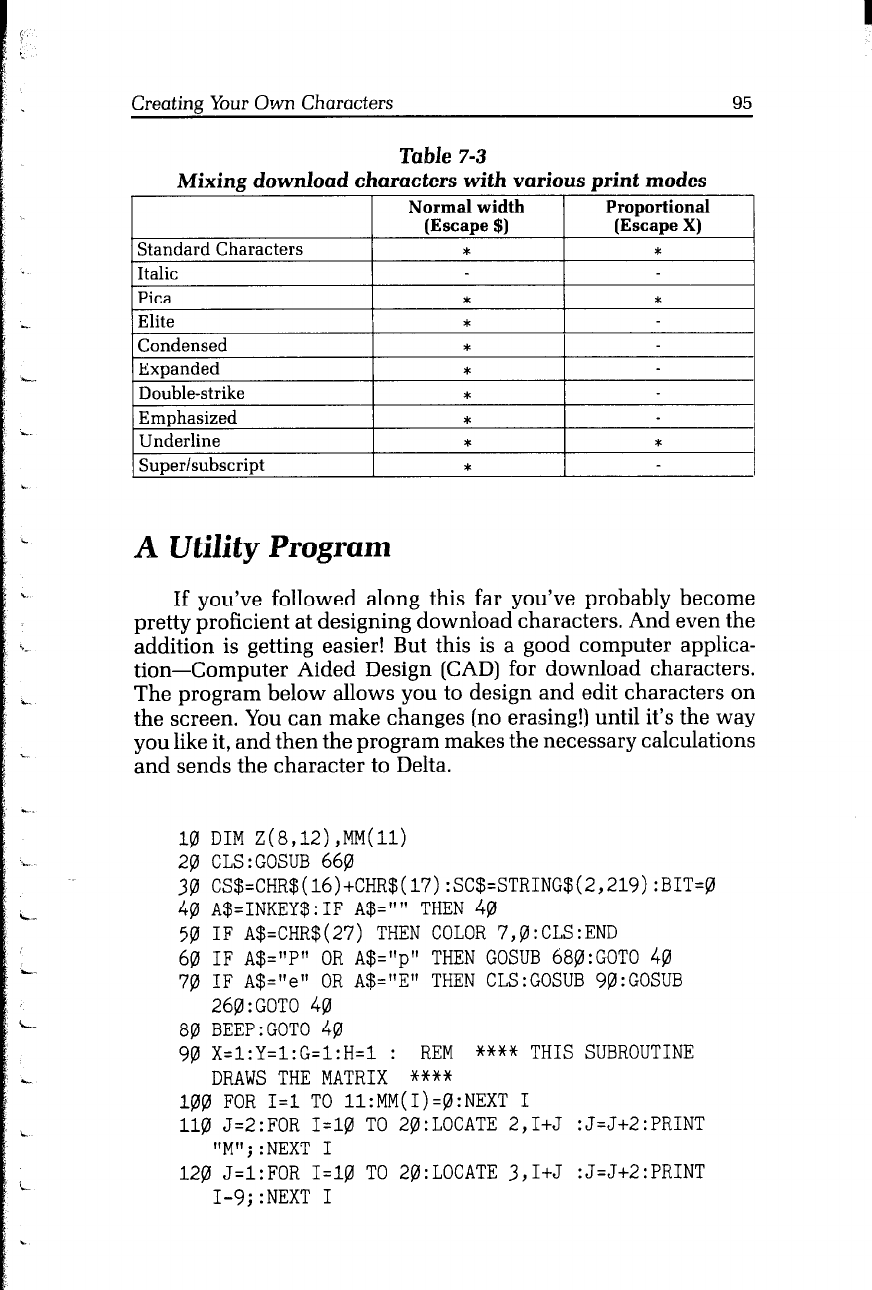
Creating Your Own Characters
95
TaMe 7-3
Mixing download characters with various print modes
Standard Characters
Italic
Pica
Normal width
(Escape $1
*
*
Proportional
(Escape X)
*
*
1 Elite
I
*
I -
I
A Utility Program
If you’ve followed along this far you’ve probably become
pretty proficient at designing download characters. And even the
addition is getting easier! But this is a good computer applica-
tion-computer Aided Design (CAD) for download characters.
The program below allows you to design and edit characters on
the screen. You can make changes (no erasing!) until it’s the way
you like it, and then the program makes the necessary calculations
and sends the character to Delta.
10 DIM Z(8,12),MM(ll)
20 CLS:GOSUB 660
30 CS$=CHR$(l6)+CHR$(l7):SC$=STRING$(2,219):BIT=$3
40 A$=INKEY$:IF A$="" THEN 40
50 IF A$=CHR$(27) THEN COLOR 7,g:CLS:END
60 IF A$="P" OR A$="p" THEN GOSUB 680:GOTO 40
70 IF A$=rrerr OR A$="E" THEN CLS:GOSUB 90:GOSUB
260:GOTO 40
80 BEEP:G~TO 40
90 X=l:Y=l:G=l:H=l : REM **** THIS SUBROUTINE
DRAWS THE MATRIX ****
100 FOR I=1 TO ll:MM(I)=@:NEXT I
110 J=2:FOR I=10 TO 20:LOCATE 2,I+J :J=J+2:PRINT
"M"; :NEXT I
I+J :J=J+2:PRINT 120 J=l:FOR I=10 TO 20:LOCATE 3,
I-9;:NEXT I


















