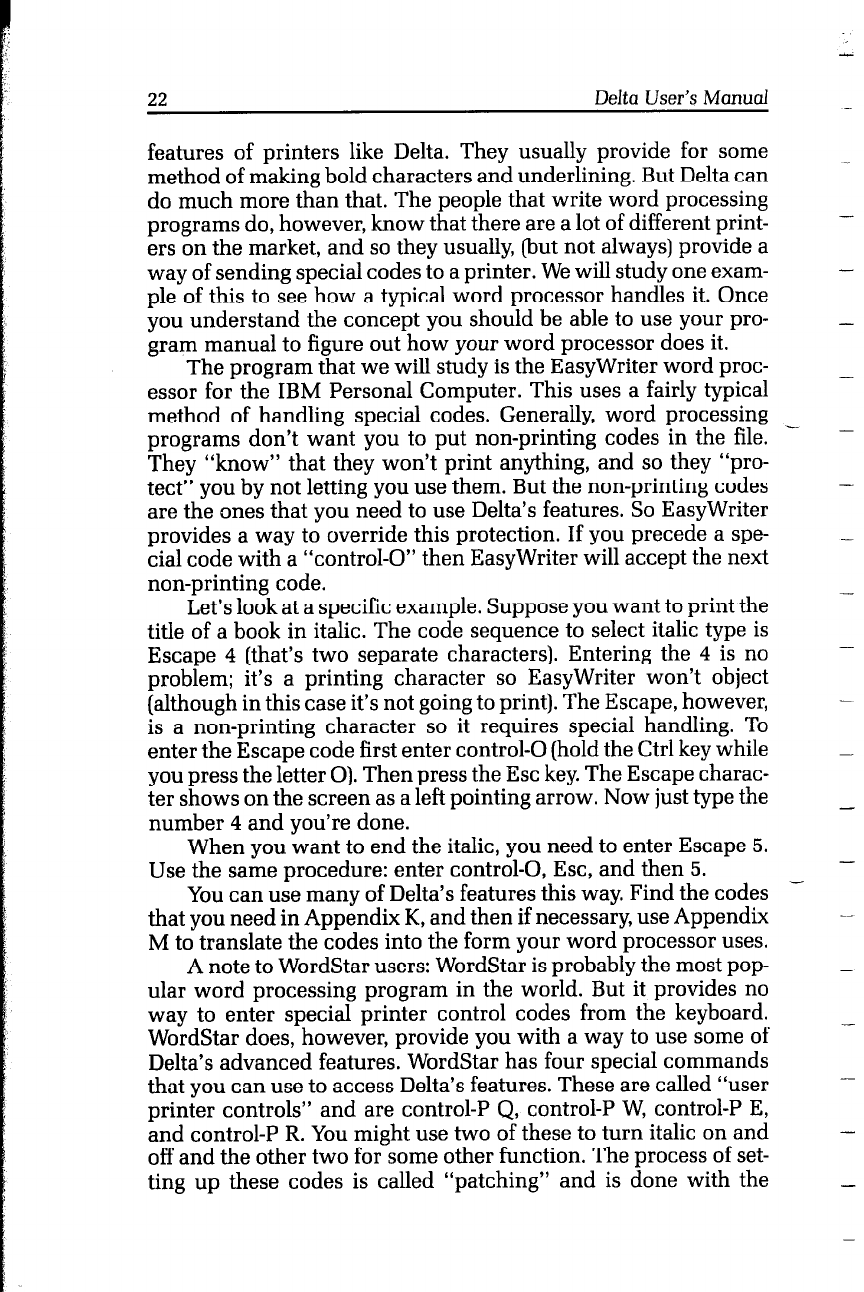
22
Delta User’s Manual
features of printers like Delta. They usually provide for some
method of making bold characters and underlining. But Delta can
do much more than that. The people that write word processing
programs do, however, know that there are a lot of different print-
ers on the market, and so they usually, (but not always) provide a
way of sending special codes to a printer. We will study one exam-
ple of this to see how a typical word processor handles it. Once
you understand the concept you should be able to use your pro-
gram manual to figure out how your word processor does it.
The program that we will study is the EasyWriter word proc-
essor for the IBM Personal Computer. This uses a fairly typical
method of handling special codes. Generally, word processing
programs don’t want you to put non-printing codes in the file. -
They “know” that they won’t print anything, and so they “pro-
tect” you by not letting you use them. But the non-printing codes
are the ones that you need to use Delta’s features. So EasyWriter
provides a way to override this protection. If you precede a spe-
cial code with a “control-O” then EasyWriter will accept the next
non-printing code.
Let’s look at a specific example. Suppose you want to print the
title of a book in italic. The code sequence to select italic type is
Escape 4 (that’s two separate characters). Entering the 4 is no
problem; it’s a printing character so EasyWriter won’t object
(although in this case it’s not going to print). The Escape, however,
is a non-printing character so it requires special handling. To
enter the Escape code first enter control-0 (hold the Ctrl key while
you press the letter 0). Then press the Esc key. The Escape charac-
ter shows on the screen as a left pointing arrow. Now just type the
number 4 and you’re done.
When you want to end the italic, you need to enter Escape 5.
Use the same procedure: enter control-O, Esc, and then 5.
You can use many of Delta’s features this way. Find the codes -
that you need in Appendix K, and then if necessary, use Appendix
M to translate the codes into the form your word processor uses.
A note to WordStar users: WordStar is probably the most pop-
ular word processing program in the world. But it provides no
way to enter special printer control codes from the keyboard.
WordStar does, however, provide you with a way to use some of
Delta’s advanced features. WordStar has four special commands
that you can use to access Delta’s features. These are called “user
printer controls” and are control-P Q, control-P W, control-P E,
and control-P R. You might use two of these to turn italic on and
off and the other two for some other function. The process of set-
ting up these codes is called “patching” and is done with the
-
-
-
-
-
-
-
-
-
-
-
-
--
-
-


















