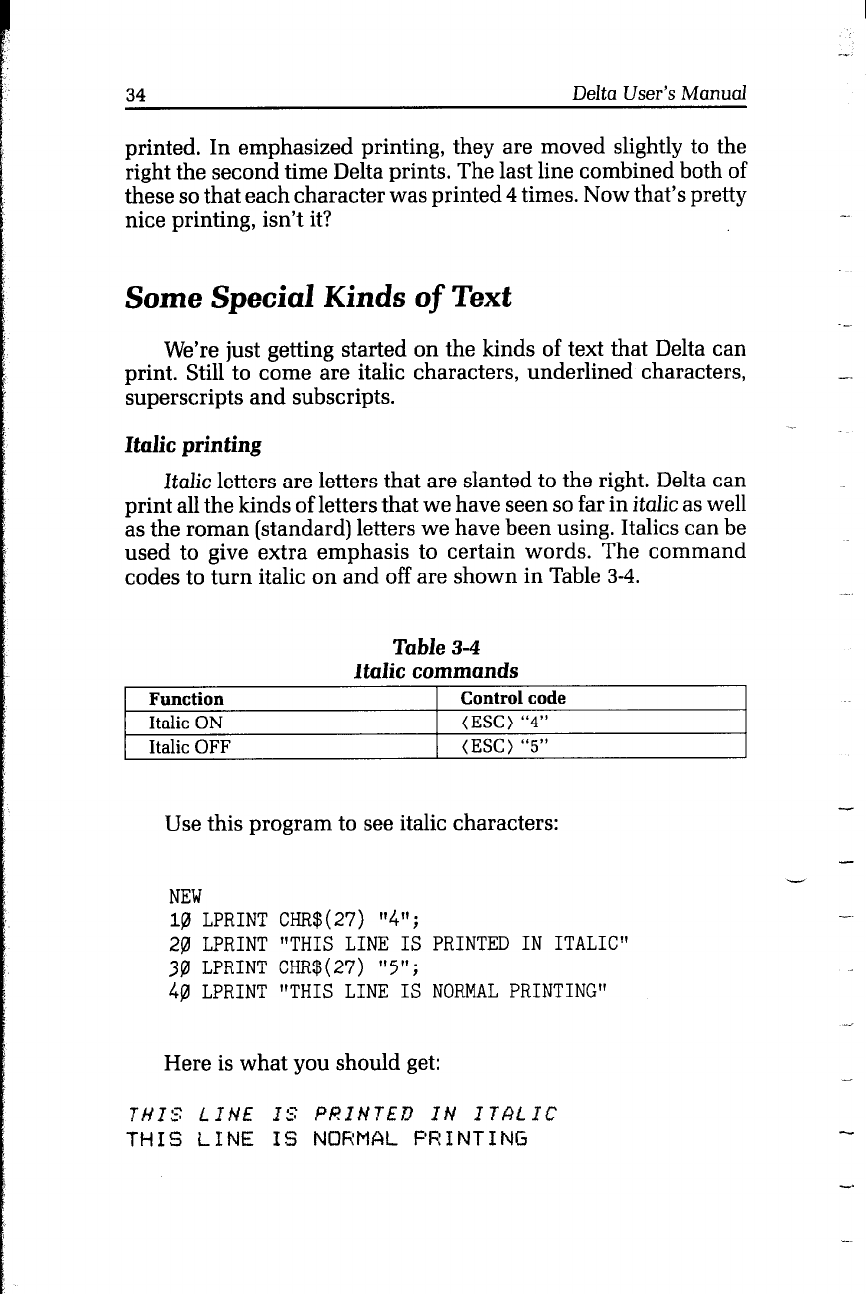
34 Delta User’s Manual
printed. In emphasized printing, they are moved slightly to the
right the second time Delta prints. The last line combined both of
these so that each character was printed 4 times. Now that’s pretty
nice printing, isn’t it?
-.
Some Special Kinds of Text
We’re just getting started on the kinds of text that Delta can
print. Still to come are italic characters, underlined characters,
superscripts and subscripts.
-
Italic printing
Italic letters are letters that are slanted to the right. Delta can
print all the kinds of letters that we have seen so far in italic as well
as the roman (standard) letters we have been using. Italics can be
used to give extra emphasis to certain words. The command
codes to turn italic on and off are shown in Table 3-4.
Function
Italic ON
Italic OFF
Table 3-4
Italic commands
Control code
(ESC) “4”
(ESC) “5”
Use this program to see italic characters:
-
NEW
18 LPRINT CHR$( 27) “4”;
2p LPRINT “THIS LINE IS PRINTED IN ITALIC”
3g LPRINT CHR$(27) “5”;
4pl LPRINT “THIS LINE IS NORMAL PRINTING”
-.
Here is what you should get:
THIS LINE IS PRINTED IN ITALIC
THIS LINE IS NORMAL PRINTING
-.


















