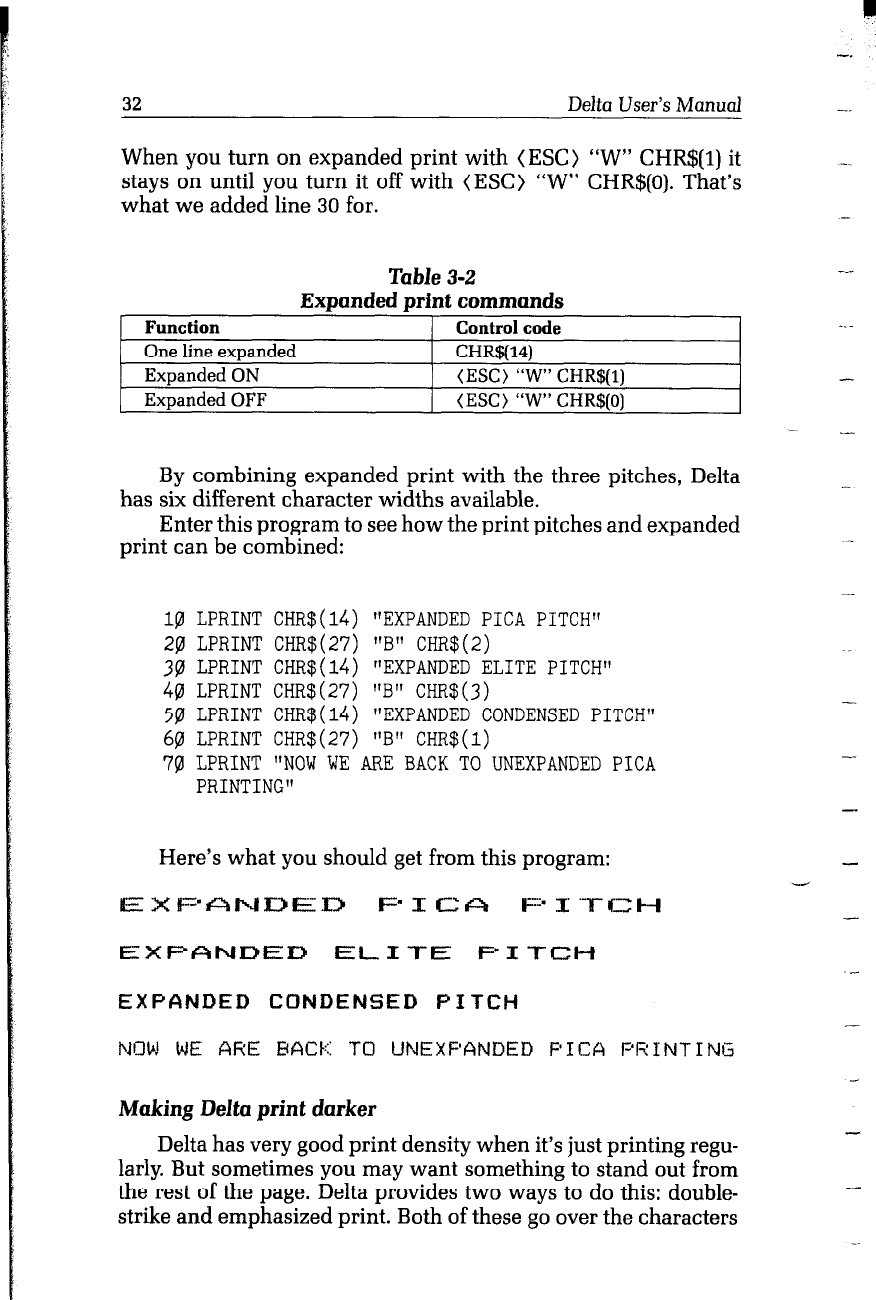
32 Delta User’s Manual
When you turn on expanded print with (ESC) “W” CHR$(l) it
stays on until you turn it off with (ESC) “W” CHR$(O). That’s
what we added line 30 for.
1 Function
Table 3-2
Expanded print commands
1 Control code
I
I
I
One line expanded
Expanded ON
ExDanded OFF
CHR$(14)
(ESC) “W” CHR$(l)
‘,ESC) “W” CHR$fOI
-.-
-
- -
By combining expanded print with the three pitches, Delta
has six different character widths available.
Enter this program to see how the print pitches and expanded
print can be combined:
18 LPRINT CHR$(llt) "EXPANDED PICA PITCH"
2@ LPRINT CHR$(27) "B" CHR$(2)
38 LPRINT CHR$(14) "EXPANDED ELITE PITCH"
48 LPRINT CHR$(27) "B" CHR$(j)
58 LPRINT CHR$(14) "EXPANDED CONDENSED PITCH"
6@ LPRINT CHR$(27) "B" CHR$(l)
79 LPRINT "NOW WE ARE BACK TO UNEXPANDED PICA
PRINTING"
Here’s what you should get from this program:
-
-
-
EXF19NRED ELITE PITCH
EXPANDED CONDENSED PITCH
-
NOW WE ARE BACK TQ UNEXF’ANDED PICA PRINTING
Making Delta print darker
Delta has very good print density when it’s just printing regu-
larly. But sometimes you may want something to stand out from
the rest of the page. Delta provides two ways to do this: double-
strike and emphasized print. Both of these go over the characters


















