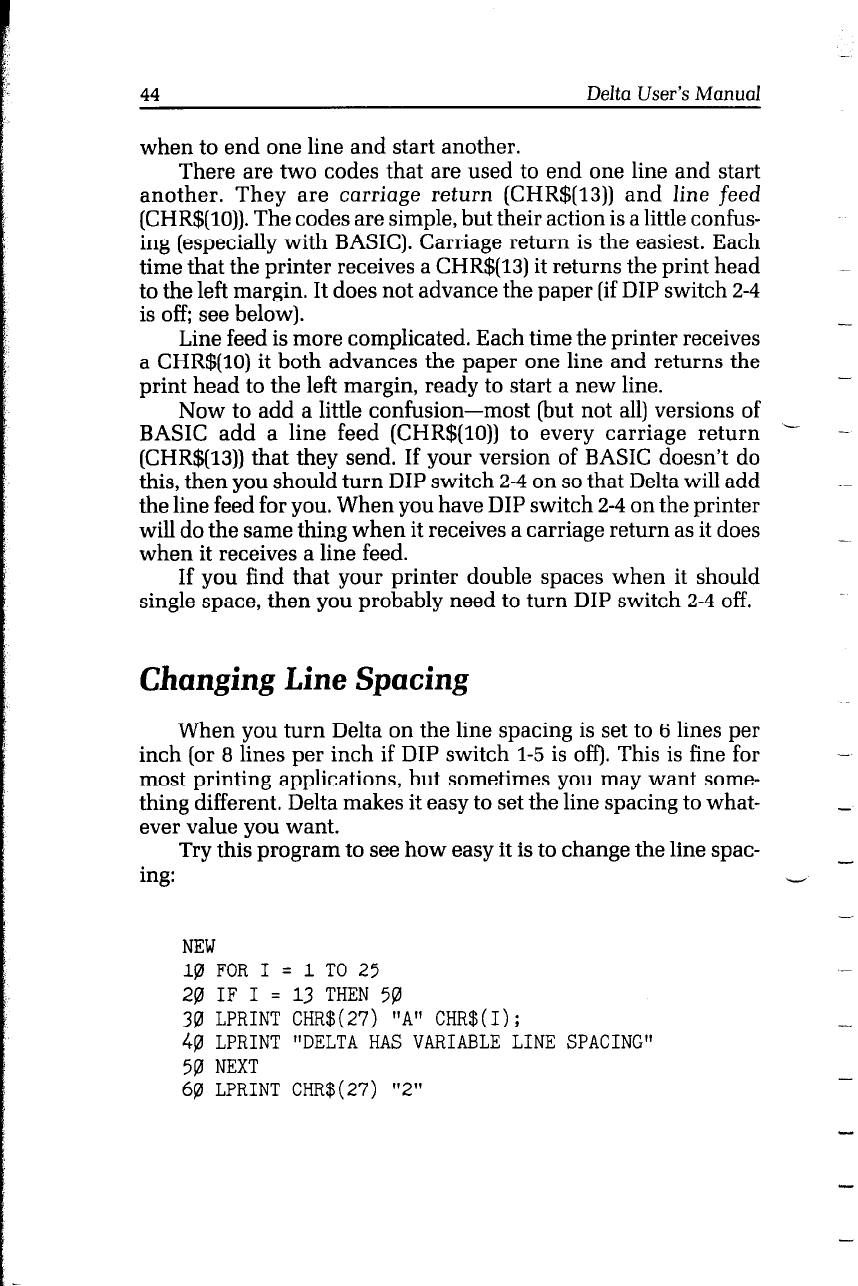
44
Delta User’s Manual
when to end one line and start another.
There are two codes that are used to end one line and start
another. They are carriage return (CHR$(13)) and line feed
(CHR$(lO)). The codes are simple, but their action is a little confus-
ing (especially with BASIC). Carriage return is the easiest. Each
time that the printer receives a CHR$(13) it returns the print head
to the left margin. It does not advance the paper (if DIP switch 2-4
is off; see below).
Line feed is more complicated. Each time the printer receives
a CHR$(lO) it both advances the paper one line and returns the
print head to the left margin, ready to start a new line.
Now to add a little confusion-most (but not all) versions of
BASIC add a line feed (CHR$(lO)) to every carriage return -
(CHR$(13)) that they send. If your version of BASIC doesn’t do
this, then you should turn DIP switch 2-4 on so that Delta will add
the line feed for you. When you have DIP switch 2-4 on the printer
will do the same thing when it receives a carriage return as it does
when it receives a line feed.
If you find that your printer double spaces when it should
single space, then you probably need to turn DIP switch 2-4 off.
Changing Line Spacing
When you turn Delta on the line spacing is set to 6 lines per
inch (or 8 lines per inch if DIP switch l-5 is off). This is fine for
most printing applications, but sometimes you may want some-
thing different. Delta makes it easy to set the line spacing to what-
ever value you want.
-.
_
Try this program to see how easy it is to change the line spat-
ing:
_
NEW
$2 FOR I = 1 TO 25
-
29 IF I = 13 THEN 51a
38 LPRINT CHR$(27) "A" CHR$(I);
-
4g LPRINT "DELTA HAS VARIABLE LINE SPACING"
5p NEXT
6pl LPRINT CHR$(27) "2"
-


















