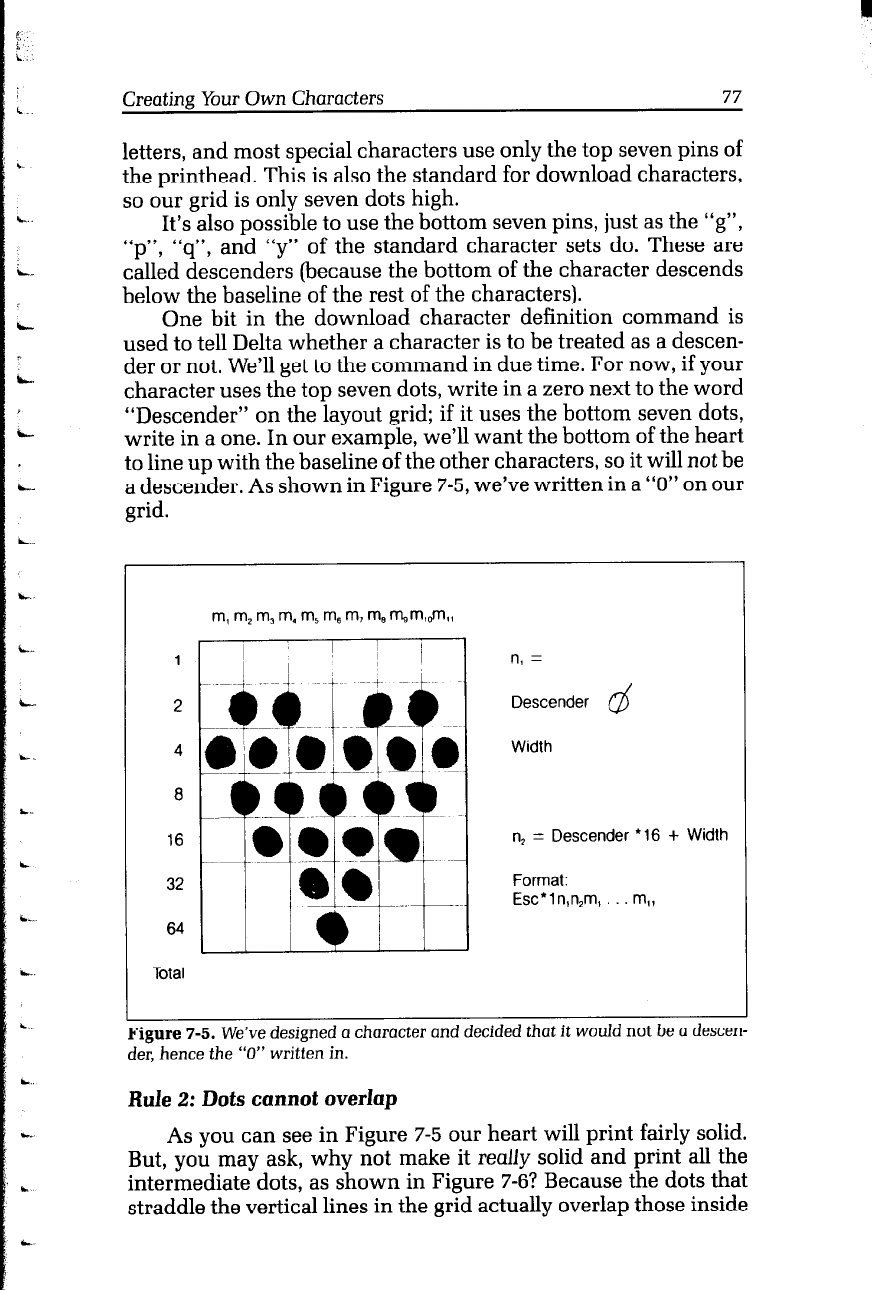
Creating Your Own Characters
77
letters, and most special characters use only the top seven pins of
the printhead. This is also the standard for download characters,
so our grid is only seven dots high.
It’s also possible to use the bottom seven pins, just as the “g”,
“
P
“,
“q”, and “y” of the standard character sets do. These are
called descenders (because the bottom of the character descends
below the baseline of the rest of the characters).
One bit in the download character definition command is
used to tell Delta whether a character is to be treated as a descen-
der or not. We’ll get to the command in due time. For now, if your
character uses the top seven dots, write in a zero next to the word
“Descender” on the layout grid; if it uses the bottom seven dots,
write in a one. In our example, we’ll want the bottom of the heart
to line up with the baseline of the other characters, so it will not be
a descender. As shown in Figure 7-5, we’ve written in a “0” on our
grid.
Total
n, =
Descender
Width
n, = Descender l 16 + Width
Format:
Esc*ln,n2m, m,,
Figure 7-5. We’ve designed a character and decided that it would not be a descen-
der. hence the “0” written in.
Rule 2: Dots cannot overlap
As you can see in Figure 7-5 our heart will print fairly solid.
But, you may ask, why not make it really solid and print all the
intermediate dots, as shown in Figure 7-6? Because the dots that
straddle the vertical lines in the grid actually overlap those inside


















