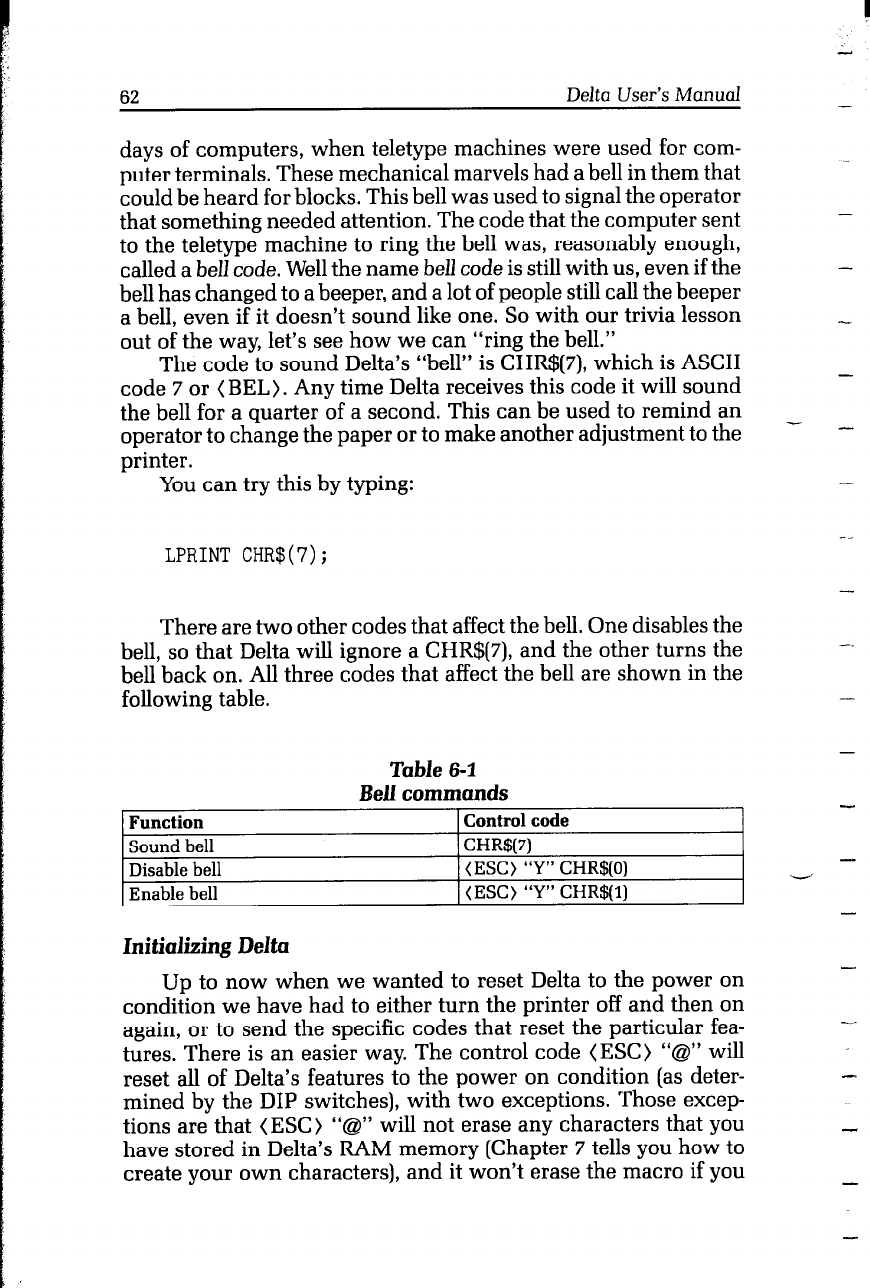
62
Delta User’s Manual
days of computers, when teletype machines were used for com-
puter terminals. These mechanical marvels had a bell in them that
could be heard for blocks. This bell was used to signal the operator
that something needed attention. The code that the computer sent
to the teletype machine to ring the bell was, reasonably enough,
called a bell code. Well the name bell code is still with us, even if the
bell has changed to a beeper, and a lot of people still call the beeper
a bell, even if it doesn’t sound like one. So with our trivia lesson
out of the way, let’s see how we can “ring the bell.”
The code to sound Delta’s “bell” is CHR$(7), which is ASCII
code 7 or (BEL). Any time Delta receives this code it will sound
the bell for a quarter of a second. This can be used to remind an
operator to change the paper or to make another adjustment to the
printer.
You can try this by typing:
-
-
-
-
-
-
LPRINT CHR$(7);
-
There are two other codes that affect the bell. One disables the
bell, so that Delta will ignore a CHR$(7), and the other turns the
bell back on. All three codes that affect the bell are shown in the
following table.
-.
-
-
Table 6-l
Bell commands
Function
Sound bell
Disable bell
Enable bell
Control code
CHRW)
(ESC) “Y” CHR$(O)
(ESC) “Y” CHR$(l)
Initializing Delta
Up to now when we wanted to reset Delta to the power on
condition we have had to either turn the printer off and then on
again, or to send the specific codes that reset the particular fea-
tures. There is an easier way. The control code (ESC) “@” will
reset all of Delta’s features to the power on condition (as deter-
mined by the DIP switches), with two exceptions. Those excep-
tions are that (ESC) “@” will not erase any characters that you
have stored in Delta’s RAM memory (Chapter 7 tells you how to
create your own characters), and it won’t erase the macro if you
-
-
-
-


















