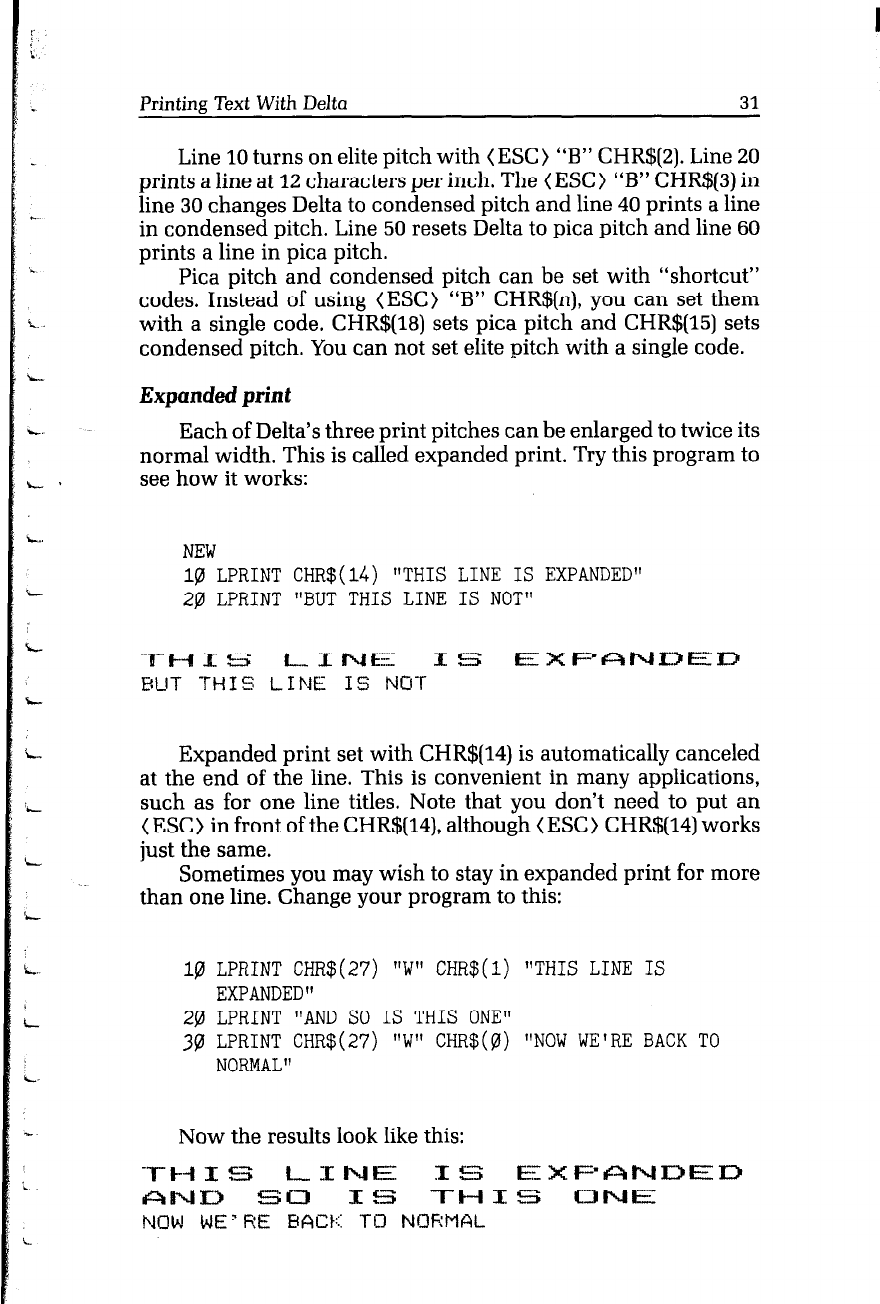
c
‘L
i..
L
L.
L *
i..
L
L
L
i
L.
L
c
‘L
Printing Text With Delta
31
Line 10 turns on elite pitch with ( ESC > “B” CHR$(2). Line 20
prints a line at 12 characters per inch. The (ESC) “B” CHR$(3) in
line 30 changes Delta to condensed pitch and line 40 prints a line
in condensed pitch. Line 50 resets Delta to pica pitch and line 60
prints a line in pica pitch.
Pica pitch and condensed pitch can be set with “shortcut”
codes. Instead of using (ESC) “B” CHR$(n), you can set them
with a single code. CHR$(18) sets pica pitch and CHR$(15) sets
condensed pitch. You can not set elite pitch with a single code.
Expanded print
Each of Delta’s three print pitches can be enlarged to twice its
normal width. This is called expanded print. Try this program to
see how it works:
NEW
18 LPRINT CHR$(lh) "THIS LINE IS EXPANDED"
2@ LPRINT "BUT THIS LINE IS NOT"
T-HIS
L~INlzEI IS
E x l==‘aNwER
BUT THIS LIME IS NO-r
Expanded print set with CHR$(14) is automatically canceled
at the end of the line. This is convenient in many applications,
such as for one line titles. Note that you don’t need to put an
(ESC) in front of the CHR$(14), although (ESC) CHR$(14) works
just the same.
Sometimes you may wish to stay in expanded print for more
than one line. Change your program to this:
18 LPRINT CHR$(27) "W" CHR$(l) "THIS LINE IS
EXPANDED"
2fl LPRINT "AND SO IS THIS ONE"
39 LPRINT CHR$(27) "W" CHR$(@) "NOW WE'RE BACK TO
NORMAL"
Now the results look like this:
-l-H I s LINE
I s
ECXF-‘RNlDEr)
6rNR su IS
-l-H153 CBNE
NOW WE’ RE BACK TO NCIRMAL


















