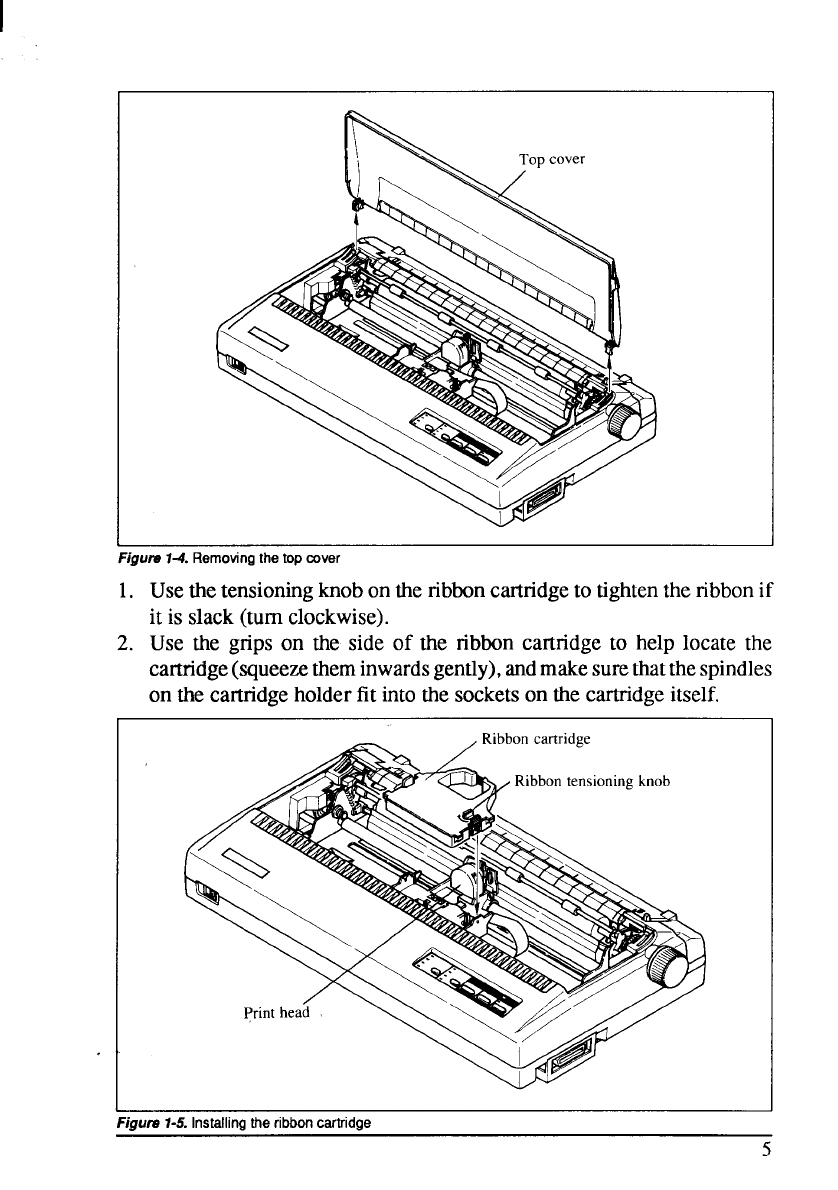
I
F@IIU 1-4. Remoting the top cover
1. Usethetensioningknobon the ribboncartridgeto tightenthe ribbonif
it is slack(turnclockwise).
2. Use the grips on the side of the ribbon cartridgeto help locate the
cartridge(squeezetheminwardsgently),andmakesurethatthespindles
on the cartridgeholderfitintothesocketson thecartridgeitself.
igura 7-5. Installing the ribbon cartridge
5


















