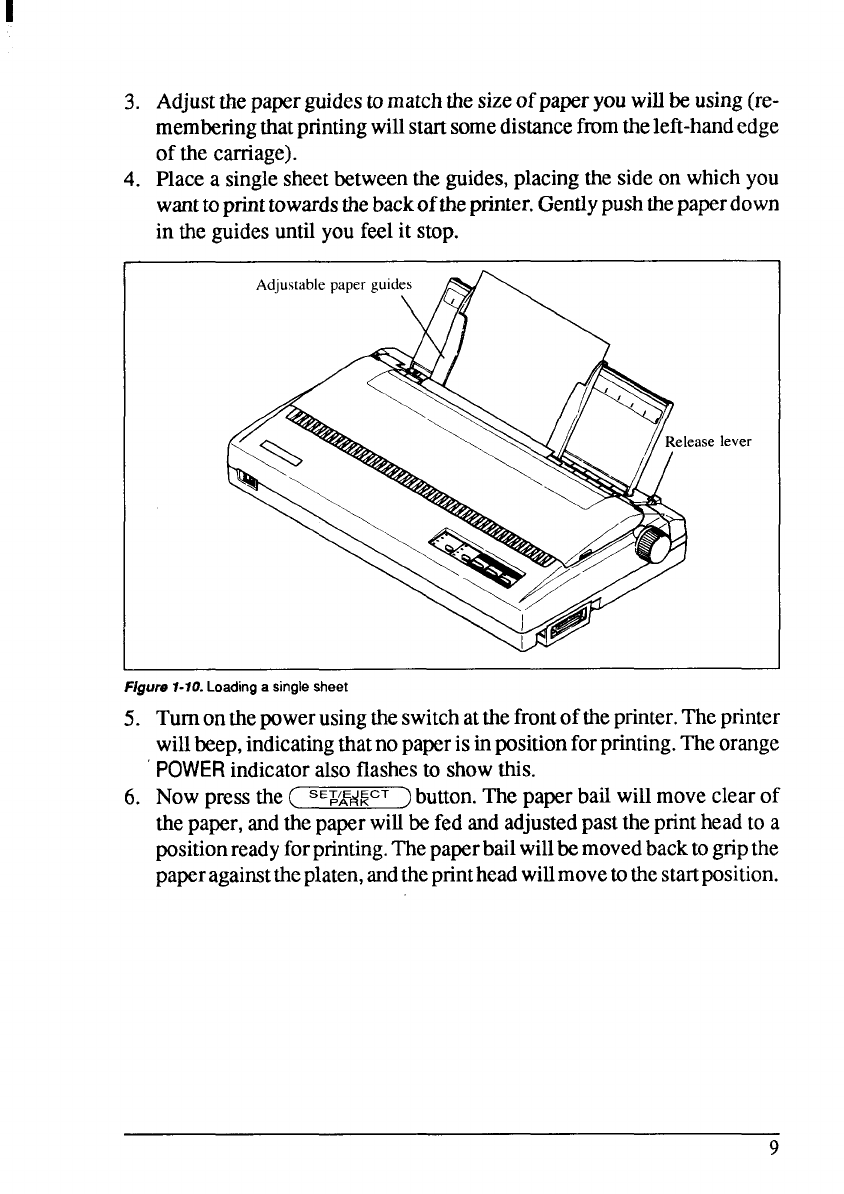
3.
4.
Adjustthepaperguidestomatchthesizeofpaperyouwillbeusing(re-
memberingthatprintingwillstartsomedistancefromtheleft-handedge
of the carriage).
Placea singlesheetbetweenthe guides,placingthesideon whichyou
wanttoprinttowardsthebackoftheprinter.Gentlypushthepaperdown
in theguidesuntilyou feelit stop.
lever
Figure 1-10. Loading a single sheet
5.
6,
Turnonthepowerusingtheswitchatthefrontoftheprinter.Theprinter
willbeep,indicatingthatnopaperis inpositionforprinting.Theorange
POWER indicatoralsoflashesto showthis.
Nowpressthe(
SEHWCT )button. Thepaperbailwillmoveclearof
thepaper,andthepaperwillbefedandadjustedpasttheprintheadto a
positionreadyforprinting.Thepaperbailwillbemovedbacktogripthe
paperagainsttheplaten,andtheprintheadwillmovetothestartposition.
9


















