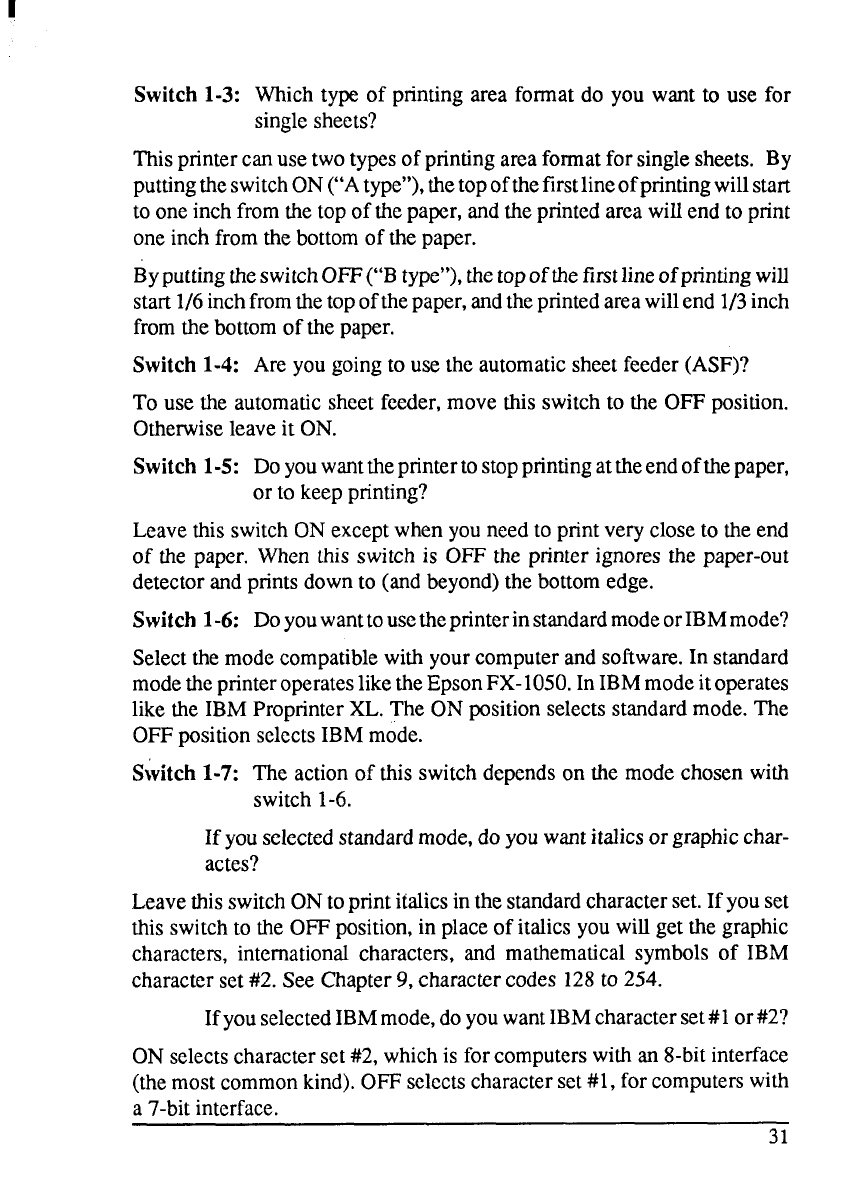
Switch 1-3: Whichtype of printingarea formatdo you want to use for
singlesheets?
Thisprintercanusetwotypesofpnnting areaformatfor singlesheets. By
puttingtheswitchON(“Atype”),thetopofthefirstlineofprintingwillstart
to oneinchfromthetop ofthepaper,andtheprintedareawiIIend to print
oneinchfromthe bottomof the paper.
ByputtingtheswitchOFF(”Btype”),thetopofthefirstlineofprintingwill
start1/6inchfromthetopofthepaper,andtheprintedareawillend 1/3inch
fromthe bottomof the paper.
Switch 1-4: Are yougoingto usetheautomaticsheetfeeder(ASF)?
To use the automaticsheet feeder,move this switchto the OFFposition.
Otherwiseleaveit ON.
Switch 1-5: Doyouwantthepnnterto stoppnntingattheendofthe paper,
or to keepprinting?
Leavethis switchONexceptwhenyouneedto printverycloseto theend
of the paper. When this switch is OFF the printer ignoresthe paper-out
detectorandprintsdownto (andbeyond)the bottomedge.
Switch 1-6: DoyouwanttousetheprinterinstandardmodeorIBMmode?
Selectthemodecompatiblewithyourcomputerand software.In standard
modetheprinteroperatesliketheEpsonFX-1050.InIBMmodeitoperates
likethe IBMProprinterXL.The ON positionselectsstandardmode.The
OFFpositionselectsIBMmode.
S;vitch
1-7: The actionof this switchdependson the modechosenwith
switch 1-6.
If youselectedstandardmode,do youwantitalicsor graphicchar-
actes?
LeavethisswitchONtoprintitalicsinthestandardcharacterset.If youset
this switchto the OFFposition,in placeof italicsyou willgetthe graphic
characters, internationalcharacters,and mathematicalsymbols of IBM
characterset#2. See Chapter9, charactercodes 128to 254.
IfyouselectedIBMmode,doyouwantIBMcharacterset#1or#2?
ON selectscharacterset#2, whichis forcomputerswithan 8-bitinterface
(themostcommonkind).OFFselectscharacterset#1, forcomputerswith
a 7-bitinterface.
31


















