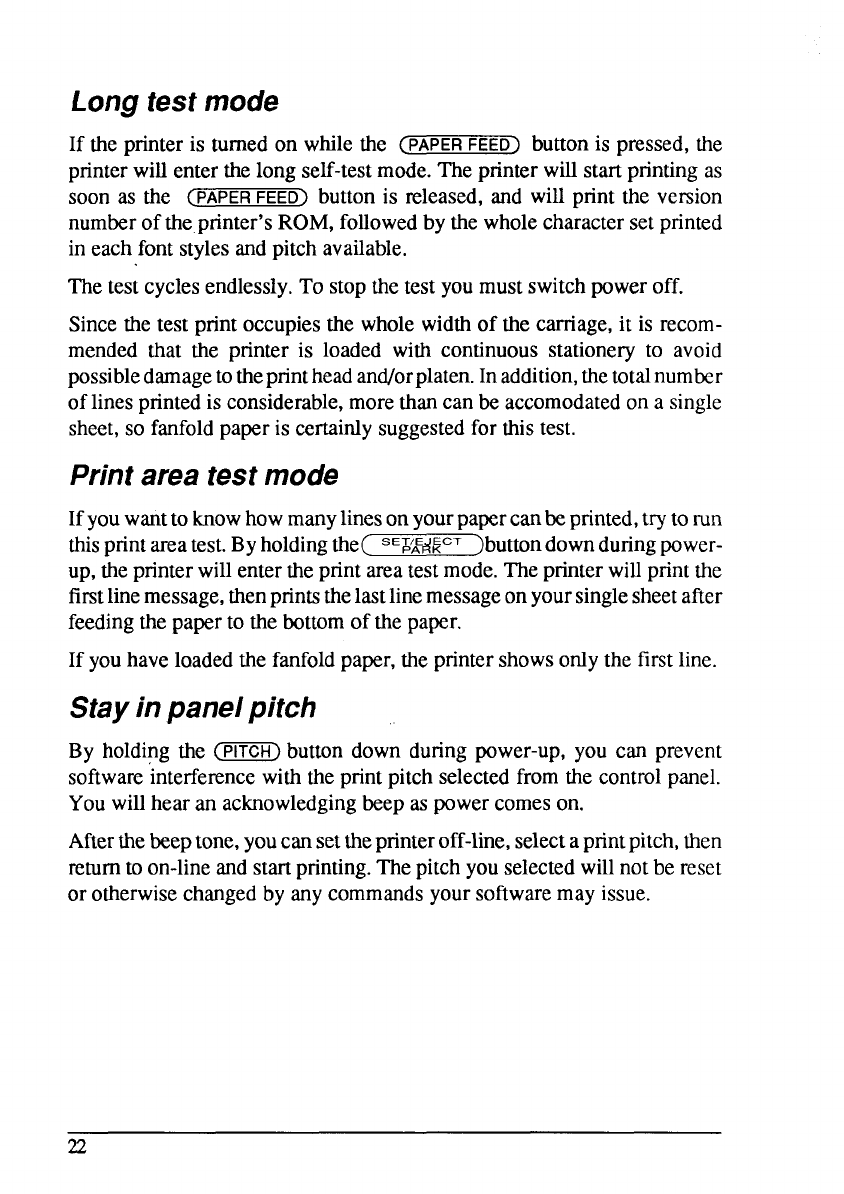
Long test mode
If the printeris turnedon whilethe (PAPER FEED) buttonis pressed,the
printerwillenterthelongself-testmode.Theprinterwillstartprintingas
soon as the
CPAPER FEED) buttonis released,and will print the version
numberof the printer’sROM,followedby the wholecharactersetprinted
in eachfontstylesandpitchavailable.
Thetest cyclesendlessly.To stopthetestyoumustswitchpoweroff.
Sincethe test printoccupiesthe wholewidthof the carriage,it is recom-
mended that the printer is loaded with continuousstationery to avoid
possibledamagetotheprintheadand/orplaten.Inaddition,thetotalnumber
oflinesprintedis considerable,morethancan be accommodatedon a single
sheet,so fanfoldpaperis certainlysuggestedforthistest.
Printarea test mode
Ifyouwanttoknowhowmanylinesonyourpapercanbeprinted,trytorun
thispnntarea test.Byholdingthe~ ‘%FWCT]buttondowndunng power-
up,theprinterwillentertheprintareatestmode.Theprinterwillprintthe
firstlinemessage,thenprintsthelastlinemessageonyoursinglesheetafter
feedingthepaperto thebottomof thepaper.
If youhaveloadedthefanfoldpaper,theprintershowsonlythe first line.
Stayin panel pitch
By holdingthe @iTCR)button down during power-up,you can prevent
softwareinterferencewith the printpitchselectedfrom the controlpanel.
Youwillhearan acknowledgingbeepaspowercomeson.
Afterthebeeptone,youcansettheprinteroff-line,selectaprintpitch,then
returnto on-lineandstartprinting.Thepitchyouselectedwillnotbe reset
or otherwisechangedby anycommandsyoursoftwaremay issue.
22


















