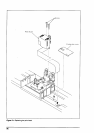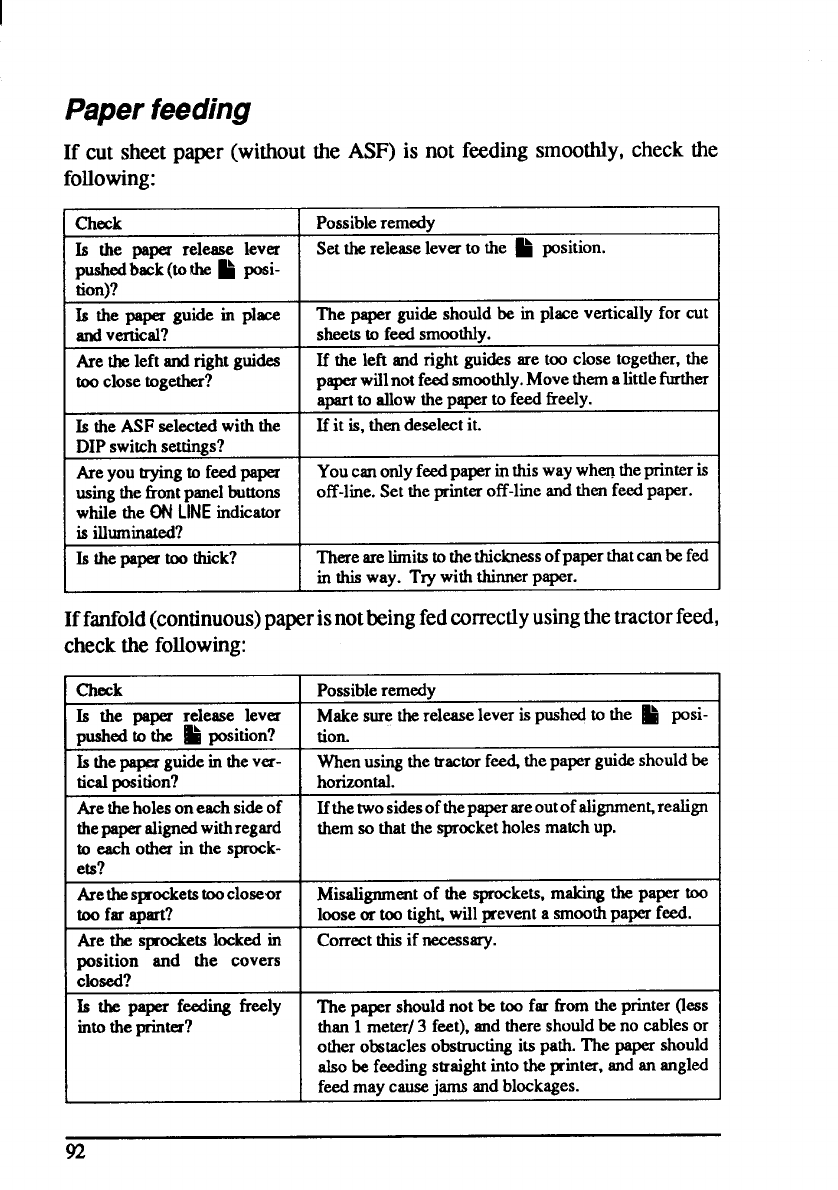
P f
If cut sheet paper (withoutthe ASF) is not feedingsmoothly,check the
following:
Check Possible remedy
Is the papa release leva
Set the release lever to the * position.
pushedback(toti ~ posi-
tion)?
Is the paper guide in plwe
The paper guide should be in place vertically for cut
and Veltical?
sheets to feed smoothly.
Are the left and right guidea If the left and right guides are too close together, the
too close together?
p~willnot feed smoothly. Move them a little further
apart to allow the paper to feed freely.
Is the ASF selected with the If it is, then deselect it.
DIP switch settings?
Are you hying to feed paper
You can only feed paper in this way wh~ the printer is
using the front panel buttons
off-line. Set the printer off-line and then feed paper.
while the ON
LINEindicator
i illuminsled?
Is the DS- too thick?
I
There are limits to the thickness of paper thatcsnbe fed
. .
in this way. Try with thinner pa&r. -
Iffanfold(continuous)paperisnotbeingfedcorrectlyusingthetractorfeed,
checkthe following:
Check
Possible remedy
Is the paper release lever
Make sure the release lever is pushed to the ~ posi-
pushed to the ~ position?
tion
Is the paper guide in the ver-
When using the &actorfd the paper guide should be
tied position?
horizontal.
Are the holes on each side of
Ifthetwosidesof thepaperare outof alignmen~realign
thepaper aligned withregard
them so that the sprocket holes match up.
to each other in the sprock-
e~?
Arethesprockets tooclosea
Misalignment of the sprockets, making the paper too
too far apart?
loose or too tight+will prevent a smooth paper feed.
Are the sprockets locked in
Correct this if necessary.
position and the covers
closed?
Is the paper feeding freely
The paper should not be too far horn the printer (less
into the printer?
than 1meter/3 feet), and there should be no cables or
other obstacles obstructing its path. The paper should
also be feeding straight into the printer, and an angled
feed may cause jams and blockages.
92