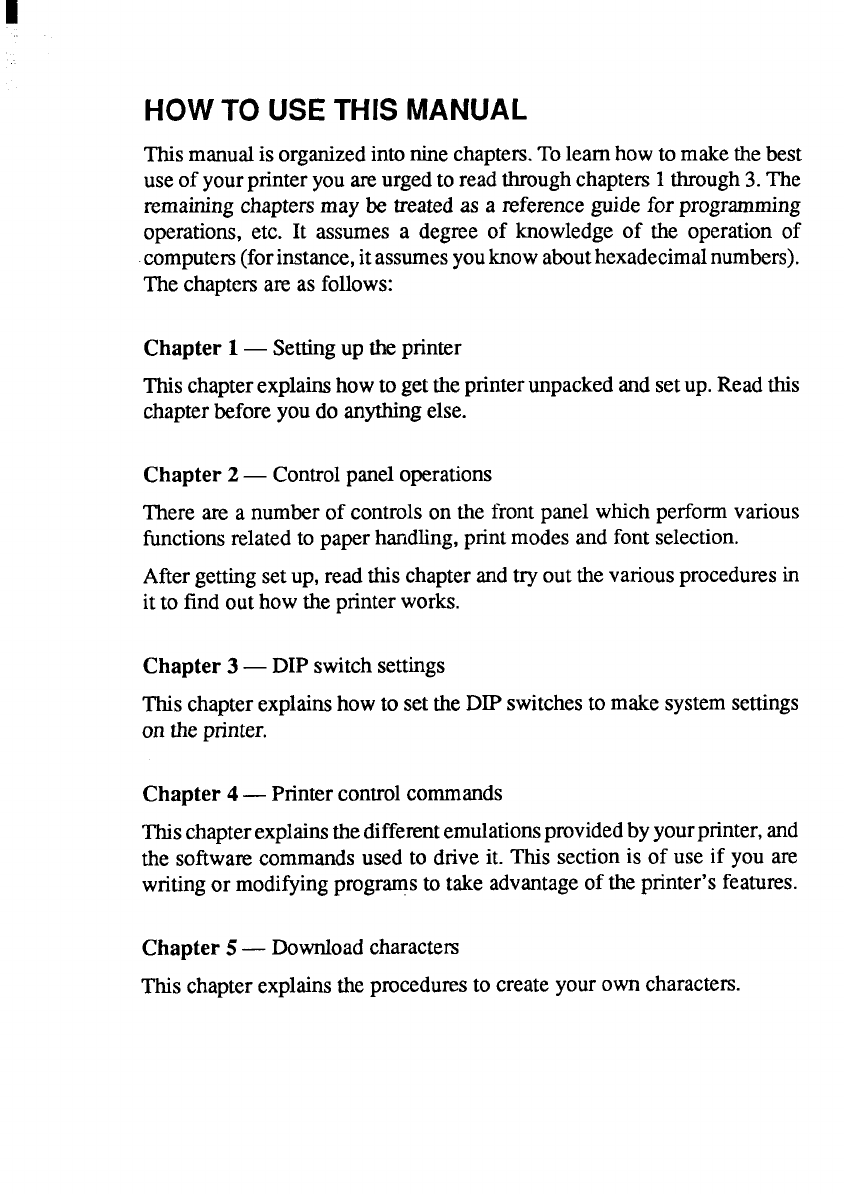
HOW TO USE THIS MANUAL
Thismanualis organizedintoninechapters.Tolearnhowto makethebest
useof yourprinteryouareurgedto readthroughchapten 1through3.The
remainingchaptersmay be treatedas a referenceguidefor programming
operations,etc. It assumes a degree of knowledgeof the operation of
computexx(forinstance,itassumesyouknowabouthexadecimalnumbers).
The chaptexxare as follows:
Chapter 1— Settingup theprinter
Thischapterexplainshowto gettheprinterunpackedandsetup. Readthis
chapterbeforeyoudo anythingelse.
Chapter 2— Controlpaneloperations
There are a numberof controlson the frontpanelwhichperformvarious
functionsrelatedto paperhandling,printmodesandfontselection.
Aftergettingsetup, readthischapterandtry outthevariousproceduresin
it to find outhow the printerworks.
Chapter 3 — DIP switchsettings
Thischapterexplainshowto settheDIP switchesto make systemsettings
on theprinter.
Chapter 4 — Printercontrolcommands
Thischapterexplainsthediffe~ntemulationsprovidedbyyourprinter,and
the softwarecommandsused to drive it. This sectionis of use if you are
writingor modifiing progr~s to take advantageof the printer’sfeatures.
Chapter 5— Downloadcharactem
Thischapterexplainstheproceduresto createyourown characters.


















