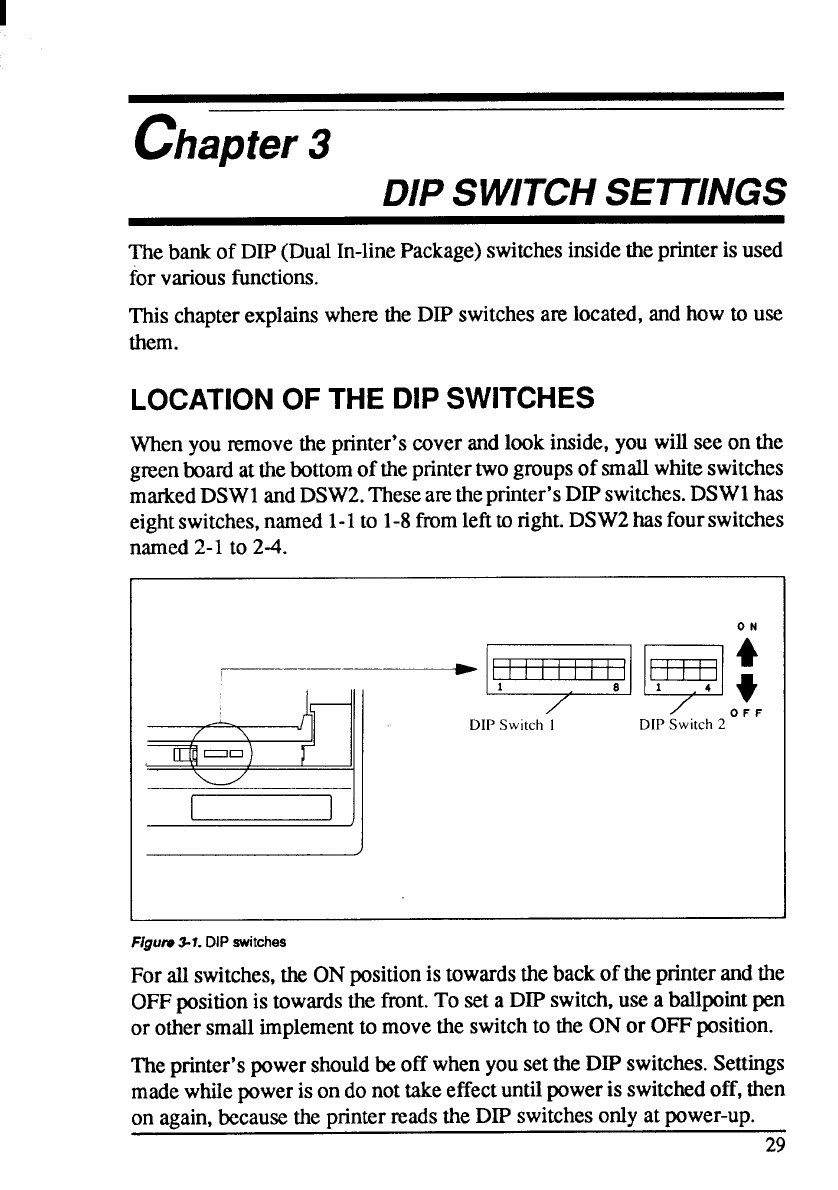
chapter 3
DIP SWITCH SETTINGS
Thebankof DIP(DualIn-linePackage)switchesinsidetheprinteris used
for variousfunctions.
ThischapterexplainswheretheDIP switchesare located,andhow to use
them.
LOCATION OF THE DIP SWITCHES
Whenyouremovetheprinter’scoverandlook inside,youwillseeon the
greenboardatthebottomoftheprintertwogroupsof smallwhiteswitches
markedDSW1andDSW2.Thesearetheprinter’sDIPswitches.DSW1has
eightswitches,named1-1to 1-8fromleftto right.DSW2hasfourswitches
named2-1to 2-4.
e
mu
/
/
OFF
DIP Switch I DIP Switch 2
Figwv S7. DIPswitches
For all switches,theONpositionistowardsthebackoftheprinterandthe
OFFpositionistowardsthe front.To seta DIP switch,use a ballpointpen
or othersmallimplementto movetheswitchto the ON or OFFposition.
Theprinter’spowershouldbe off whenyousettheDIPswitches.Settings
madewhilepoweris on do nottakeeffectuntilpoweris switchedoff,then
on again,becausetheprinter~ads the DIP switchesonlyatpower-up.
29


















