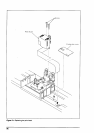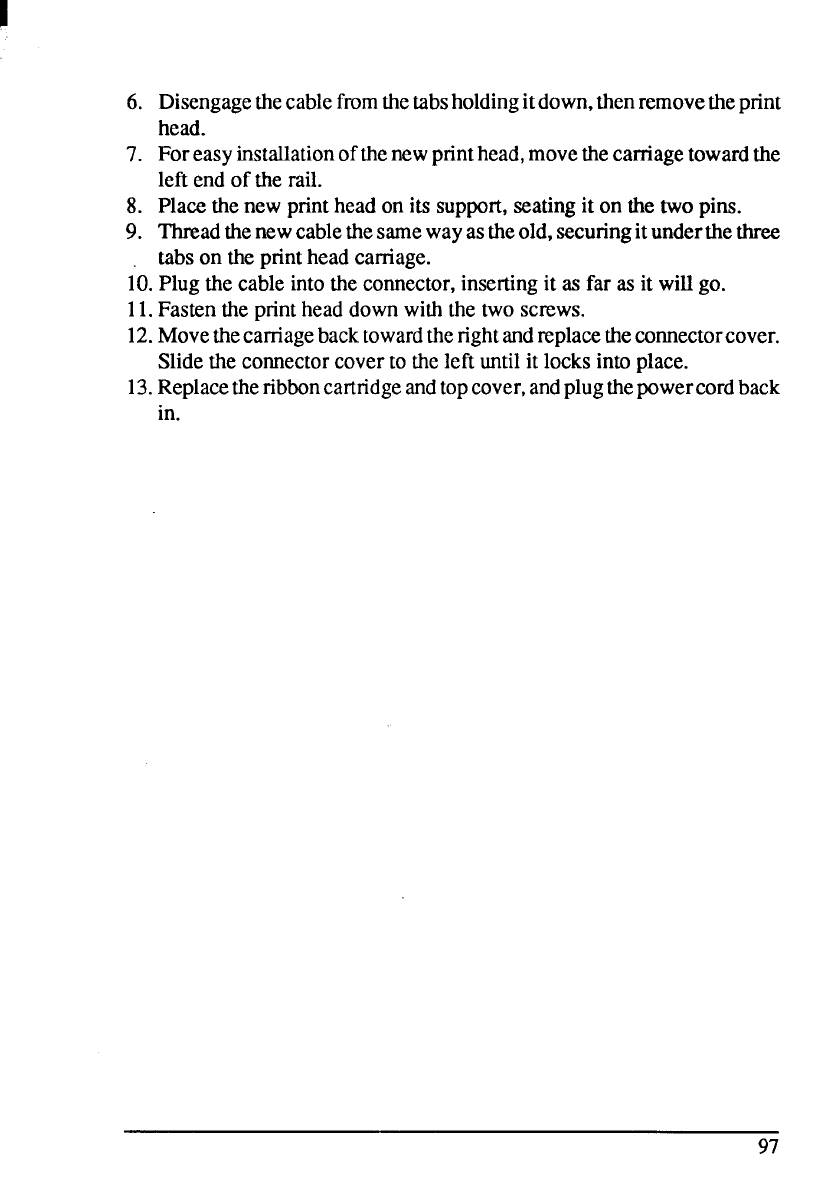
6. Disengagethecablefromthetabsholdingitdown,thenremovethepnnt
head.
7. Foreasy instaUationofthenewpnnthead, movethecarriagetowardthe
leftendof the rail.
8. Placethe new printheadon its support,seatingit on the two pins.
9. ‘ITueadthenewcablethe samewayas theold,securingitunderthe three
tabson theprintheadcarnage.
10.Plugthe cableintothe connector,insertingit as far asit willgo.
11.Fastentheprintheaddownwiththetwo screws.
12.Movethecarnagebacktowardtherightandreplacetheconnectorcover.
Slidethe connectorcoverto theleft untilitlocksintoplace.
13.Replacetheribboncartridgeandtopcover,andplugthepowercordback
in.
97