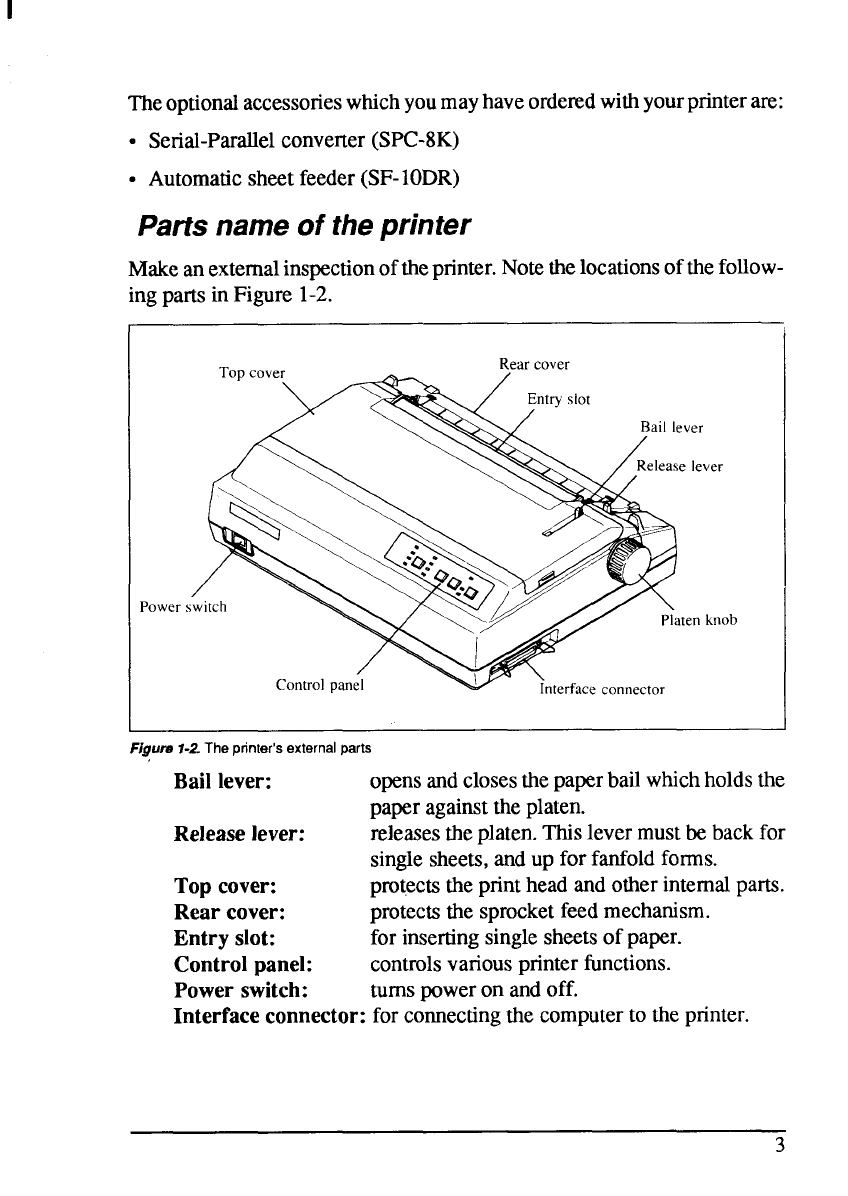
Theoptionalaccessorieswhichyoumayhaveorderedwithyourprinterare:
● Serial-Parallelconverter(SPC-8K)
● Automaticsheetfeeder(SF-1ODR)
Parts name of theprinter
Makeanexternalinspectionoftheprinter.Notethelocationsofthefollow-
ingpartsin Figure 1-2.
Power
ver
s
knob
Control panil
Figut@1-2 The printer’s external parts
Bail lever:
opensandclosesthepaperbailwhichholdsthe
paperagainsttheplaten.
Releaselever:
releasestheplaten.Thislevermustbe backfor
singlesheets,andup for fanfoldforms.
Top cover:
protectstheprintheadandotherinternalparts.
Rear cover:
protectsthe sprocketfeedmechanism.
Entry slot:
for insertingsinglesheetsof paper.
Control panel: controlsvariousprinterfunctions.
Power switch:
turnspoweron andoff.
Interface connector: for connectingthe computerto theprinter.


















