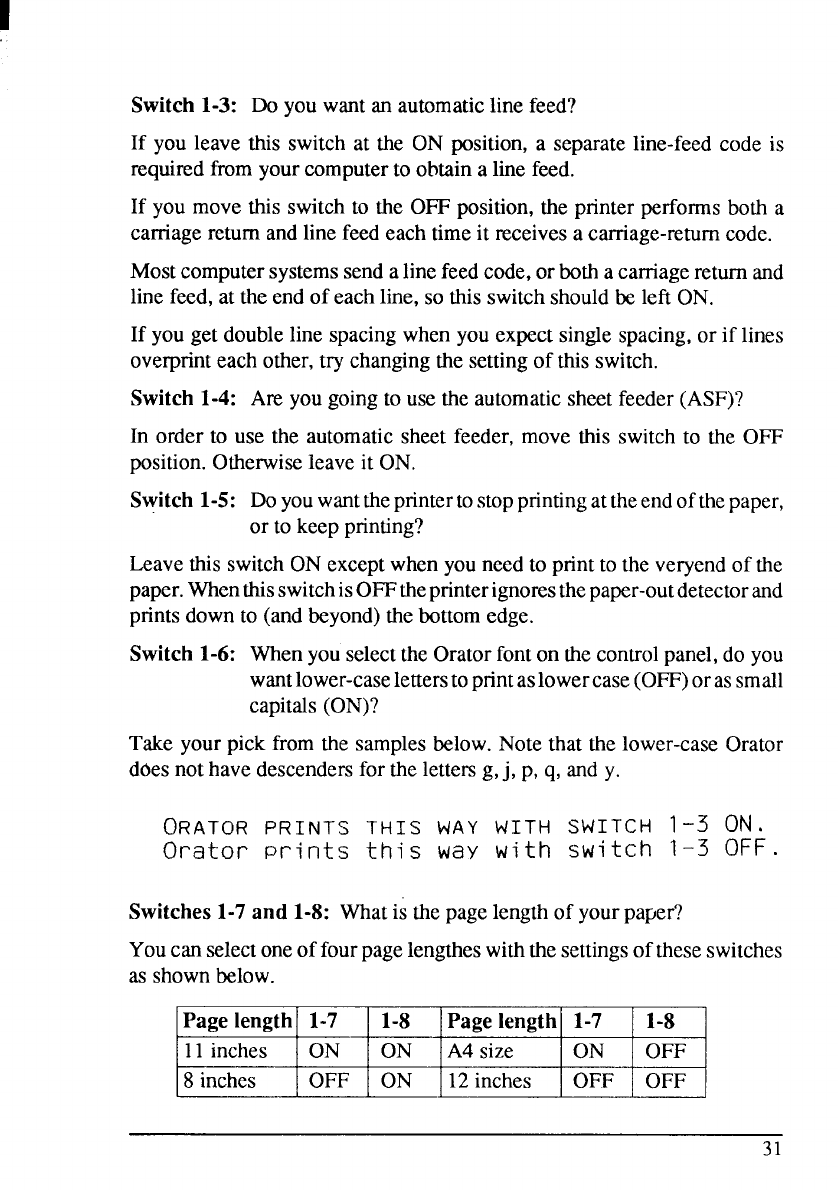
Switch 1-3: Do youwantan automaticlinefeed?
If you leave this switch at the ON position, a separate line-feed code is
required from your computer to obtain a line feed.
If you movethis switchto the OFF position,the printerperformsboth a
carriagereturnandlinefeedeachtimeit receivesa carriage-returncode.
Most
computer systems send a line feed code, or both a carriage return and
line feed, at the end of each line, so this switch should be left ON.
If youget doubleline spacingwhenyouexpectsinglespacing,or if lines
overprinteachother,try changingthe settingof thisswitch.
Switch 1-4: AR you going to use the automatic sheet feeder (ASF)?
In order to use the automaticsheet feeder, move this switchto the OFF
position.Otherwiseleaveit ON.
Switch 1-5: Doyouwanttheprintertostopprintingattheen dofthepaper,
or to keep printing?
Leavethis
switch ON except when you needto printto theveryendof the
paper.WhenthisswitchisOFFtheprinterignoresthepaper-outdetectorand
printsdownto (andbeyond)thebottomedge.
Switch 1-6: Whenyouselectthe Oratorfonton thecontrolpanel,do you
wantlower-caseletterstoprintaslowercase(OFF)eras small
capitals(ON)?
Take yourpick from the samplesbelow.Note that thelower-caseOrator
doesnothavedescendersfor thelettersg,j, p, q, andy.
ORATOR PRINTS THIS WAY WITH SWITCH 1-3 ON.
Orator
Prints this way with switch 1-3 OFF .
Switches1-7 and 1-8: Whatis the pagelengthof yourpaper?
Youcanselectoneoffourpagelengtheswiththesettingsoftheseswitches
as shownbelow.
Page length 1-7
1-8
Page length 1-7 1-8
11
inches ON
ON A4 size
ON
OFF
8 inches OFF
ON
12inches
OFF OFF
31


















