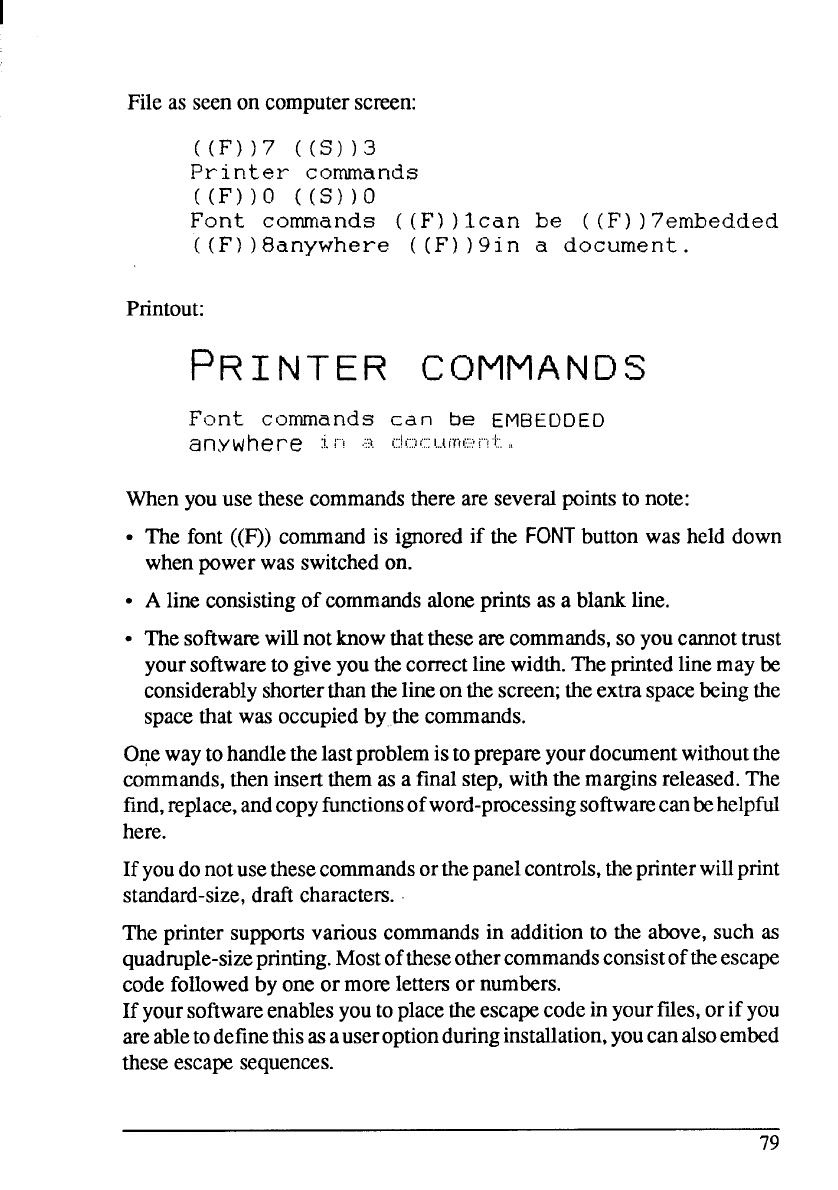
File as seenon computerscreen:
((F))7 ((S))3
Printer commands
(( F))CI (( S))0
Font commands (( F))lcan be (( F))7embeddecl
((Fl)8anywhere ((F) )9in a document.
Printout:
PRINTER COMMANDS
Whenyouuse thesecommandsthere are severalpointsto note:
● The font ((F)) commandis ignoredif the FONTbutton was held down
whenpowerwasswitchedon.
● A lineconsistingof commandsaloneprintsas a blankline.
● Thesoftwarewillnotknowthatthesearecommands,soyoucannottrust
yoursoftwareto giveyouthecorrectlinewidth.Theprintedlinemaybe
considerablyshorterthanthelineonthescreen;theextraspacebeingthe
spacethatwasoccupiedby the commands.
Onewaytohandlethelastproblemistoprepareyourdocumentwithoutthe
commands,theninsertthemasa finalstep,withthemarginsreleased.The
find,replace,andcopyfunctionsofword-processingsoftwarecanbehelpful
here.
Ifyoudonotusethesecommandsorthepanelcontrols,theprinterwillprint
standard-size,draftcharacters.
The printer supportsvariouscommandsin additionto the above,such as
quadruple-sizeprinting.Mostoftheseothercommandsconsistoftheescape
codefollowedbyone or morelettersor numbers.
If yoursoftwareenablesyouto placetheescapecodeinyourfiles,orif you
areabletodefinethisasauseroptionduringinstallation,youcanalsoembed
theseescapesequences.


















