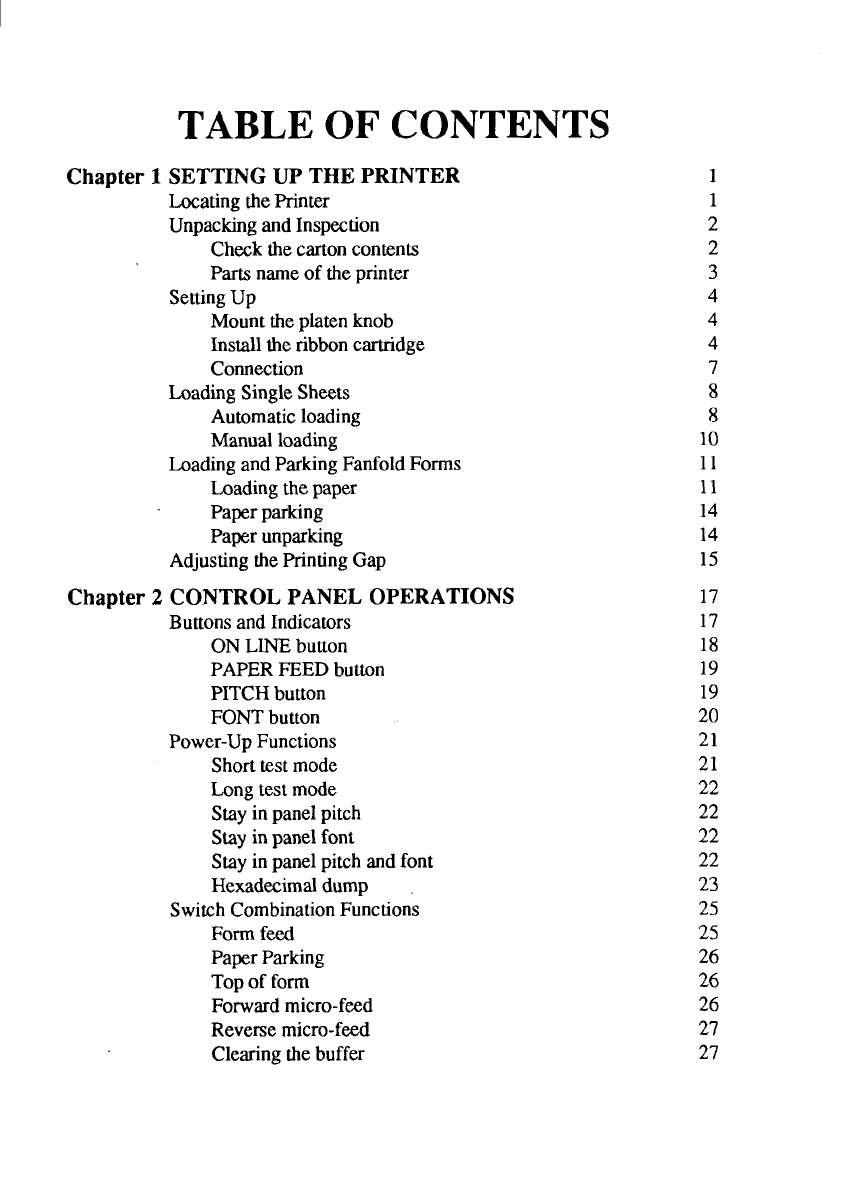
TABLE OF CONTENTS
Chapter 1 SETTING UP THE PRINTER
LocatingthePrinter
UnpackingandInspection
Checkthecartoncontents
Partsnameoftheprinter
Setting
Up
Mount the platen knob
Install the ribbon cartridge
Comection
Loading Single Sheets
Automatic loading
Manual loading
Loading and Parking Fanfold Forms
Loading the paper
Paper parking
Paper unparking
Adjusting the
PrintingGap
Chapter 2 CONTROL PANEL OPERATIONS
ButtonsandIndicators
ONLINEbutton
PAPERFEEDbutton
PITCHbutton
FONTbutton
Power-UpFunctions
Shorttestmode
Longtestmode
Stayinpanelpitch
Stayinpanelfont
Stayinpanelpitchandfont
Hexadecimaldump
SwitchCombinationFunctions
Formfeed
PaperParking
Topofform
Forwardmicro-feed
Reversemicro-feed
Clearingthebuffer
1
1
2
2
3
4
4
4
7
8
8
10
11
11
14
14
15
17
17
18
19
19
20
21
21
22
22
22
22
23
25
25
26
26
26
27
27


















