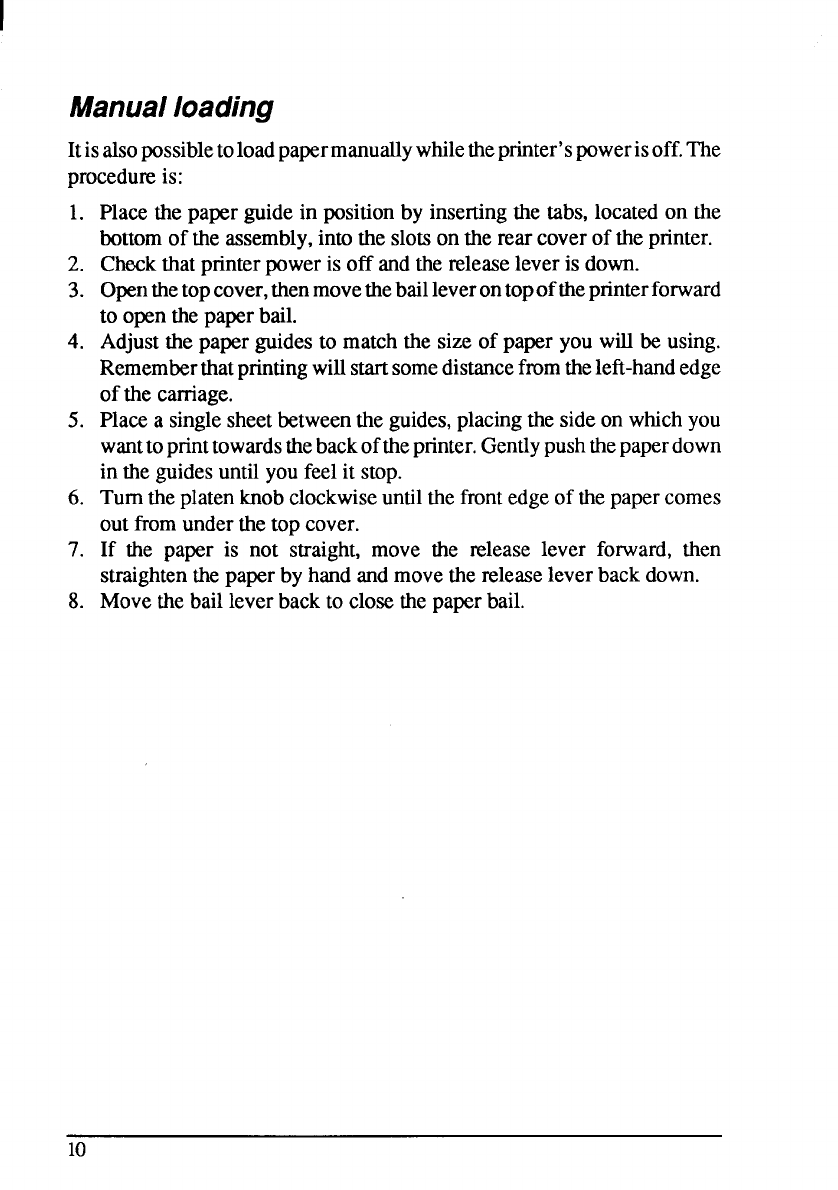
I
Manualloading
Itisalsopossibletoloadpapermanuallywhiletheprinter’spowerisoff.The
procedureis:
1.
2.
3.
4.
5.
6.
7.
8.
Placethe paperguidein positionby insertingthe tabs,locatedon the
bottomof the assembly,intothe slotson the rear coverof the printer.
Checkthatprinterpoweris off andthereleaseleveris down.
Openthetopcover,thenmovethebailleverontopof theprinterfonvard
to openthepaperbail.
Adjustthe paperguidesto matchthe sizeof paperyou willbe using.
Rememberthatprintingwillstartsomedistancefromtheleft-handedge
of the carriage.
Placea singlesheetbetweentheguides,placingthe sideon whichyou
wanttoprinttowardsthebackoftheprinter.Gentlypushthepaperdown
in the guidesuntilyou feelit stop.
Turntheplatenknobclockwiseuntilthefrontedgeof thepapercomes
outfromunderthetopcover.
If the paper is not straight, move the release lever forward, then
straightenthe paperby handandmovethereleaseleverbackdown.
Movethebailleverbackto closethe paperbail.
10


















