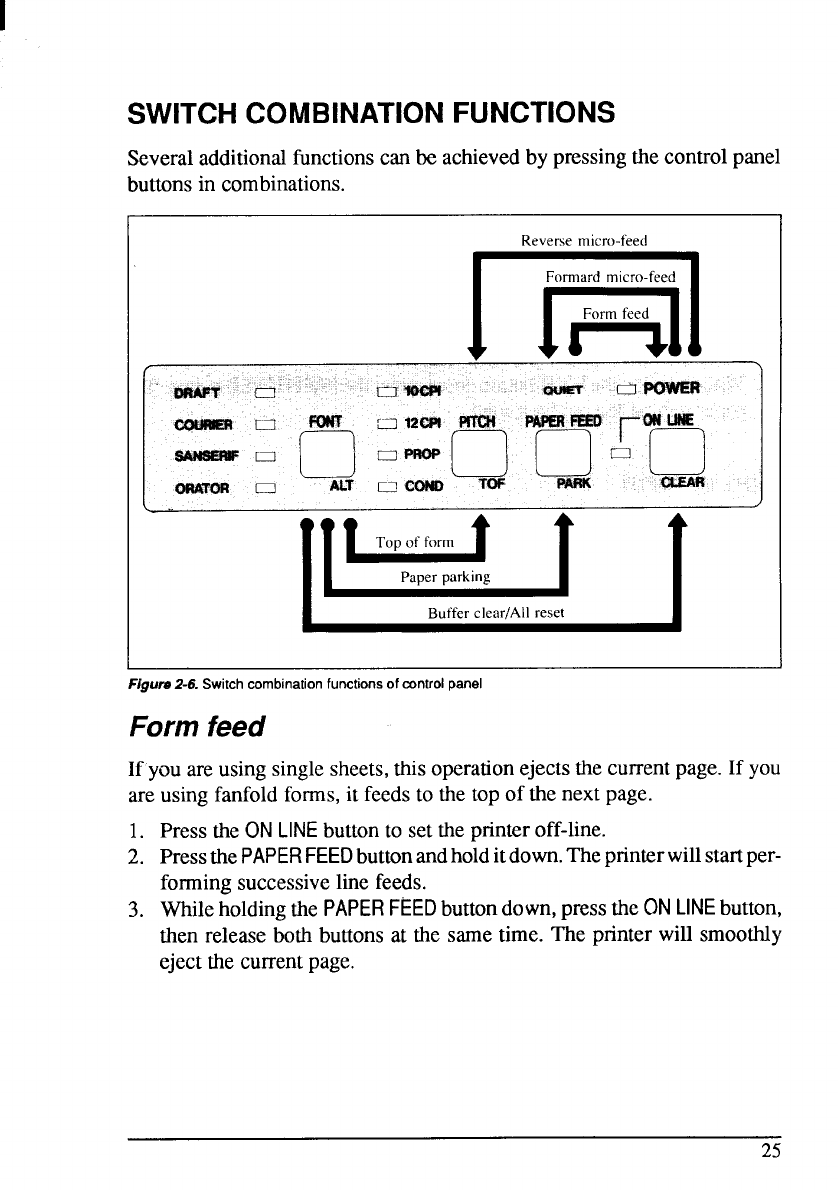
SWITCH COMBINATION FUNCTIONS
Severaladditiomdfunctionscanbe achievedbypressingthecontrolpanel
buttonsin combinations.
Reverse mmu-teed
m
I
Figwe2-6. Switch combination functions of control panel
Form feed
If youareusingsinglesheets,thisoperationejectsthecurrentpage.If you
areusingfanfoldforms,it feedsto thetopof the nextpage.
1.
2.
3.
PresstheON
LINE button to settheprinteroff-line.
Pressthe
PAPER FEED buttonandholditdown.Theprinterwillstartper-
formingsuccessiveline feeds.
Whileholdingthe
PAPERFEEDbuttondown,presstheONLINEbutton,
then releaseboth buttonsat the sametime. The printerwill smoothly
ejectthe currentpage.


















