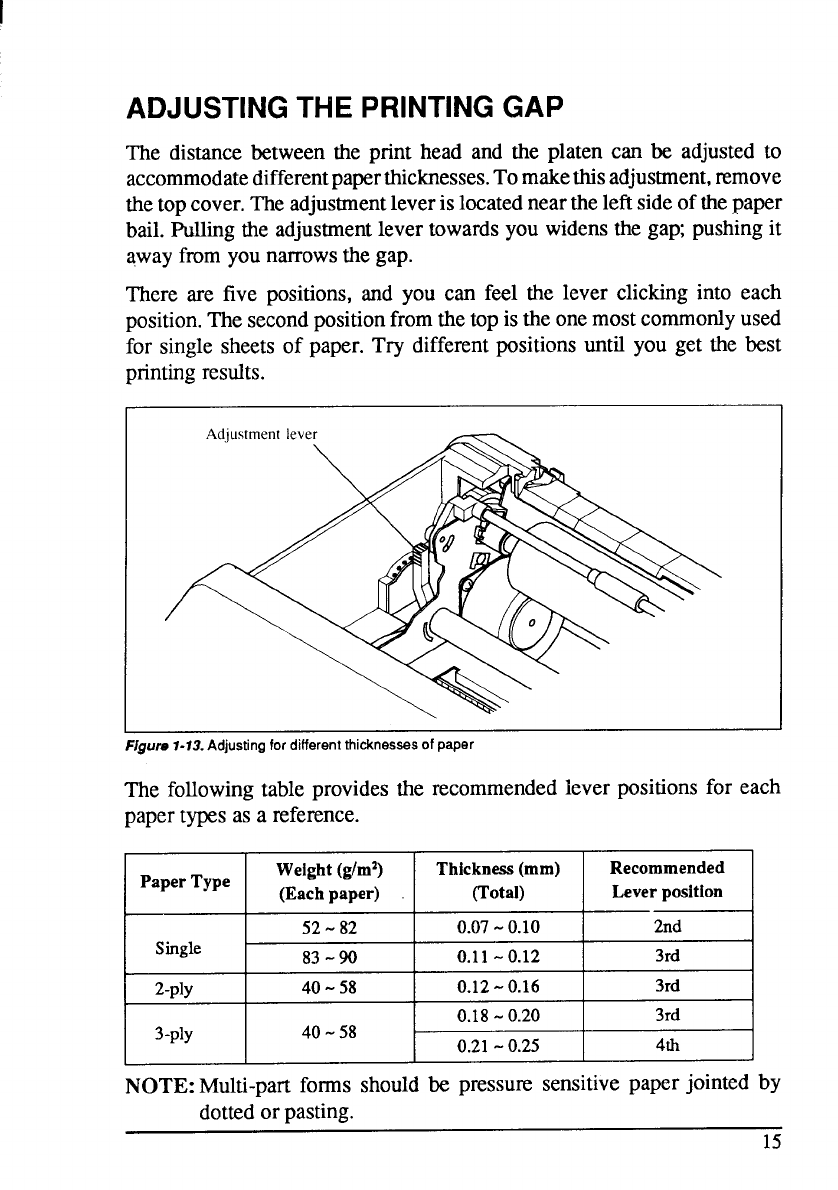
ADJUSTING THE PRINTING GAP
The distancebetween the print head and the platen can be adjusted to
accommodatedifferentpaperthicknesses.Tomakethisadjustment,remove
thetopcover.Theadjustmentleverislocatedneartheleftsideofthepaper
bail.Fullingthe adjustmentlevertowardsyou widensthe gap;pushingit
awayfromyounarrowsthegap.
There are five positions,and you can feel the lever clicking into each
position.The secondpositionfromthetop istheonemostcommonlyused
for single sheetsof paper. Try differentpositionsuntil you get the best
printingresults.
FJgure7-73.Adjusting for different thicknessesof paper
The followingtable providesthe recommendedlever positionsfor each
papertypesas a reference.
PaperType
Weight(g/mz) Thickness(mm) Recommended
(Eachpaper)
(Total)
Leverposition
52-82
0.07-0.10 2nd
Single
83-90
0.11-0.12 3rd
2-ply
40-58
0.12-0.16
3rd
0.18-0.20 3rd
3-ply
40-58
0.21-0.25
4th
NOTE: Multi-partforms should be pressure sensitivepaper jointed by
dottedor pasting.
15


















