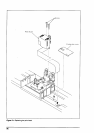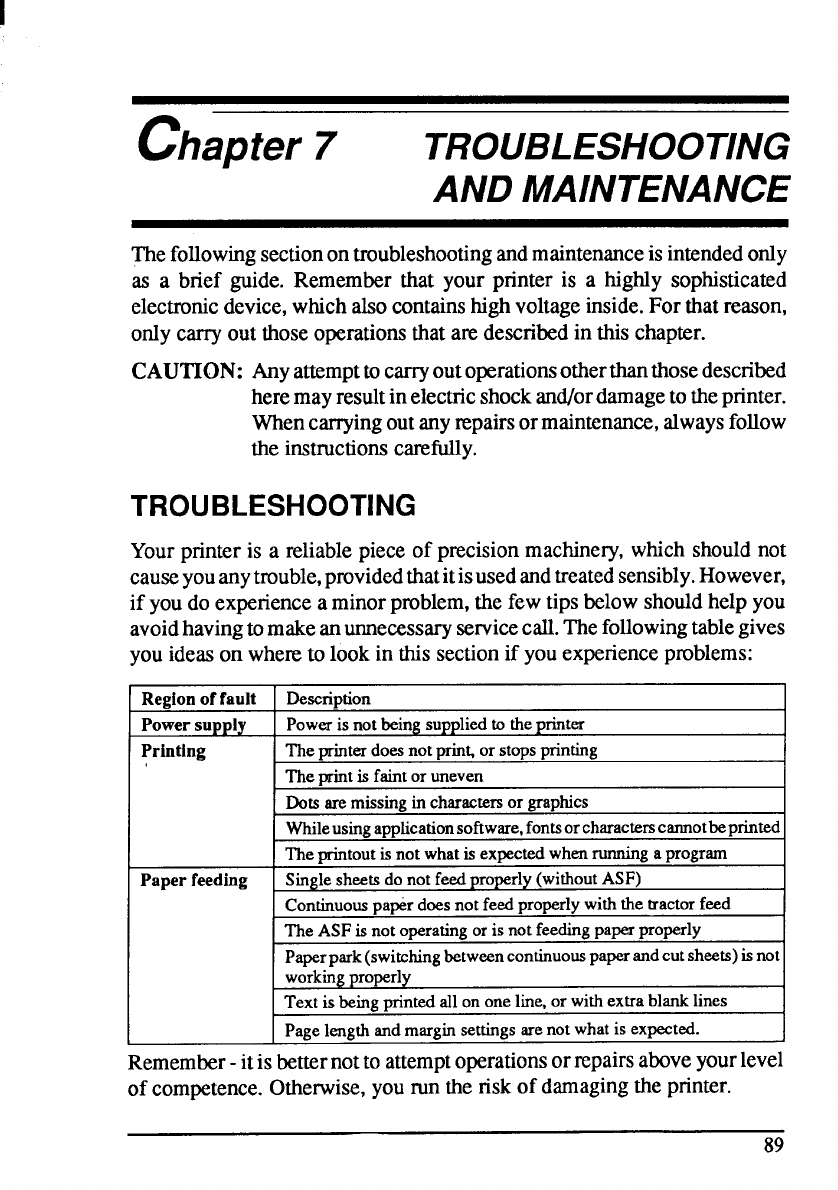
c 7
TROUBLESHOOTING
AND MAINTENANCE
Thefollowingsectionontroubleshootingandmaintenanceisintendedonly
as a brief guide. Rememberthat your printer is a highly sophisticated
electronicdevice,whichalsocontainshighvoltageinside.For thatreason,
onlycarryoutthoseoperationsthatate describedin this chapter.
CAUTION: Anyattempttocarryoutoperationsotherthanthosedescribed
heremayresultinelectricshockand/ordamagetotheprinter.
Whencarryingoutanyrepairsormaintenance,alwaysfollow
the instructionscarefidly.
TROUBLESHOOTING
Yourprinter is a reliablepiece of precisionmachinery,which shouldnot
causeyouanytrouble,providedthatitisusedandtreatedsensibly.However,
if youdo experienceaminorproblem,thefewtipsbelowshouldhelp you
avoidhavingtomakeanunnecessaryservicecall.Thefollowingtablegives
you ideason whereto look in this sectionif youexperienceproblems:
Region of fault Description
Power supply Power is not
beingsuppliedtotheprinter
Printing Theprinterdoesnotprin~orstopsprinting
Theprintisfaintoruneven
Dotsare
missing in charactm or graphics
Whileusing application software, fonts orcharactm cannotbeprinted
The printout is not what is expected when running a program
Paper feeding Single sheets do not feed properly (without
ASF)
Continuous pap& does not feed properly with the tractor feed
The ASF is not operating or is not feeding paper properly
Paper park(switching between continuous paper and cut she&a)is not
working properly
Text is being printed all on one line, or with extra blank lines
Page length and margin settings are not what is expected.
Remember- itisbetternotto attemptoperationsor~pairs aboveyourlevel
of competence.Otherwise,you run the risk of damagingtheprinter.
89