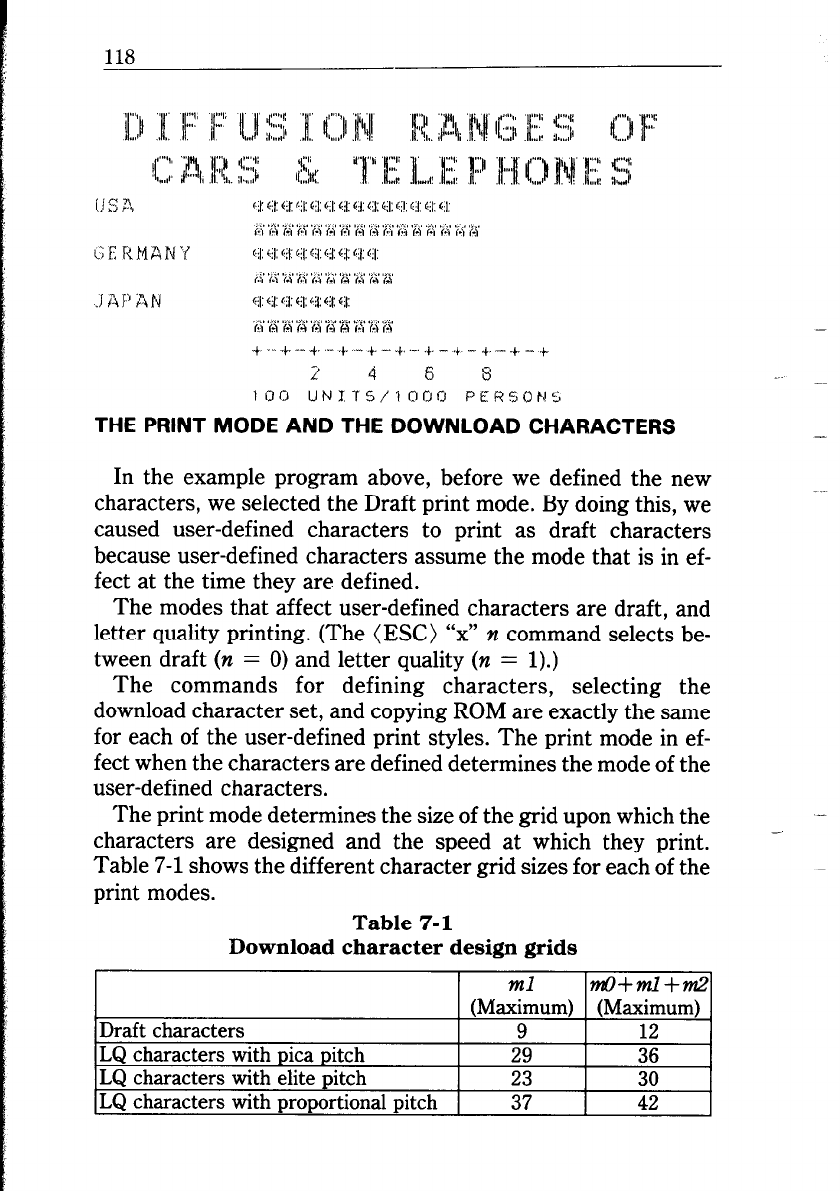
-
In the example program above, before we defined the new
characters, we selected the Draft print mode. By doing this, we
caused user-defined characters to print as draft characters
because user-defined characters assume the mode that is in ef-
fect at the time they are defined.
The modes that affect user-defined characters are draft, and
letter quality printing. (The (ESC) “x” n command selects be-
tween draft (n = 0) and letter quality (n = l).)
The commands for defining characters, selecting the
download character set, and copying ROM are exactly the same
for each of the user-defined print styles. The print mode in ef-
fect when the characters are defined determines the mode of the
user-defined characters.
The print mode determines the size of the grid upon which the
characters are designed and the speed at which they print.
Table 7-l shows the different character grid sizes for each of the
print modes.
Table 7-1
-
-
Download character design grids
ml
mo+ml+m2
(Maximum) (Maximum)
Draft characters 9 12
LQ characters with pica pitch 29
36
LQ characters with elite pitch
23
30
LQ characters with proportional pitch
37
42


















