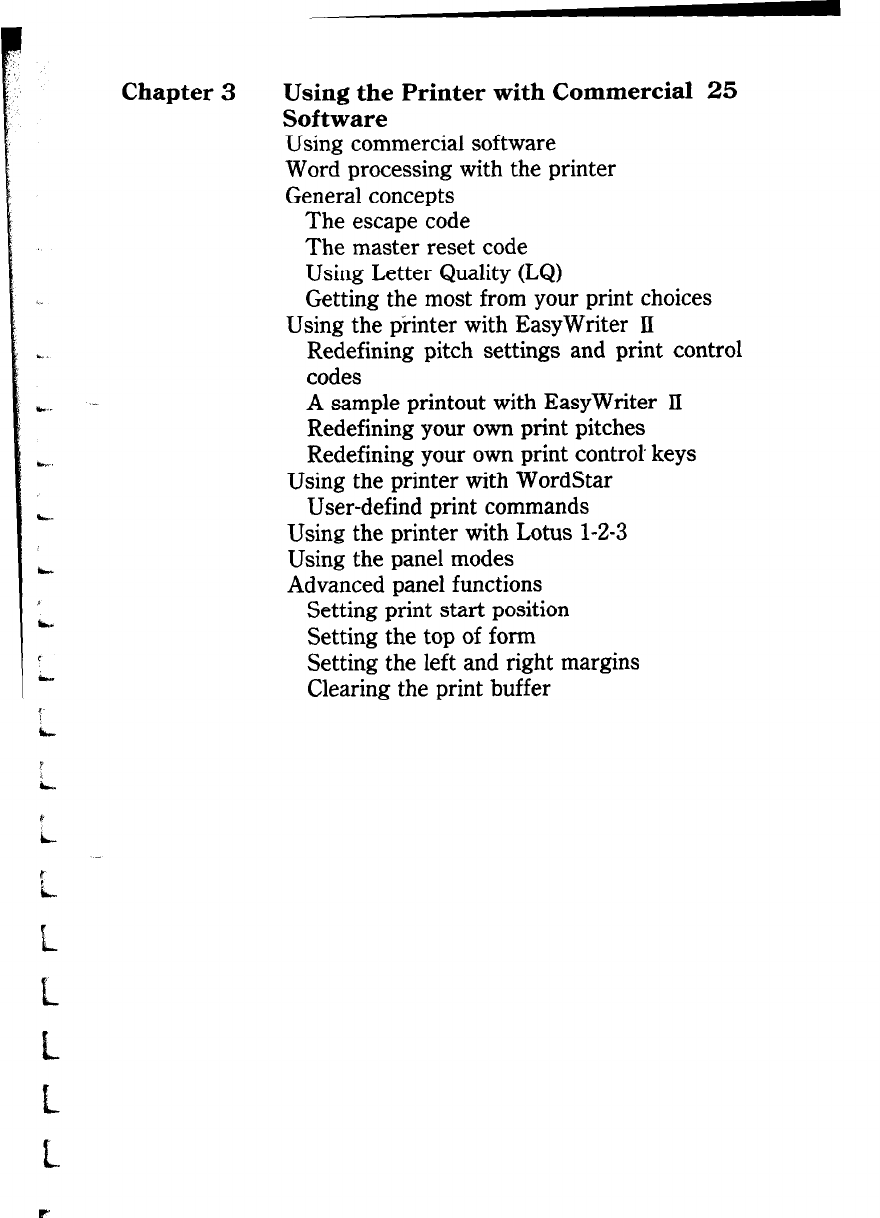
Chapter 3 Using the Printer with Commercial 25
Software
Using commercial software
Word processing with the printer
General concepts
The escape code
The master reset code
Using Letter Quality (LQ)
Getting the most from your print choices
Using the printer with EasyWriter II
Redefining pitch settings and print control
codes
A sample printout with EasyWriter II
Redefining your own print pitches
Redefining your own print control keys
Using the printer with WordStar
User-defind print commands
Using the printer with Lotus l-Z-3
Using the panel modes
Advanced panel functions
Setting print start position
Setting the top of form
Setting the left and right margins
Clearing the print buffer


















