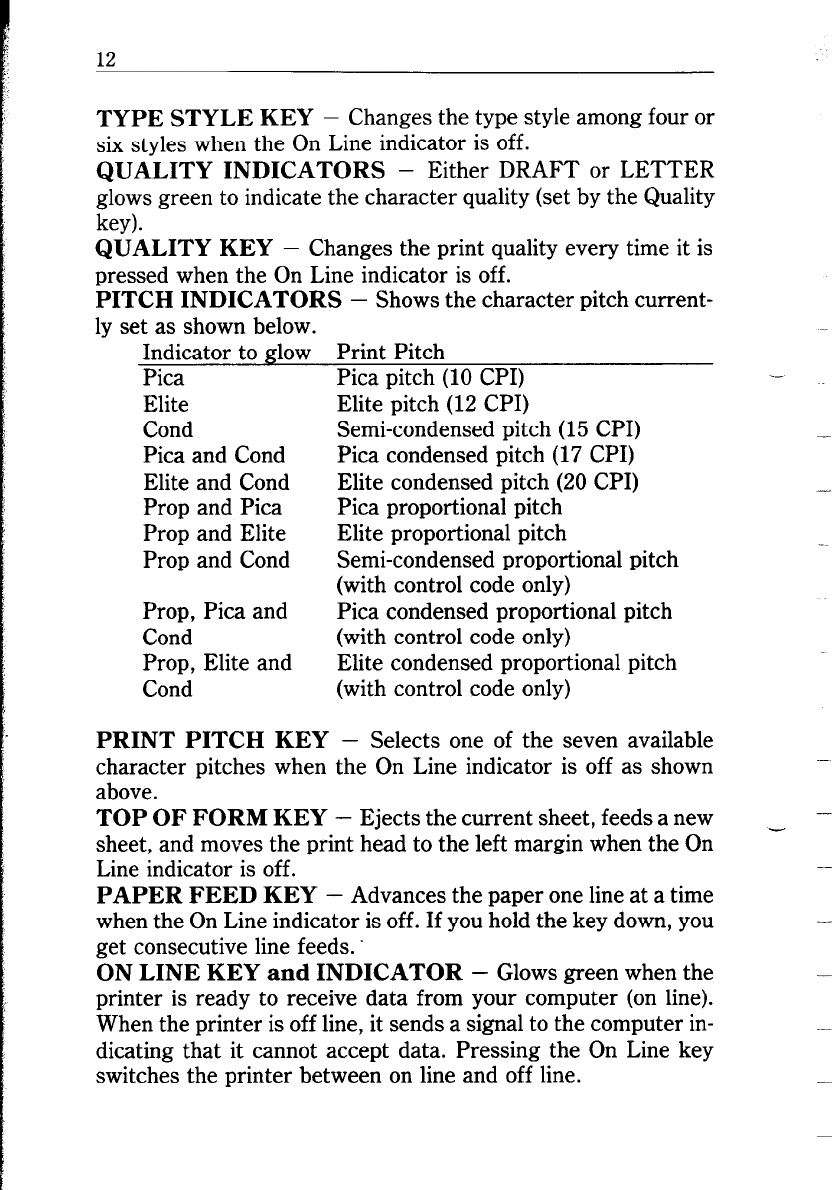
TYPE STYLE KEY - Changes the type style among four or
six styles when the On Line indicator is off.
QUALITY INDICATORS - Either DRAFT or LETTER
glows green to indicate the character quality (set by the Quality
key).
QUALITY KEY - Changes the print quality every time it is
pressed when the On Line indicator is off.
PITCH INDICATORS - Shows the character pitch current-
ly set as shown below.
Indicator to glow Print Pitch
Pica
Pica pitch (10 CPI)
Elite
Elite pitch (12 CPI)
Cond
Semi-condensed pitch (15 CPI)
Pica and Cond
Pica condensed pitch (17 CPI)
Elite and Cond
Elite condensed pitch (20 CPI)
Prop and Pica
Pica proportional pitch
Prop and Elite Elite proportional pitch
Prop and Cond
Semi-condensed proportional pitch
(with control code only)
Prop, Pica and Pica condensed proportional pitch
Cond
(with control code only)
Prop, Elite and Elite condensed proportional pitch
Cond
(with control code only)
_-
PRINT PITCH KEY - Selects one of the seven available
character pitches when the On Line indicator is off as shown
above.
TOP OF FORM KEY - Ejects the current sheet, feeds a new
sheet, and moves the print head to the left margin when the On
Line indicator is off.
PAPER FEED KEY - Advances the paper one line at a time
when the On Line indicator is off. If you hold the key down, you
get consecutive line feeds..
ON LINE KEY and INDICATOR - Glows green when the
printer is ready to receive data from your computer (on line).
When the printer is off line, it sends a signal to the computer in-
dicating that it cannot accept data. Pressing the On Line key
switches the printer between on line and off line.
-
-
-


















