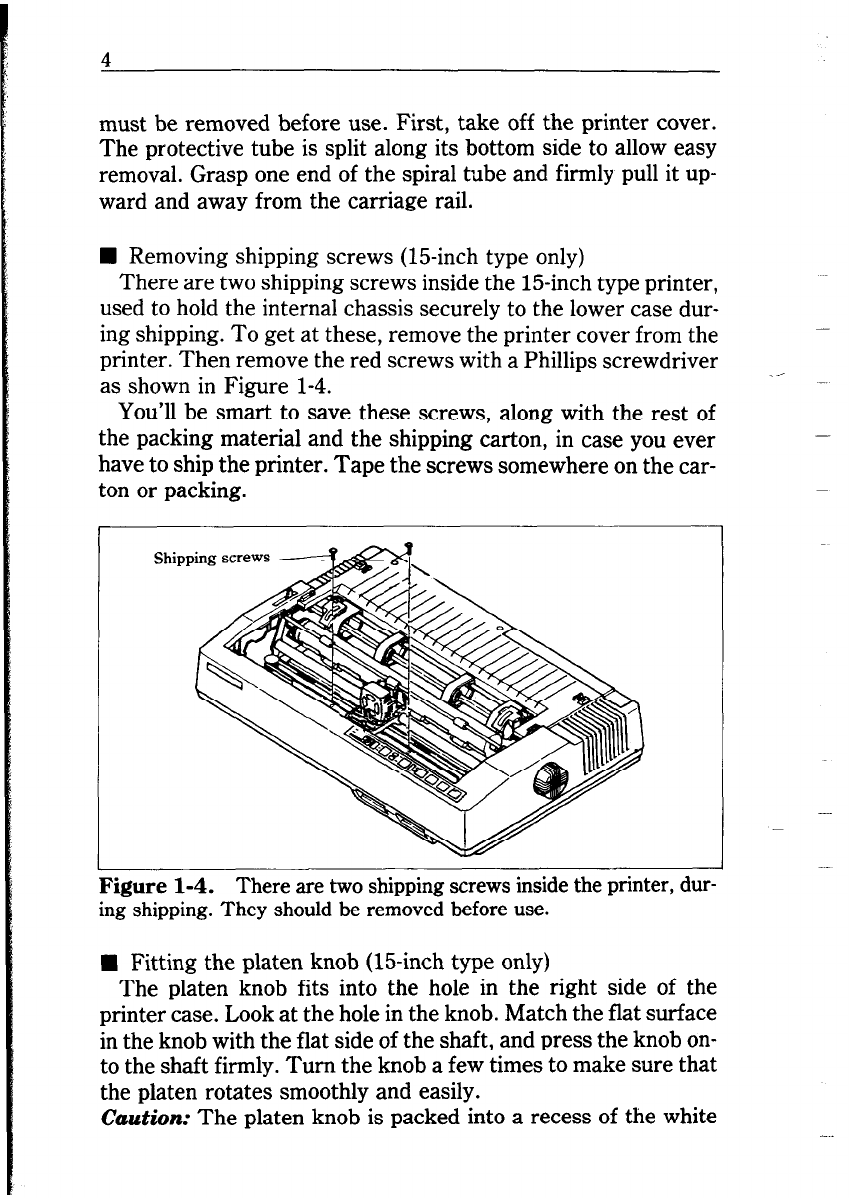
4
must be removed before use. First, take off the printer cover.
The protective tube is split along its bottom side to allow easy
removal. Grasp one end of the spiral tube and firmly pull it up-
ward and away from the carriage rail.
n Removing shipping screws (15-inch type only)
There are two shipping screws inside the 15-inch type printer,
used to hold the internal chassis securely to the lower case dur-
ing shipping. To get at these, remove the printer cover from the
printer. Then remove the red screws with a Phillips screwdriver
as shown in Figure 1-4.
You’ll be smart to save these screws, along with the rest of
the packing material and the shipping carton, in case you ever
have to ship the printer. Tape the screws somewhere on the car-
ton or packing.
-
--


















