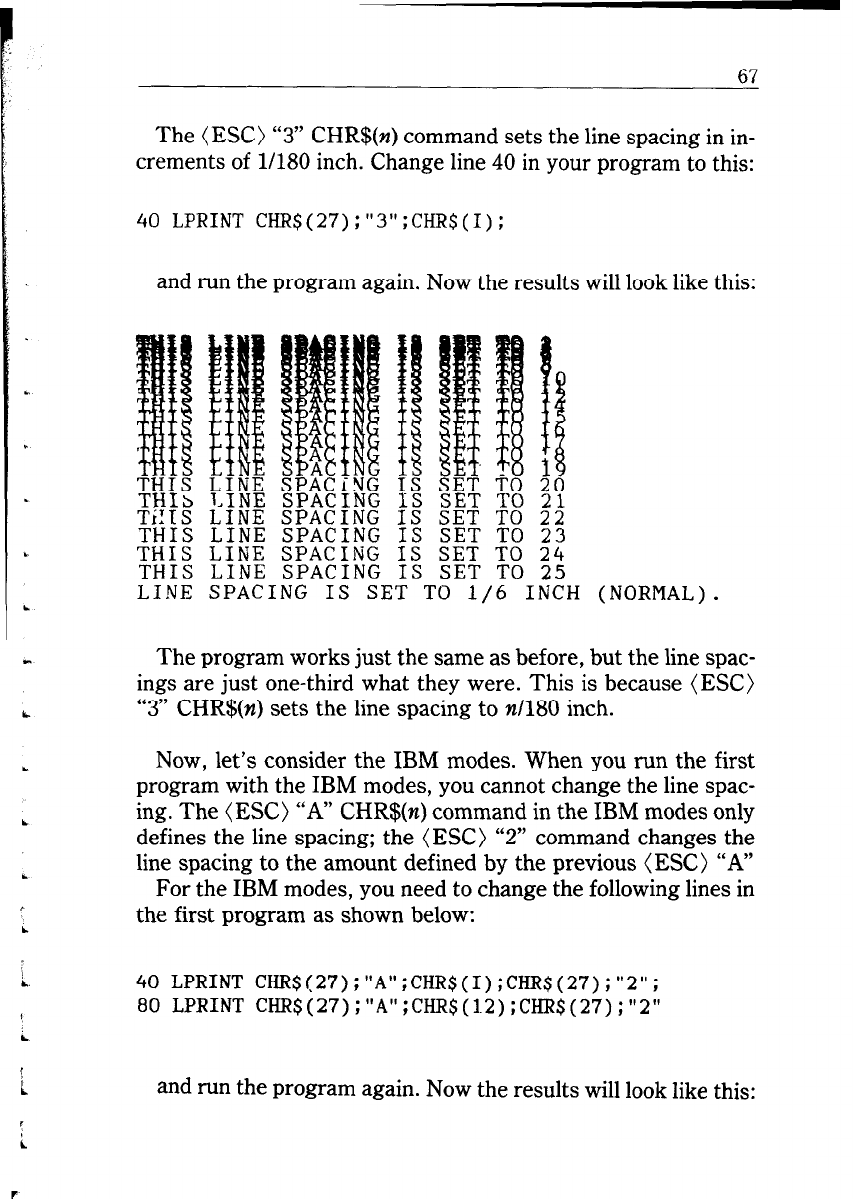
L
L
i
i
6'7
The (ESC) “3” CHR$(n) command sets the line spacing in in-
crements of l/180 inch. Change line 40 in your program to this:
40 LPRINT CHR$(27);"3";CHR$(I);
and run the program again. Now the results will look like this:
THIS
THIs
TfI‘[S
THIS
THIS LINE
THIS LINE
LINE SPAC
I
SPACING IS SET TO 24
SPACING
IS SET TO 25
NG IS SE T TO l/6 INCH
(
NORMAL).
The program works just the same as before, but the line spac-
ings are just one-third what they were. This is because (ESC)
“3” CHR$(n) sets the line spacing to n/180 inch.
Now, let’s consider the IBM modes. When you run the first
program with the IBM modes, you cannot change the line spac-
ing. The (ESC) “A” CHR$(n) command in the IBM modes only
defines the line spacing; the (ESC) “2” command changes the
line spacing to the amount defined by the previous (ESC) “A”
For the IBM modes, you need to change the following lines in
the first program as shown below:
40 LPRINT CHR$(27);"A";CHR$(I);CHR$(27);"2";
80 LPRINT CHR$(27);"A";CHR$(12);cHRs(27);"2"
and run the program again. Now the results will look like this:


















