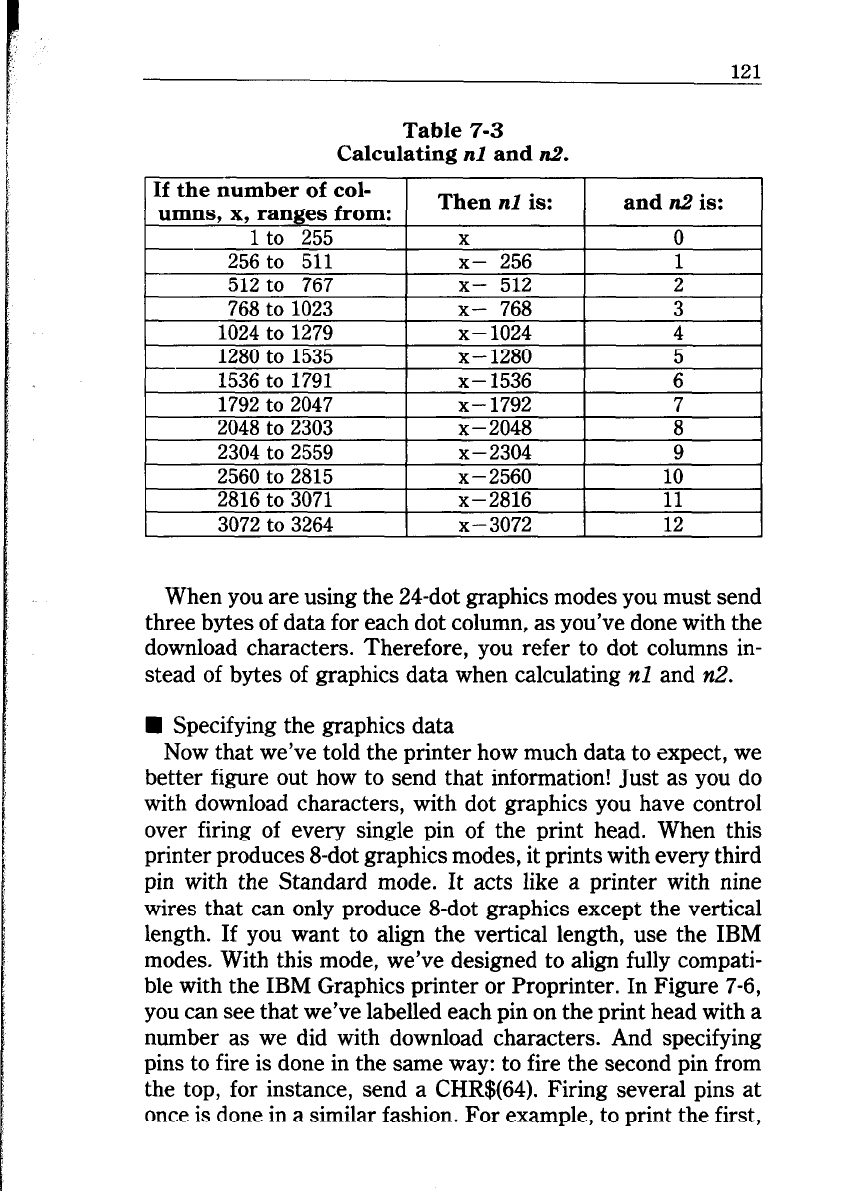
I
‘.
121
Table 7-3
Calculating nl and n2.
and n.2 is:
I
If the number of col-
umns, x, ranges from:
Then nl is:
1 to 255
X
0
256 to 511
y- 9cc
1
512 to 767 x-
iJl&
I
6
I
I
768 to 1023
x- 768
3
I
-- .--
1024 to 1279
x-1024
_ -_-_
I
4
1280 to 1535
x ----
:--1280
I i
1536 to 1791 x- 1536
6
1
1792 to 2047
x- 1792
_ ----
1
:-2560
li
. 9OlC
I 11
3072 to 3264
x-3072
12
1
When you are using the 24-dot graphics modes you must send
three bytes of data for each dot column, as you’ve done with the
download characters. Therefore, you refer to dot columns in-
stead of bytes of graphics data when calculating nl and ~2.
m Specifying the graphics data
Now that we’ve told the printer how much data to expect, we
better figure out how to send that information! Just as you do
with download characters, with dot graphics you have control
over firing of every single pin of the print head. When this
printer produces &dot graphics modes, it prints with every third
pin with the Standard mode. It acts like a printer with nine
wires that can only produce &dot graphics except the vertical
length. If you want to align the vertical length, use the IBM
modes. With this mode, we’ve designed to align fully compati-
ble with the IBM Graphics printer or Proprinter. In Figure 7-6,
you can see that we’ve labelled each pin on the print head with a
number as we did with download characters. And specifying
pins to fire is done in the same way: to fire the second pin from
the top, for instance, send a CHR$(64). Firing several pins at
once is done in a similar fashion. For example, to print the first,


















