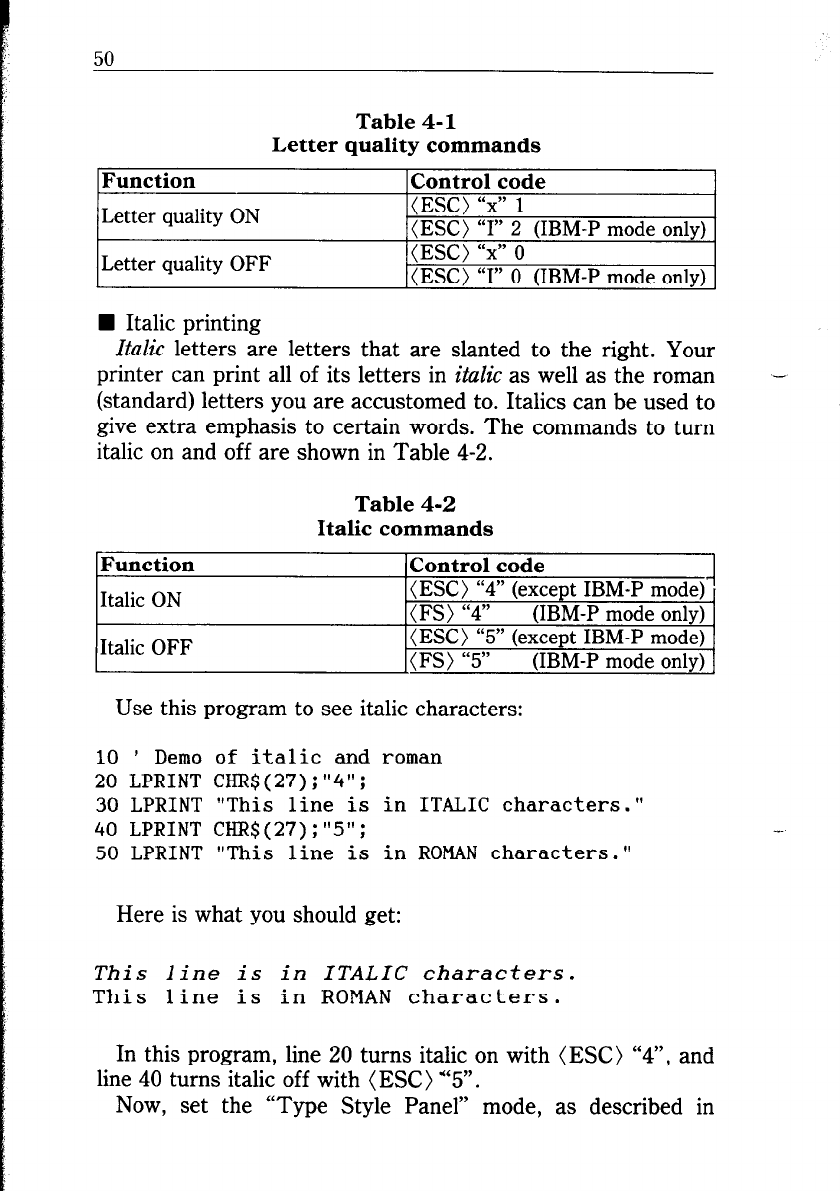
50
Table 4-1
Letter quality commands
Function
Letter quality ON
Letter quality OFF
Control code
(ESC) “x” 1
(ESC) “I” 2 (IBM-P mode only)
(ESC) “x” 0
(ESC) “I” 0 (IBM-P mode only)
n Italic printing
Italic letters are letters that are slanted to the right. Your
printer can print all of its letters in italic as well as the roman
(standard) letters you are accustomed to. Italics can be used to
give extra emphasis to certain words. The commands to turn
italic on and off are shown in Table 4-2.
-
Table 4-2
Italic commands
Function
Control code
Italic ON
(ESC) “4” (except IBM-P mode)’
(FS) “4” (IBM-P mode only)
Italic OFF
(ESC) “5” (except IBM-P mode)
(FS) “5” (IBM-P mode only) *
Use this program to see italic characters:
10 ’ Demo of italic and roman
20 LPRINT CHR$(27);“4”;
30 LPRINT "This line is in ITALIC characters."
40 LPRINT CHR$(27);"5";
50 LPRINT "This line is in ROMAN characters."
Here is what you should get:
This line is in ITALIC characters.
This line is in ROMAN characters.
In this program, line 20 turns italic on with (ESC) “4”, and
line 40 turns italic off with (ESC) “5”.
Now, set the “Type Style Panel” mode, as described in


















