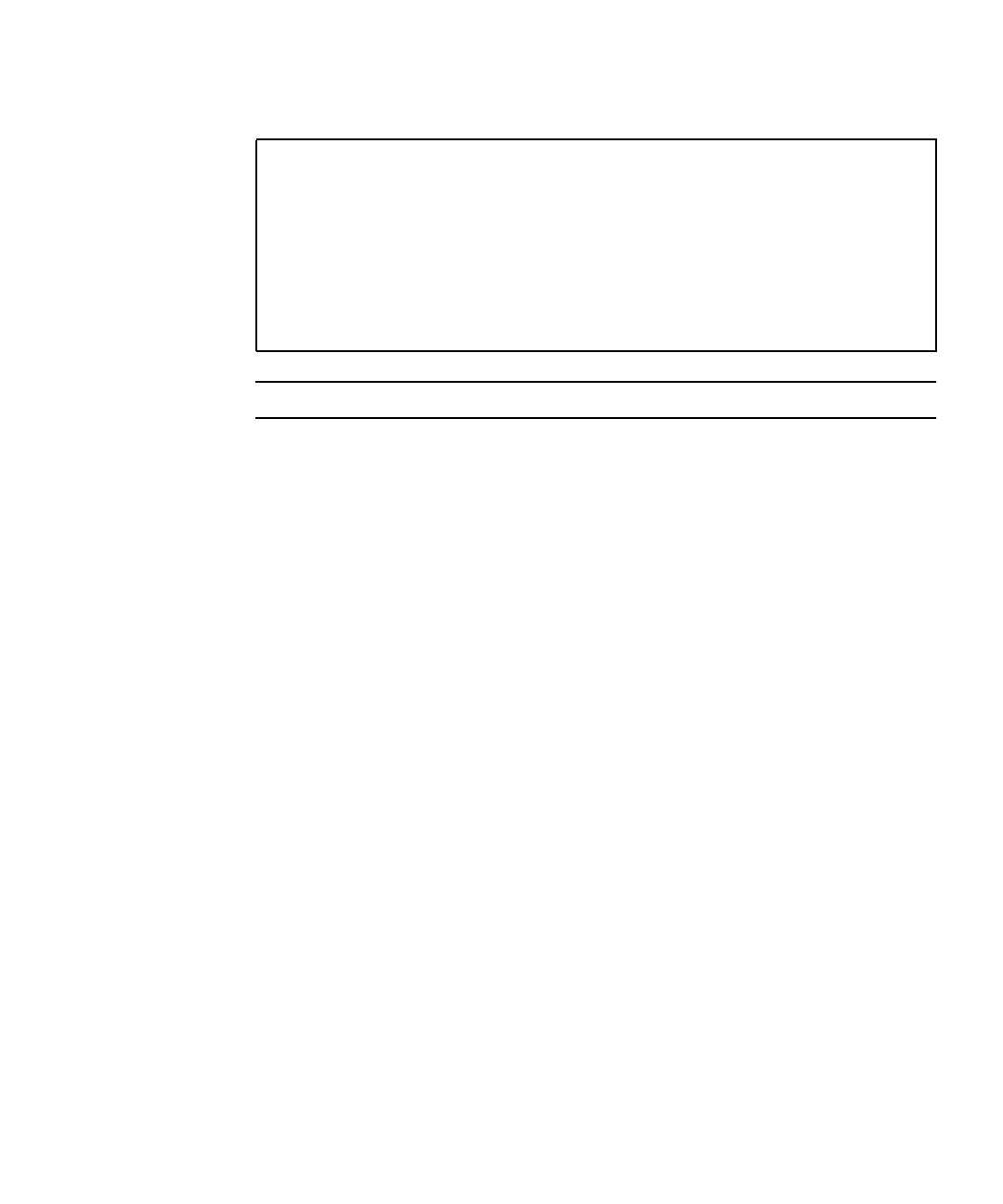
Chapter 8 Troubleshooting the Sun StorEdge T3+ Array Devices 101
For Internal Use Only
CODE EXAMPLE 8-2 Editing Sun StorEdge T3+ array information using vi
Note – xxxx represents Sun StorEdge T3+ array passwords.
■ You can now run /opt/SUNWexplo/bin/explorer to collect information
about the Storage Service Processor operating system, the Sun StorEdge network
FC switch-8 or switch-16 switch, and Sun StorEdge T3+ array information, which
can be used for troubleshooting purposes.
■ A tar/gzip file will be put into the /opt/SUNWexplo/output directory. The
tar/gzip file can be sent to Sun Service for evaluation.
■ The Sun StorEdge network FC switch-8 and switch-16 switch information will be
placed in the san directory of the tar file.
■ Sun StorEdge T3+ array information will be placed in the disk’s/t3 directory.
# vi t3input.txt
# Input file for extended data collection
# Format is HOST PASSWORD
t3b0 XXXX
t3b2 XXXX
t3b3 XXXX
:wq!


















