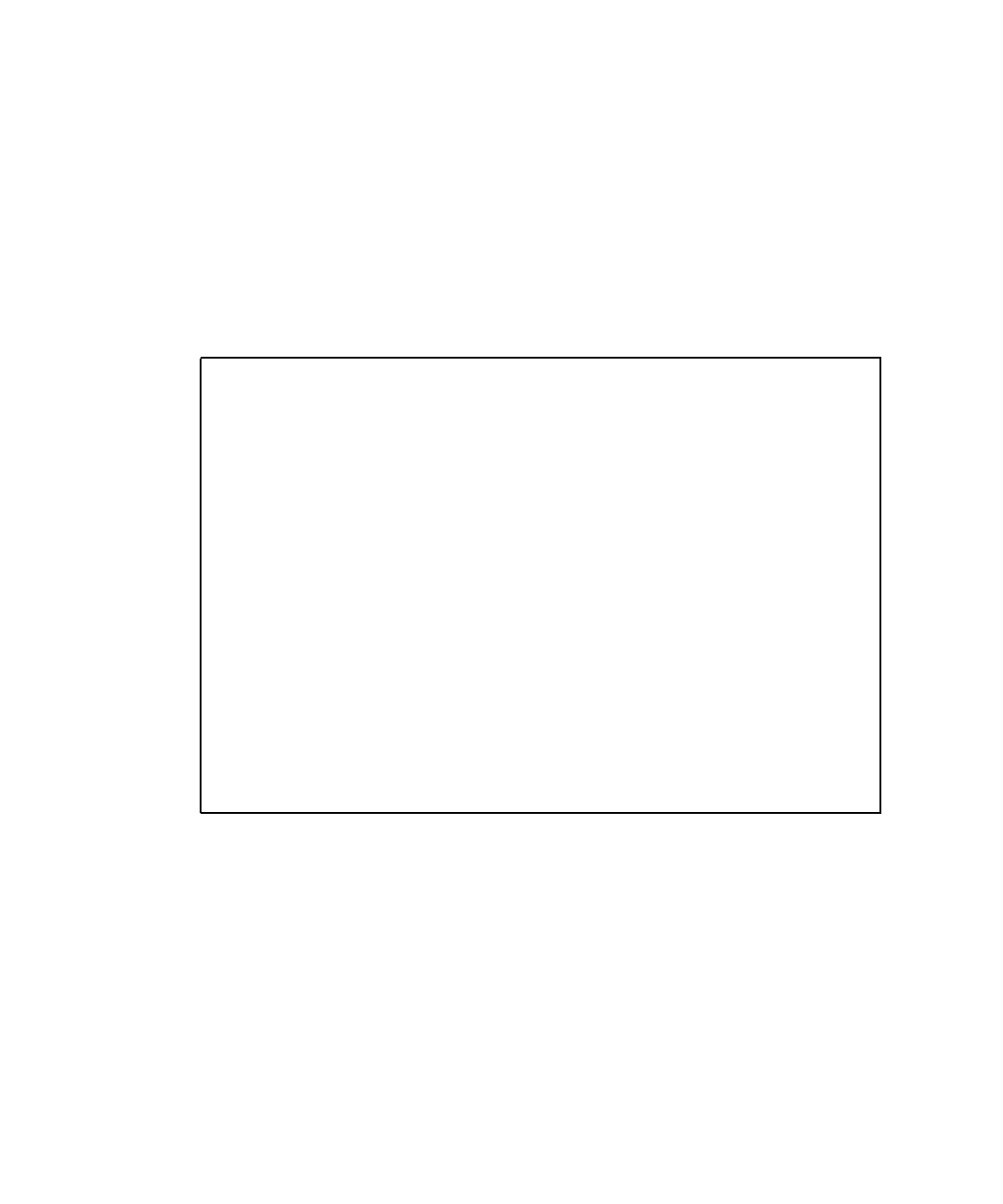
20 Sun StorEdge 3900 and 6900 Series Troubleshooting Guide • March 2002
switchtest(1M)
switchtest(1M) is used to diagnose the Sun StorEdge network FC switch-8 and
switch-16 switch devices. The switchtest process also provides command line
access to switch diagnostics. switchtest supports testing on local and remote
switches.
switchtest runs the port diagnostic on connected switch ports. While
switchtest is running, the port statistics are monitored for errors, and the chassis
status is checked.
CODE EXAMPLE 2-2 switchtest(1M)
All Storage Automated Diagnostic Environment diagnostics tests are located in
/opt/SUNWstade/Diags/bin. Refer to the Storage Automated Diagnostic
Environment User’s Guide for a complete list of tests, subtests, options, and
restrictions.
# /opt/SUNWstade/Diags/bin/switchtest -v -o "dev=
2:192.168.0.30:0x0|xfersize=200"
"switchtest: called with options: dev=2:192.168.0.30:0x0|xfersize=200"
"switchtest: Started."
"Testing port: 2"
"Using ip_addr: 192.168.0.30, fcaddr: 0x0 to access this port."
"Chassis Status for Device: Switch Power: OK Temp: OK 23.0c Fan 1: OK Fan
2: OK"
"Testing Device: Switch Port: 2 Pattern: 0x7e7e7e7e"
"Testing Device: Switch Port: 2 Pattern: 0x1e1e1e1e"
"Testing Device: Switch Port: 2 Pattern: 0xf1f1f1f1"
"Testing Device: Switch Port: 2 Pattern: 0xb5b5b5b5"
"Testing Device: Switch Port: 2 Pattern: 0x4a4a4a4a"
"Testing Device: Switch Port: 2 Pattern: 0x78787878"
"Testing Device: Switch Port: 2 Pattern: 0xe7e7e7e7"
"Testing Device: Switch Port: 2 Pattern: 0xaa55aa55"
"Testing Device: Switch Port: 2 Pattern: 0x7f7f7f7f"
"Testing Device: Switch Port: 2 Pattern: 0x0f0f0f0f"
"Testing Device: Switch Port: 2 Pattern: 0x00ff00ff"
"Testing Device: Switch Port: 2 Pattern: 0x25252525"
"Port: 2 passed all tests on Switch"
"switchtest: Stopped successfully."


















