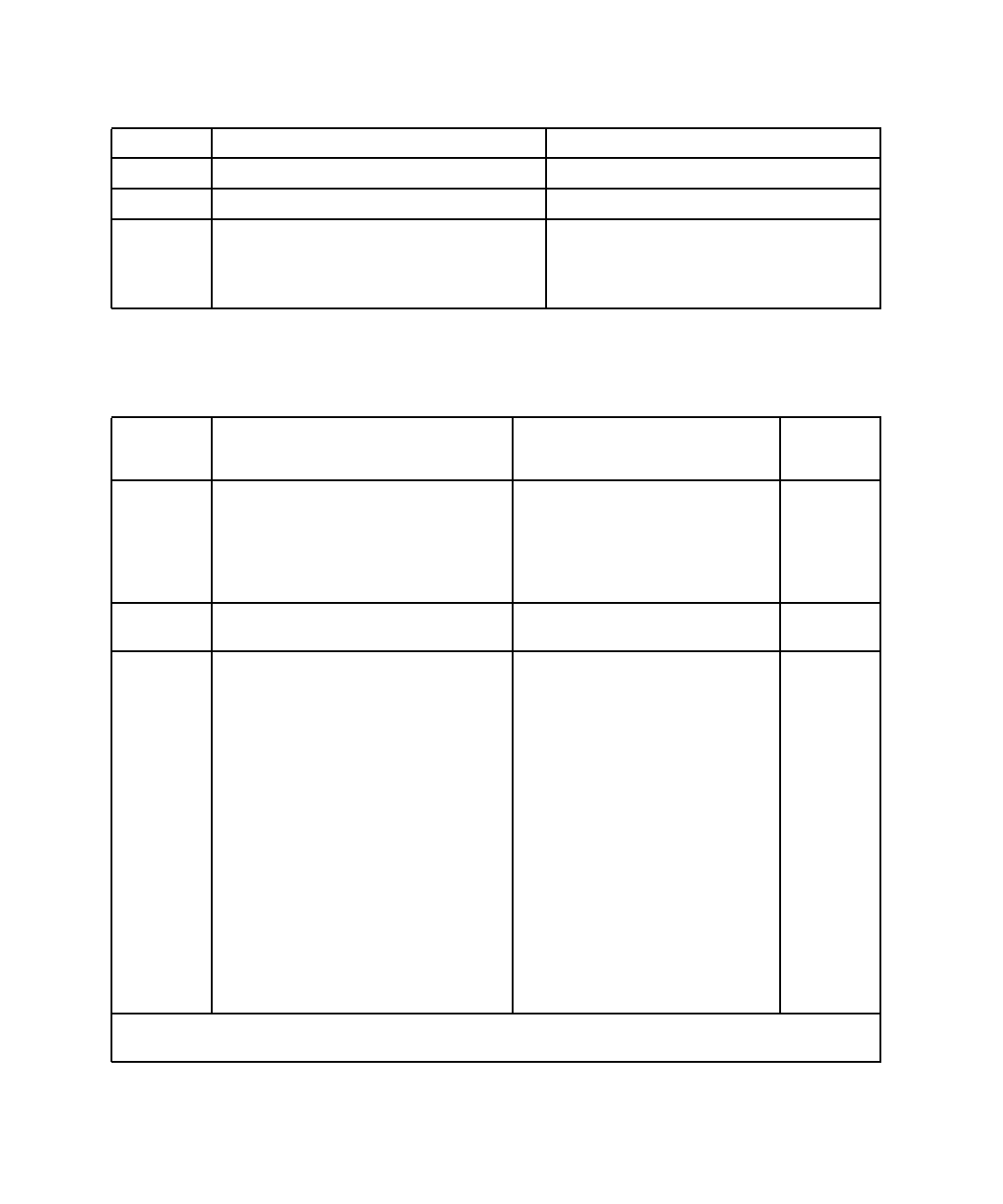
128 Sun StorEdge 3900 and 6900 Series Troubleshooting Guide • March 2002
72005 Failed to check for SAN changes.
72006 Failed to read SAN event log.
72007 SLIC daemon connection is down. Wait for 1-5 minutes for backup daemon to
come up. If it doesn’t, check the network
connection for virtualization engine halt, or
hardware failure.
TABLE A-2 SRN/SNMP Single Point of Failure Table
SRN SNMP Description Corrective Action
SRN after
Corrective
Action
70020
70030
70050*
70021
• SAN topology has changed
• Global SAN configuration has
changed.
• SAN configuration has changed.
• A physical device is missing.
Check SAN cabling and connections
between Sun StorEdge T3+ array
and virtualization engine.
Perform Sun StorEdge T3+ array
failback, if necessary.
70020
70030
70051**
70025 Partner’s virtualization engine’s IP is not
reachable.
Check Ethernet cabling and
connections.
None.
70020
70030
70050
70025
70021
70022
Readings
72007
72000
• SAN topology has changed
• Global SAN configuration has
changed.
• SAN configuration has changed.
• Partner virtualization engine’s IP is
not reachable.
• A physical device is missing.
• A SLIC virtualization engine is
missing.
When error halt on virtualization
engine (not master)
• SLIC daemon connection is inactive.
Failed to check for SAN changes,
daemon error, check the SLIC
virtualization engine.
• Secondary daemon connection is
active.
• Check cabling and connections
between virtualization engine.
• Cycle power on failed
virtualization engine, if fault LED
flashes.
• Perform Sun StorEdge T3+
array failback, if necessary.
• Enable VERITAS path.
70020
70030
70050
70024
70021
70022
* Sun StorEdge T3+ array LUN Failover.
** Sun StorEdge T3+ array LUN Failback.
TABLE A-1 SRN and SNMP Reference
SRN Description Corrective Action


















