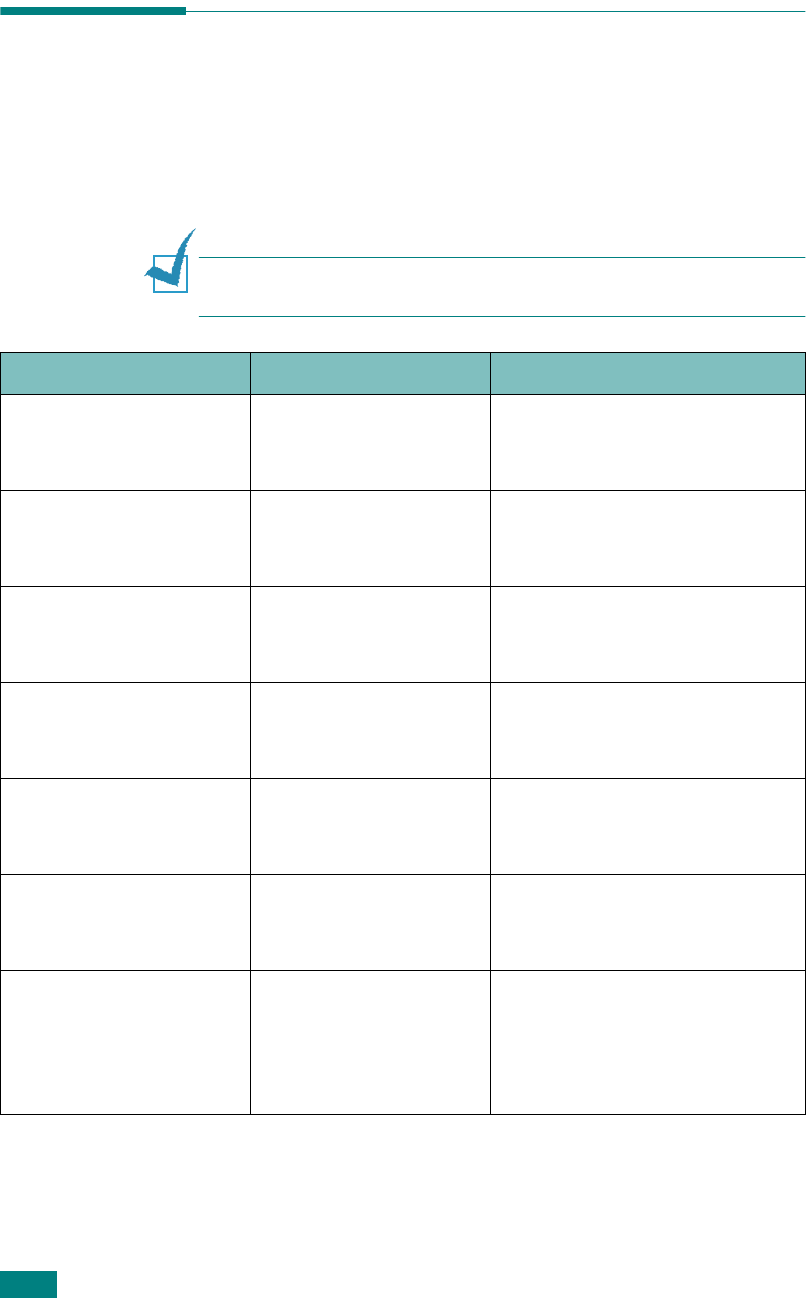
S
OLVING
P
ROBLEMS
7.20
Understanding Display Messages
The display on the front panel shows the messages to indicate
the printer’s status or errors. Refer to the tables below to
understand the message’s meaning and clear the problem if
necessary. Messages and their meanings are listed in
alphabetical order.
N
OTE
:
When you call for service, it is very convenient to tell the
specified message.
Message Status Do this...
COVER OPEN/NO
TONER CARTRIDGE
A cover is open/There
is no toner cartridge
installed in your printer
Close the top cover firmly/
Install the cartridge.
INVALID TONER
You are using an
incompatible process
unit.
Install a Tally-approved process
unit, designed for your printer.
JAM 0
A paper jam occurs in
the paper feed area.
Remove the jammed paper
from the tray in use, referring
to page 7.7.
JAM 1
A paper jam occurs
around the toner
cartridge.
Remove the jammed paper
from the printer, referring to
page 7.10.
JAM 2
A paper jam occurs in
the paper exit area.
Remove the jammed paper
from the output tray, referring
to page 7.12.
JAM DUPLEX1/2
A paper jam occurs
while printing on both
sides of paper.
Remove the jammed paper
from the printer, referring to
page 7.13.
LOAD MANUAL
PRESS CONT KEY
The Multi-Purpose Tray
is empty in manual
feed mode.
Load a sheet of print material
and press the On-Line/
Continue button. You need to
press the button each page to
be printed.


















