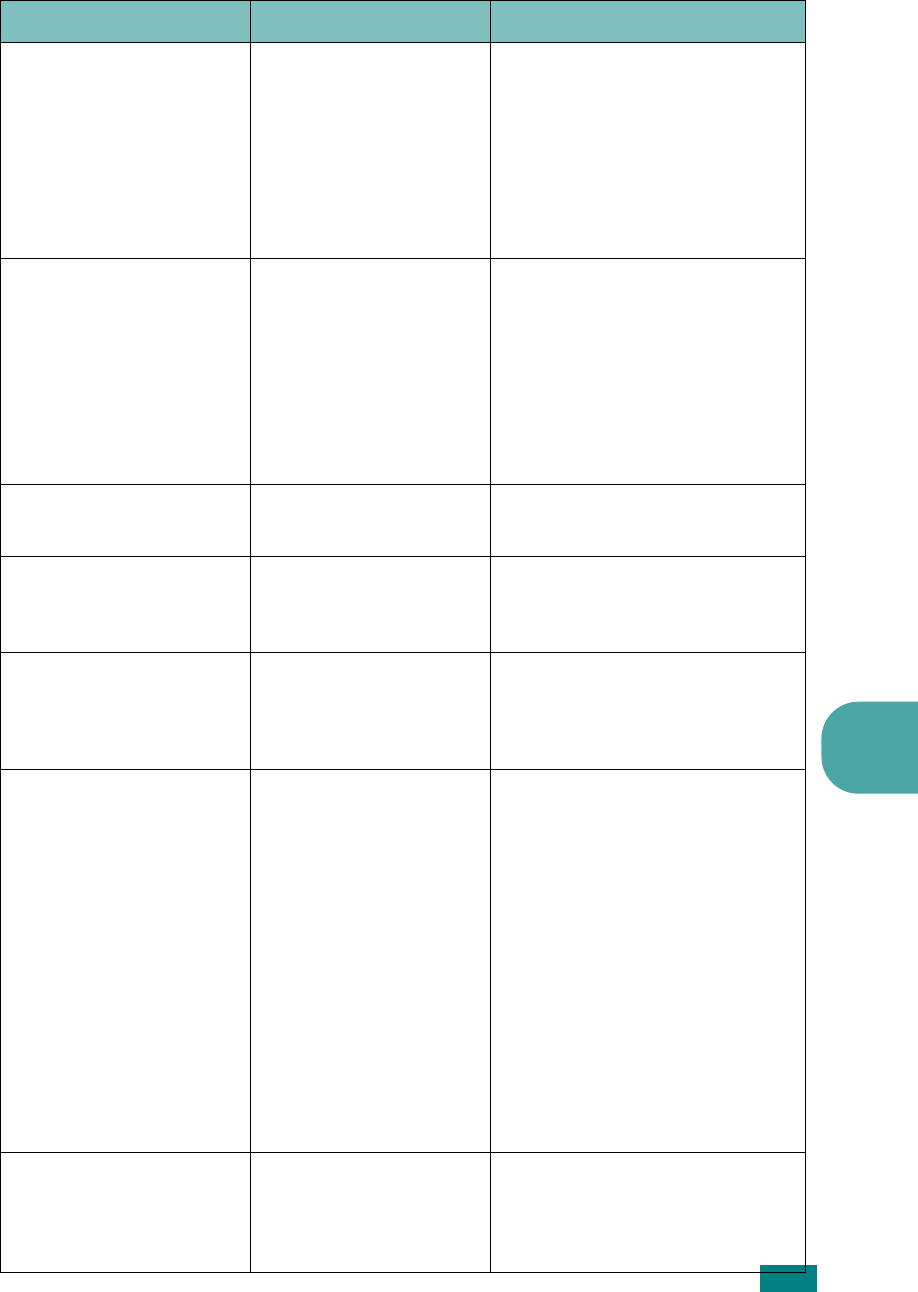
S
OLVING
P
ROBLEMS
7.21
7
MEMORY OVERFLOW
The printer does not
have enough memory
to print the current job.
The job will be automatically
cleared and the printer will
return to ready mode.
• Expand the memory in your
printer. See“Installing
Memory, Barcode and
PostScript DIMMs” on
page F.3.
PAGE TOO COMPLEX
Too complicated data
was sent to the printer.
Simplify the page layout and
remove unnecessary graphics
from your document.
If the message persists,
expand the memory in your
printer. See “Installing Memory,
Barcode and PostScript DIMMs”
on page F.3.
PAPER EMPTY
[SIZE]IN[TRAY]
The displayed tray is
empty.
Load the corresponding size of
paper into the tray.
READY
LOW TONER
The toner cartridge in
your printer is nearly
empty.
Redistribute the toner, referring
to page 6.4.
SERIAL ERROR
* may be shown only if you
installed the optional serial
interface card.
The printer detects a
serial interface error.
Set the baud rate the same as
the setting on your computer.
READY
REPLACE CART
The life of some parts
on the toner cartridge
ends
The overflow of the waste toner
contaminates the inside of the
machine.
Regardless of the remaining
toner, this is warning message
showing that The toner cartridge
replacement is needed as the
parts life there of is exhausted. the
toner cartridge is at the end of its
life and the print quality lowers,
You need to replace
the cartridge to new one. to con-
tinue printing, press On-Line/
Continue each time you print a
page.
WAIT IMAGE
The firmware
programme in the
printer has been
damaged.
You need to download the
programme to the printer
again. Contact your local Tally
dealer.
Message Status Do this...


















