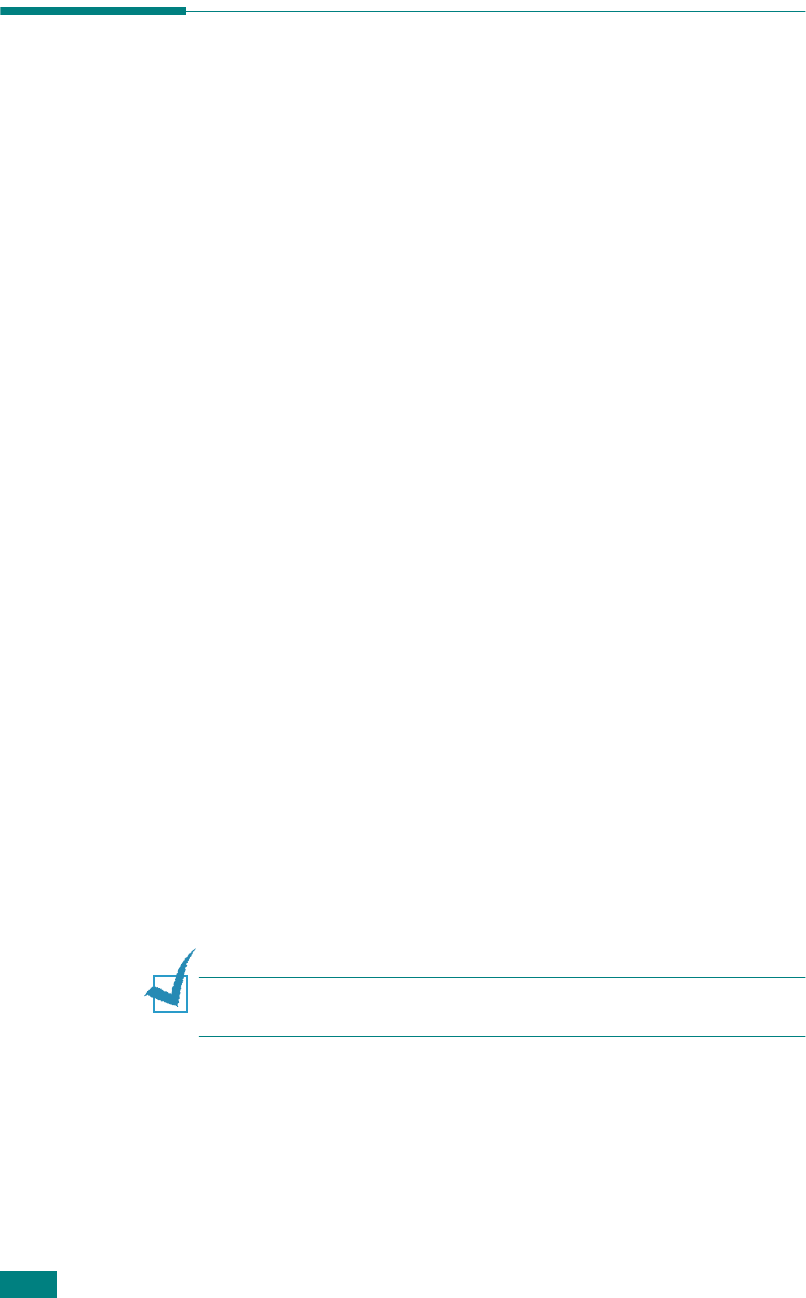
A.4
Creating a Desktop Printer
After installing print software, you need to create a desktop
printer for using your printer. Depending on the connection you
are using, the procedure differs.
Creating a Desktop Printer for the GDI
Driver
1 From the Apple menu, select Chooser.
2
From the left pane of the Chooser window, click Tally
Xpress. Then your printer name will appear in thee right
pane of the Chooser window.
3 Click your printer name, and close the window.
4 The message box indicating that you have changed your
current printer appears. Click OK.
5
A Tally T9220 printer icon will be created on your desktop.
Creating a Desktop Printer for the PS Driver
For a USB-connected Macintosh
1 Open Macintosh HD and double-click Application.
2 Double-click Utilities.
3 Double-click Desktop Printer Utility.
N
OTE
:
The position of Desktop Printer Utility may vary depending
to the MAC OS.
4 Select LaserWriter 8, and select Printer (USB) in the list
box. Then click OK.


















