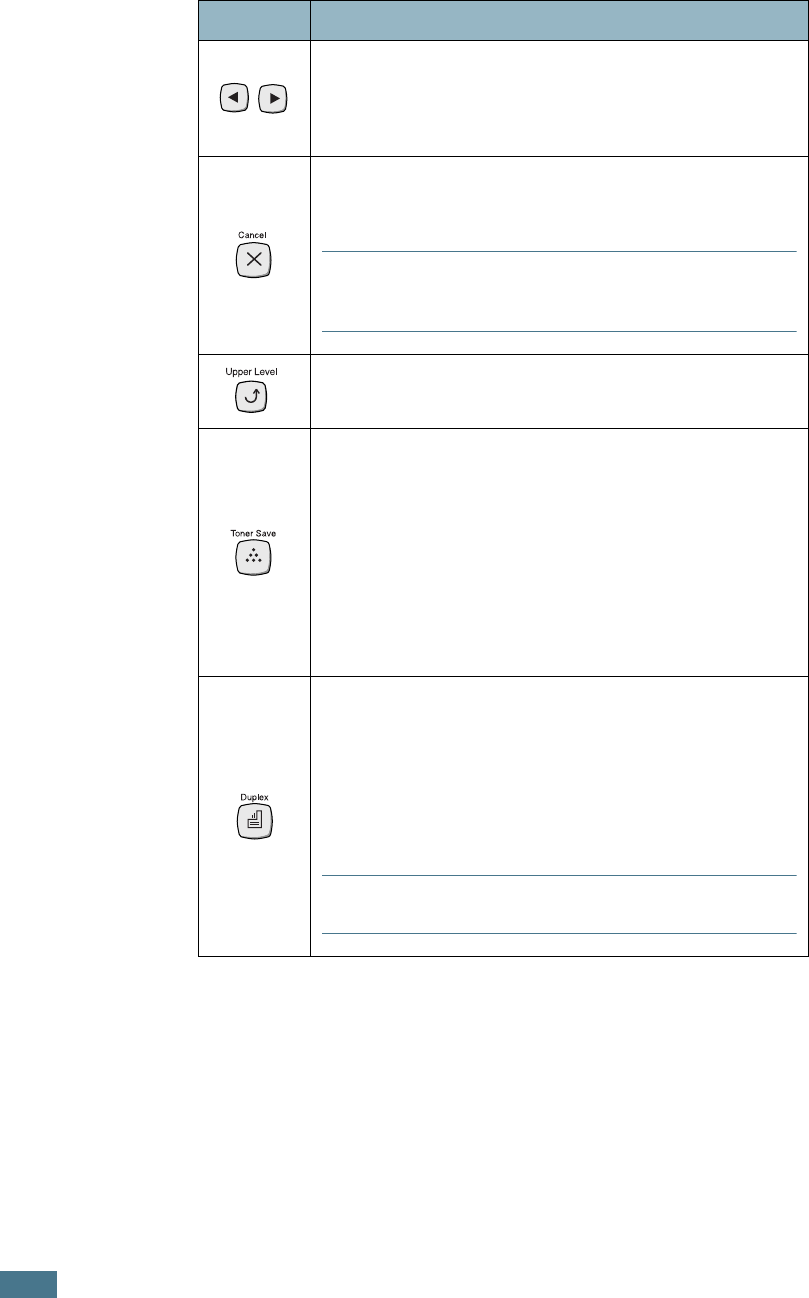
U
SING
THE
C
ONTROL
P
ANEL
3.
4
In menu mode, press to scroll through submenu
items or setting options. Pressing
☎
❿
moves you to
the next option and pressing
☎
➛
sends you back to
the previous option.
• Press to cancel the current print job.
• In menu mode, press to return to ready mode.
Note
: It is recommended that you delete the
spooling file first in Windows, and than press this
button.
In menu mode, press to go back to the upper menu
level.
Press to enable or disable Toner Save mode.
• If the button backlight is on, the mode is enabled
and the printer uses less toner to print a
document.
• If the button backlight is off, the mode is disabled
and the printer will print in the normal quality.
For more information on the Toner Save mode, see
page 5.9.
Press to enable or disable the double-sided printing.
• If the button backlight is on, the printer print on
both sides of paper with long edge binding.
• If the button backlight is off, the double-side
printing is disabled and the printer prints on one
side of paper.
Note
: The double-sided printing setting in the
printer driver overrides that on the control panel.
Button Description


















