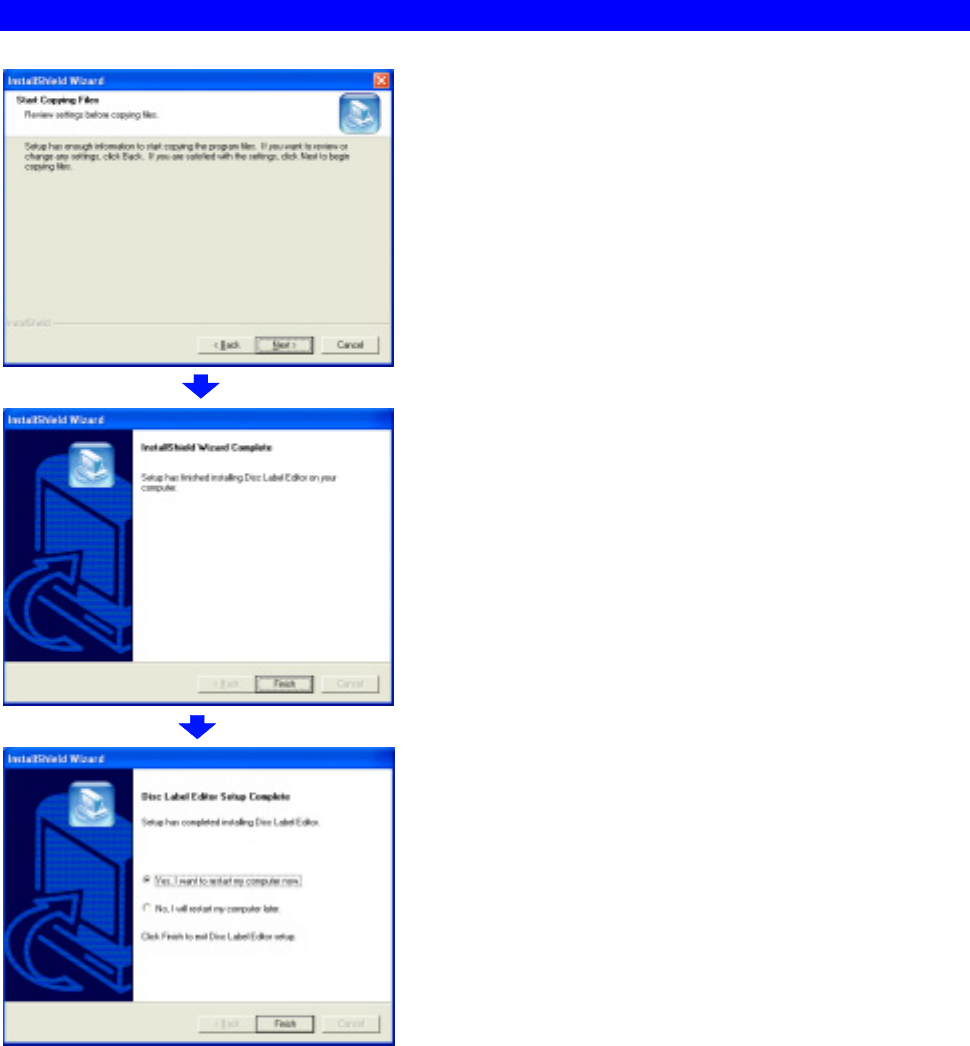
SECTION 7 : Installing the Label Editor
14
The window Start Copying Files comes up.
Click Next.
The window InstallShield Wizard Complete comes up.
Click Finish.
The window Disc Label Editor Setup Complete comes
up.
Place a check beside Yes, I want to restart my
computer now, remove the CD-ROM from the
DVD/CD-ROM drive and click Finish.
The P-55 is now ready to be used after once restarted.


















