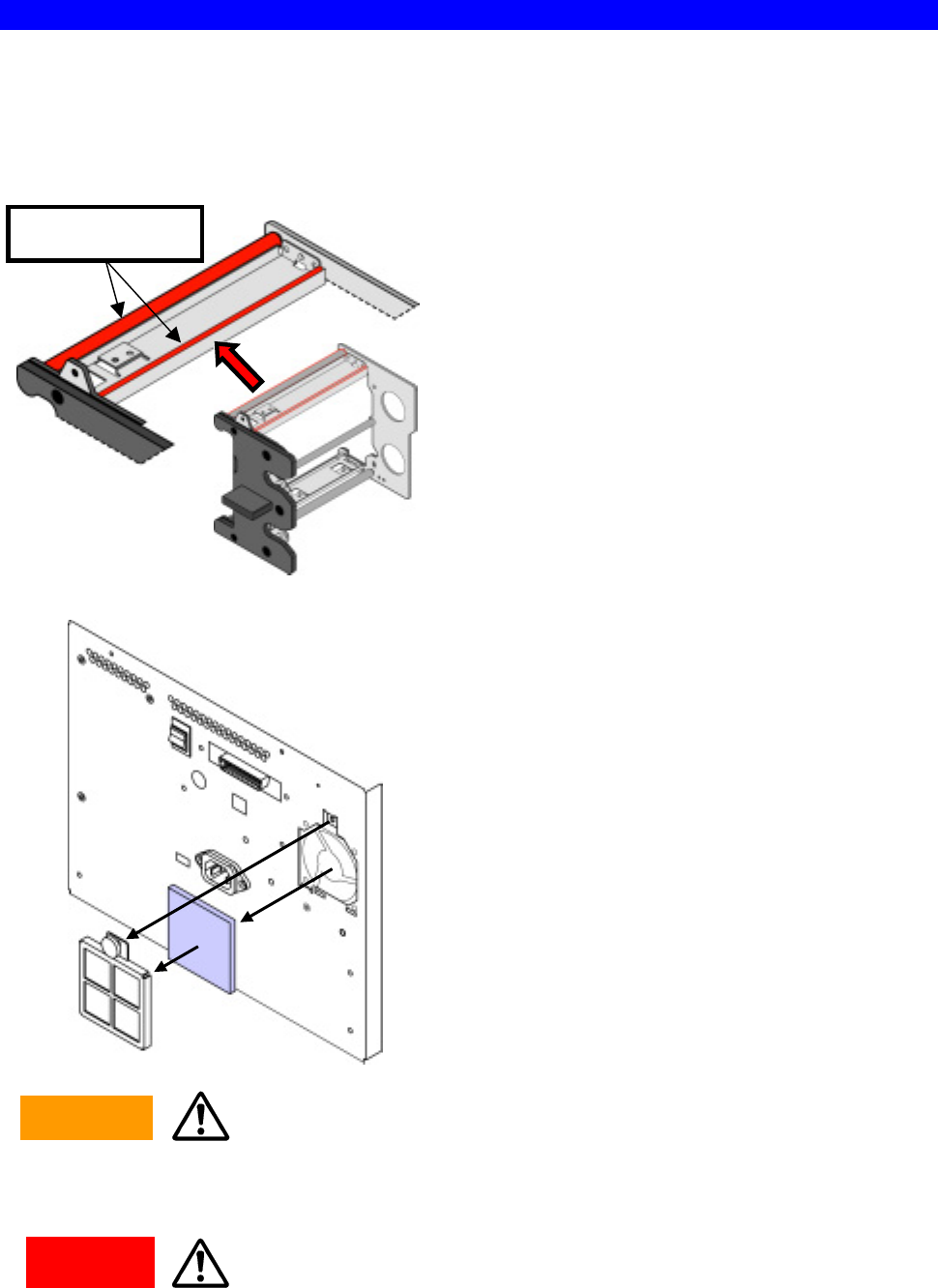
SECTION 16 : Maintenance
53
3. Cleaning ink cartridge guide roller/guide plate (at time of ink ribbon replacement)
There may be some dirt such as powdery white dust stuck on the ink cartridge guide roller or
guide plate as shown in the area colored red below.
If you find any dirt on the guide plate when replacing an ink ribbon, wipe it from the guide plate
using our cleaning plate or some other commercial wiping paper moistened with our specified
cleaning agent.
* Once a cleaning plate is used for the guide roller/guide
plate, do not use the same plate for cleaning the
thermal head. Applying the same plate both to guide
roller/guide plate and thermal head results in printer
failure or poor print quality.
* Notice the guide roller/guide plate to be cleaned is the
one installed in the take-up side of the ink ribbon.
4. Cleaning the cooling fan filter (every half year)
Remove a large screw that holds the grid in
place, remove the grid, take out the filter from
the grid, wash the filer with water, let it fully dry,
and then replace the grid and filter.
Cleaning the tray
Use an appropriate brush or toothbrush to
sweep the tray clean.
Before you attempt to clean the filter, it is imperative to shut down the P-55, wait for the cooling
fan to stop and unplug the power cord. (To drop the temperature inside the unit, the fan continues
to rotate for about 10 to 20 minutes after switching off the power.)
Areas indicated by the hazardous heat warning label are very hot while the power is turned on or
just after turning the power off. (Refer to SECTION 4 : Choosing Adequate Location.)
5. Periodic Checks and Maintenance by Service Personnel
It is recommend that the inside the unit is checked and consumable parts are replaced on a
regular basis to maintain print quality consistency. For information about maintenance or repairs,
contact our customer representative.
CAUTION
WARNING
Ink ribbon dust may
be stuck here.


















