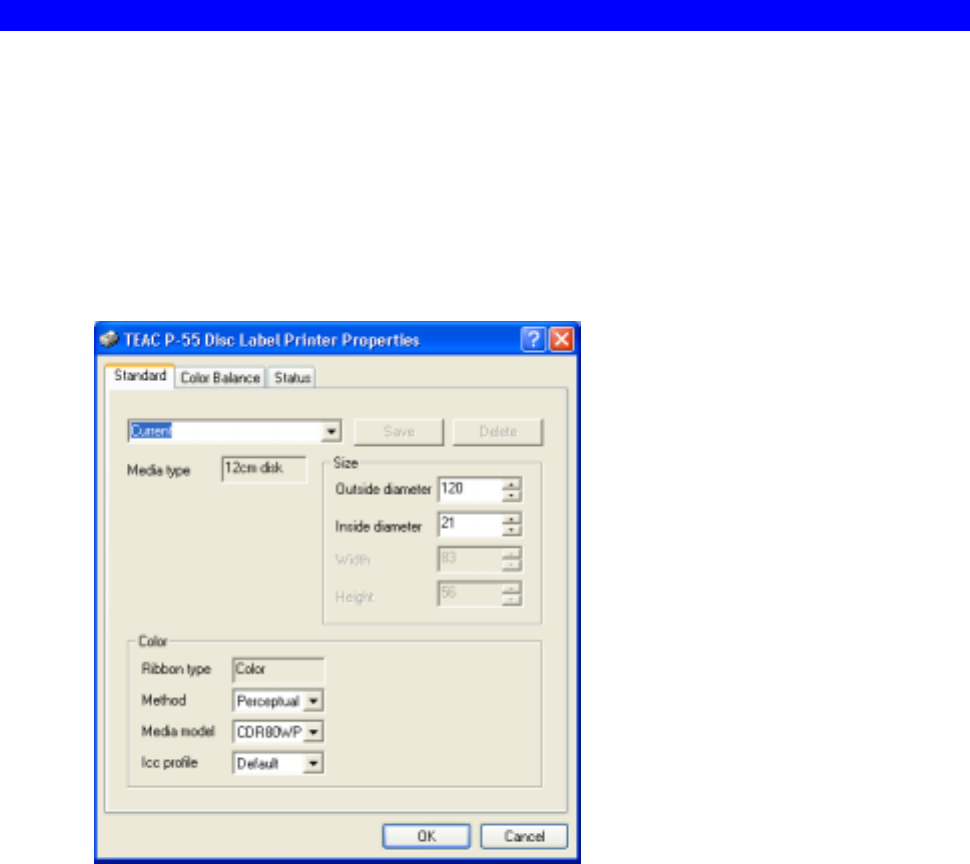
SECTION 14 : Getting Label Print Job Started
35
4) Click the Standard tab in the properties to display and specify the following settings.
4)-1
Specifies the outside and inside diameters of the medium to be printed.
The default setting is120 mm for outside diameter and 21mm for inside diameter.
If you want to keep your custom setting for future use, make changes to the default setting as
you like first, type the name of the setting in the box on the upper left side of the Standard
tab., and then click
Save. The setting is saved and you can select the setting in the Standard
tab again from the next time.
4)-2
Ribbon type
Displays the type of ribbon currently installed in the P-55.
4)-3 Method
Allows you to choose from the following settings depending on the type of data to be printed.
-Perceptual: Suitable for photographs
-Relative: Suitable for maintaining color accuracy for company logo and the like
-Saturation: Suitable for business graphics
-Non: No color management to be performed by the printer driver. (*1)
(*1)--- Select this setting if the print application performs color management.
4)-4 Media model
Allows you to select the model of the medium to be printed from the drop-down list.
4)-5 Icc profile
Allows you to select a profile from the drop-down list.
*With COLOR ribbon installed in the P-55, you can select either of the following modes.
Default: Sharpens the edges and quality of the image for printing.
Color-2: Softens the whole image for printing.
*For your preferred output quality, specify an Icc profile setting in combination with a Method
setting.


















