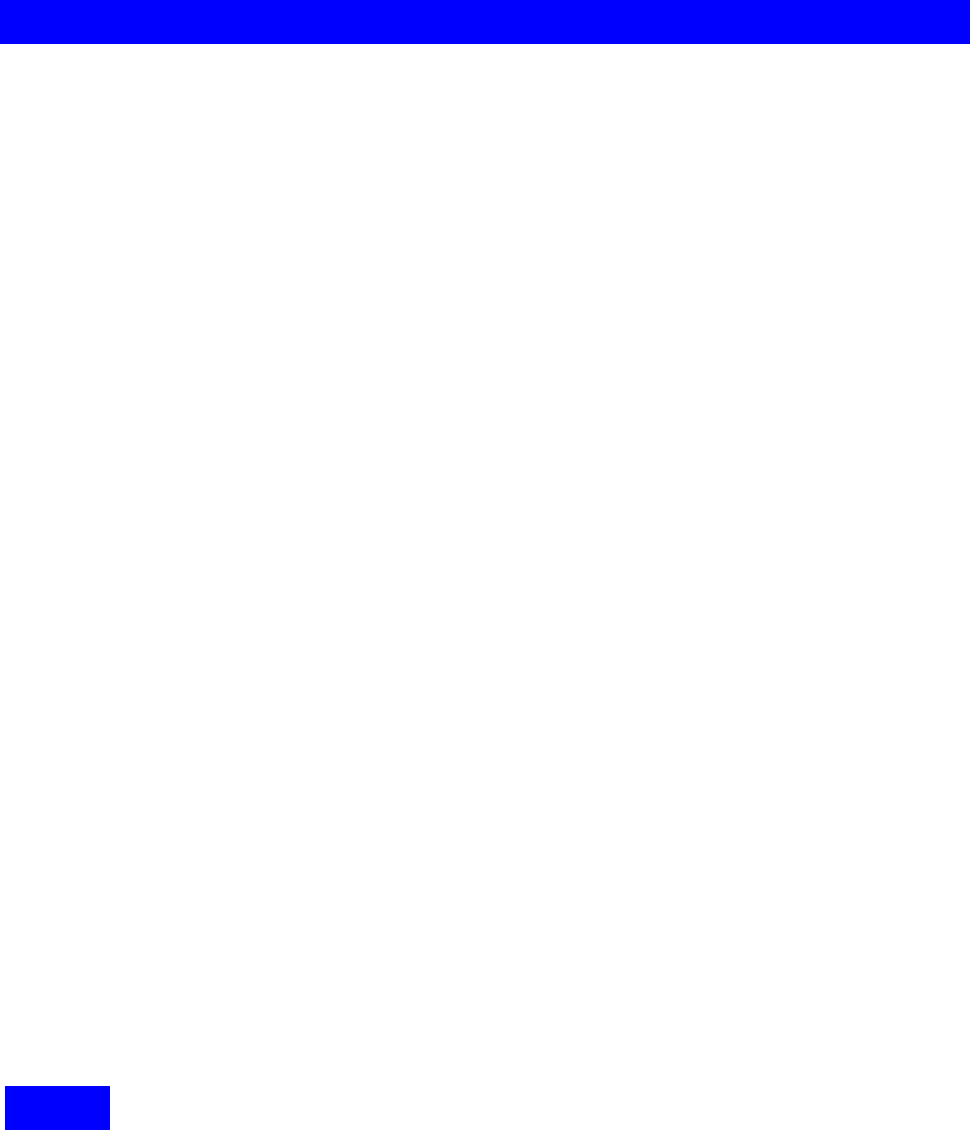
5
SECTION 1 :Introduction
Thank you for purchasing the TEAC P-55.
The P-55 is a label printer suited to printing a high quality of label on a moderate amount of CD or
DVD.
This manual provides information on installing the P-55, connecting it to your PC, loading ribbons,
etc. When necessary, please refer to your PC's manual, too.
Please read this manual in full before using your P-55 to take a maximum advantage of its
capabilities.
P-55 Features
Thermal re-transfer printer capable of generating photo-quality full color output at 24 bits and 256
gradation levels per color.
Variable dot technology implemented, enabling the high output resolution of 400 dpi.
Excellent weatherproofness and scratchproofness followed by high durability; Clear Coating applied
over the surface of the disc printed with the P-55 prevents scratch, moisture and UV damage, and
thus keeps glossy prints free from blurriness and color fade-out with the years.
PC Requirements:
PC: One running Windows 2000 or Windows XP
Memory: 256MB; 100MB or more space on your hard disk drive
(plus, an appropriate space for storing image data)
Operating System: Windows 2000/Windows XP
USB or parallel port on PC required.
Comparative Table of PHOTO and COLOR Ribbons
Features of PHOTO Ribbon and COLOR Ribbon
PHOTO ribbons work the best for high-resolution prints such as photos.
COLOR ribbons are suitable for general-purpose prints including text and illustrations.
Labels printed with the P-55 using PHOTO or COLOR ribbon are highly weatherproofed.
Keep in mind the following when storing ribbons.
1) Store ribbons as they were packed.
2) Avoid high temperature, high humidity and direct sunlight.
(allowable temperature range: 5-30°C, allowable atmospheric humidity range: 20-80%)
*Operating the P-55 outside the specified temperature range may cause trouble with the system.
3) No condensation is allowed.
4) For high print quality, it is recommended ribbons be used up within 6 months of first opening
the packs.
5) Avoid dust after opening the package.
6) Do not apply any shock to the product unpacked. Applying shock to the product may
misalign the spools of ribbons, resulting in improper printing.
NOTE


















