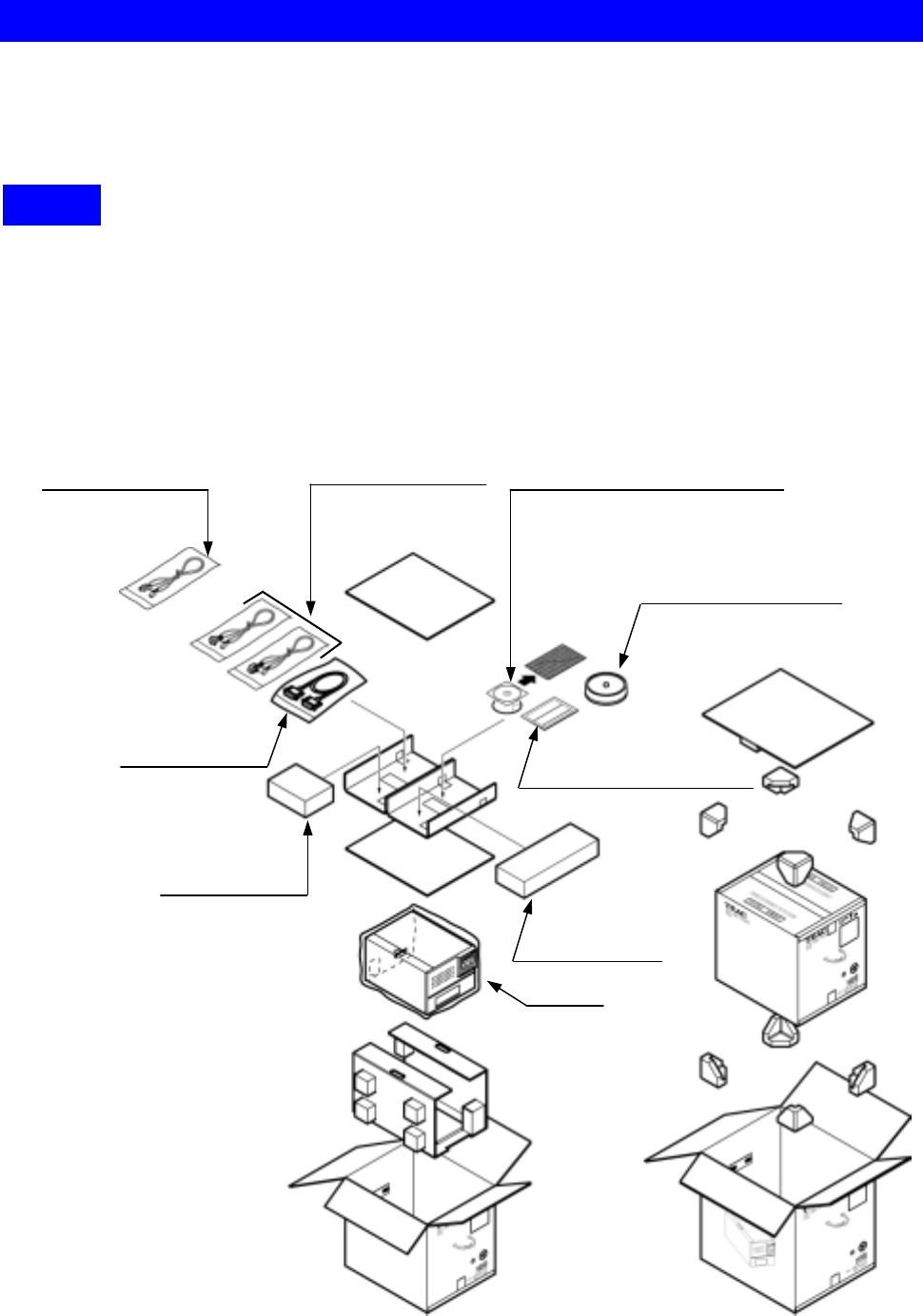
54
SECTION 17 : Shipping
When you need to ship the P-55, first replace the shipping materials in reverse order of removal by
referring to SECTION 5 : Installing/Removing Shipping Protection Materials. Thereafter, pack
the printer by referring to the illustration below.
NOTE
Shipping the P-55 without shipping protection materials replaced in place might result in damage to
internal parts.
This product internally reaches a high temperature when in use. Before installing the shipping
protection materials in the unit, leave it turned off for a while (1 hour) to cool it off completely.
Make sure the ink ribbon and transfer ribbon are removed when the shipping protection materials
are installed in the unit.
Do not apply shock to either the unit or ribbons in shipment.
*Note: The cleaning kit is optional.
Ribbon set
P-55
Utility Software CD-ROM
and Label print sample
*Note
Cleaning Kit
Blank media (CD-R)
Printer cable
A
C power cable
(For U.S.A.
and Canada)
"Before Getting Started"
A
C power cable
(For Europe)


















