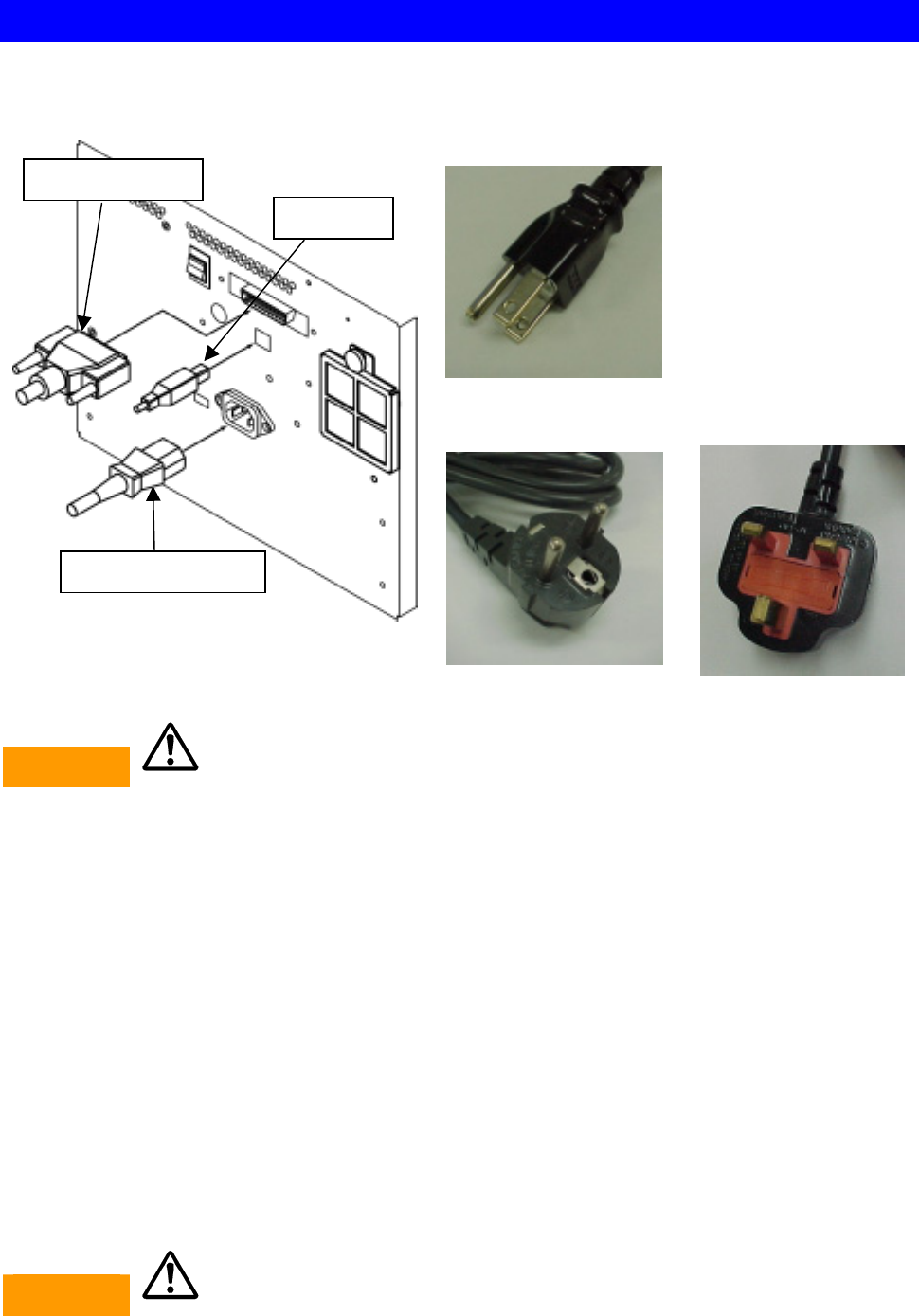
15
SECTION 8 : Connections
Connecting PC to P-55
CAUTION
For U.S.A. and Canada
The P-55 does not come standard with a power cable.
Use a UL or CSA approved cable, type SJT or SVT, No.18AmG. For cable connector, use one
rated at more than 7A and 125V.
For Europe
The P-55 does not come standard with a mains plug/connector and mains cable.
Use a mains plug conforming to CEE7, a connector conforming to EN60320-1, and a mains
cable conforming to CEE13. The connector must be rated at more than 10A and 250V.
As shipped from the factory, the heater voltage selector switch is set according to the sales region:
100-120V for U.S.A. and Canada and 220-240V for Europe
Making sure that the shipping protection materials (3 cushions and one heat roller fixing bar) have
been removed, plug the end of the power-supply cable into a wall outlet.
CAUTION
Never switch on power to the P-55 without removing 3 cushions and the heat roller fixing bar, or
failures may result.
U.S.A. and Canada
European
UK
Printer cable
Power supply code set
USB cable


















